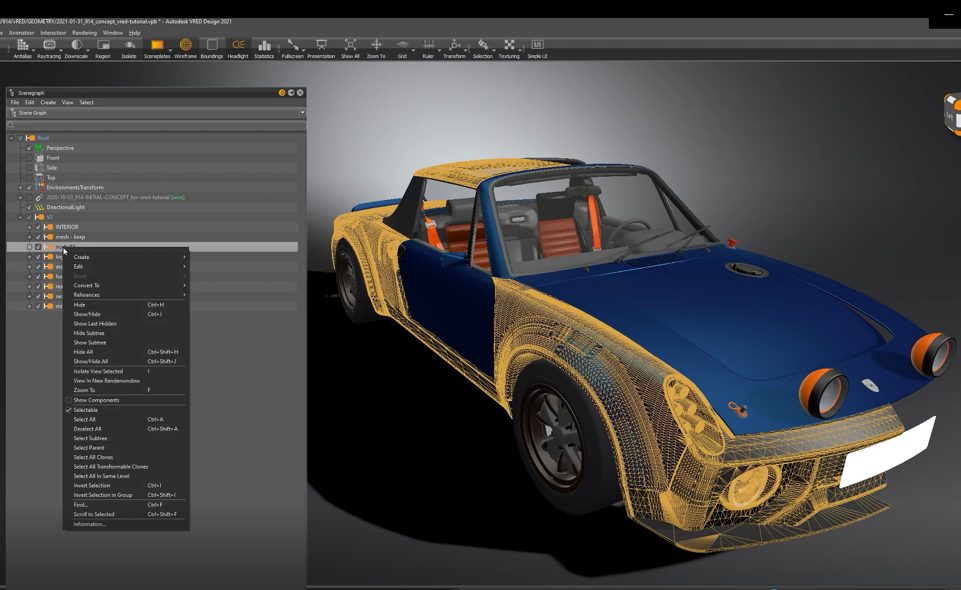
In the second episode of his VRED series, DGDesign’s Senior Designer Mike Turner walks you through the basics of data import and file set-up.
Drawing on his own usage of VRED throughout the model development process, Mike highlights when – and why – to apply addition effort in optimizing the scene as the concept data matures.
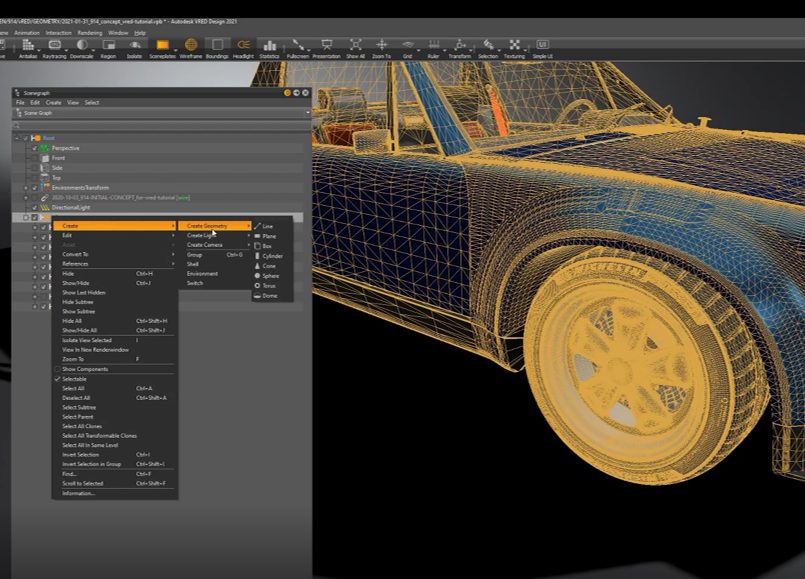
Some of the highlights:
- Preparing to move your object from Alias into VRED (0:57)
- VRED standard import settings and tessellation quality (1:58)
- Creating directional light (3:08)
- Shifting from raw Alias shaders to VRED shaders (5:01)
Experience the process for yourself as Mike talks through working Alias to VRED data import.
Yes, there will be more! Bookmark the Autodesk Design Studio blog to access these videos as they’re released. You can also subscribe to our VRED YouTube channel and follow us on Facebook.