The VRED product team is delighted to share a collection of new 3d environments. They can be downloaded via the newly integrated VRED Library.
Immersive for a more realistic experience
These 3D environments are fully immersive and not limited to an image projection of a sphere or a dome. They are entirely 3D-modeled with actually geometry, which offers a more realistic experience when moving through the environment.
This also means there is no image distortion of the HDRs, and no backplates are needed. They work in both OpenGL and ray tracing for the generation of images and animations, real-time reviews optimized for XR experiences – all within one file.
Configurable and integrated
The new 3D environments are also highly configurable via the variant sets, which means you can adapt them to your needs. For example: you can change the studio’s light and curtain setup, or the layout and colors of the containers at the harbor.
These new 3d environments are delivered safely and securely thanks to new functionality enabled by Autodesk Platform Services–we call this integration “VRED Library.”
The VRED Library
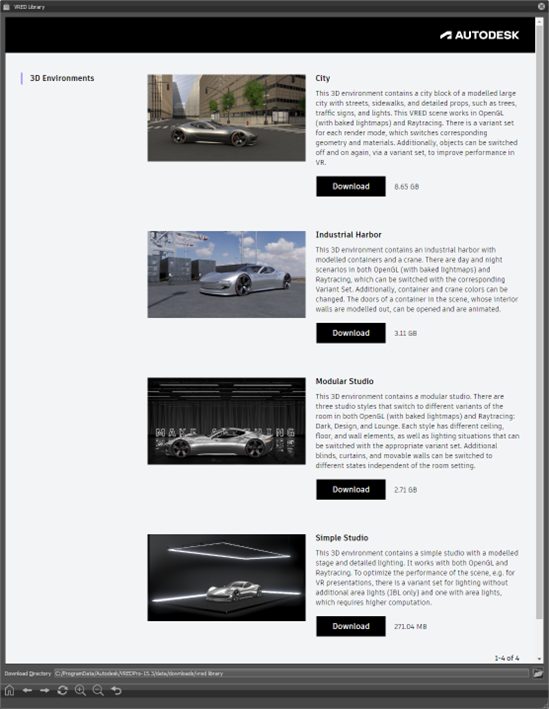
This integration allows us to provide and update our content independently of the VRED release cycle. That means you don’t have to install many potentially large environment files when you update or reinstall VRED. Instead, you can selectively download assets as you need them.
We are working on growing this library over time, independent of the VRED release cycle. This also removes the data limit we have when shipping files via the asset installer.
This saves time and storage space—and we could all use more of both these days.
Access VRED 3D environments
The VRED 2023.3 release will have documentation on how to load and use these environments. You can also access them through our Beta forum.
Check out the galleries below to see a few of these environments and start experimenting with them in your designs.
Preview VRED 3D environments
VRED City Environment renders
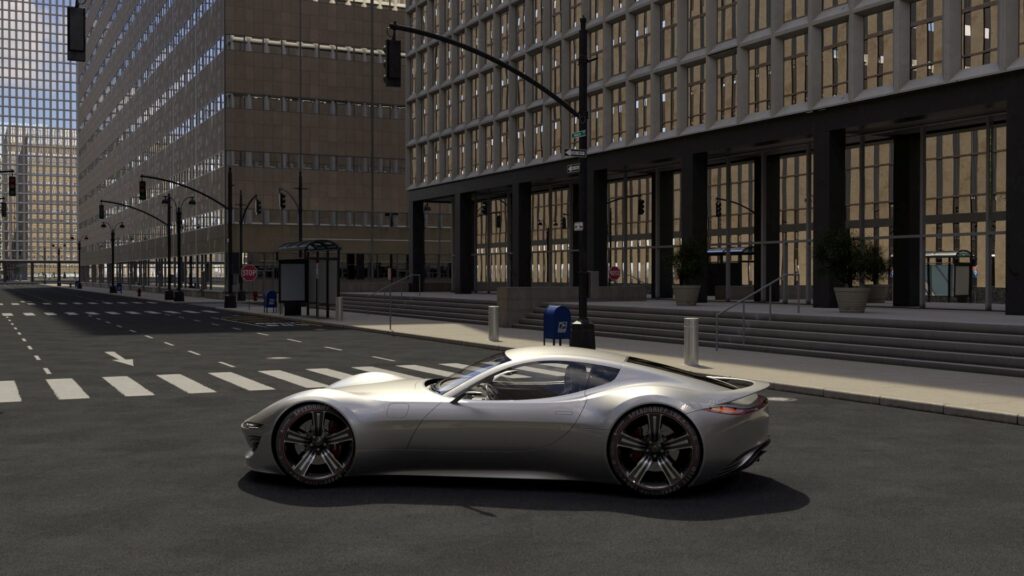
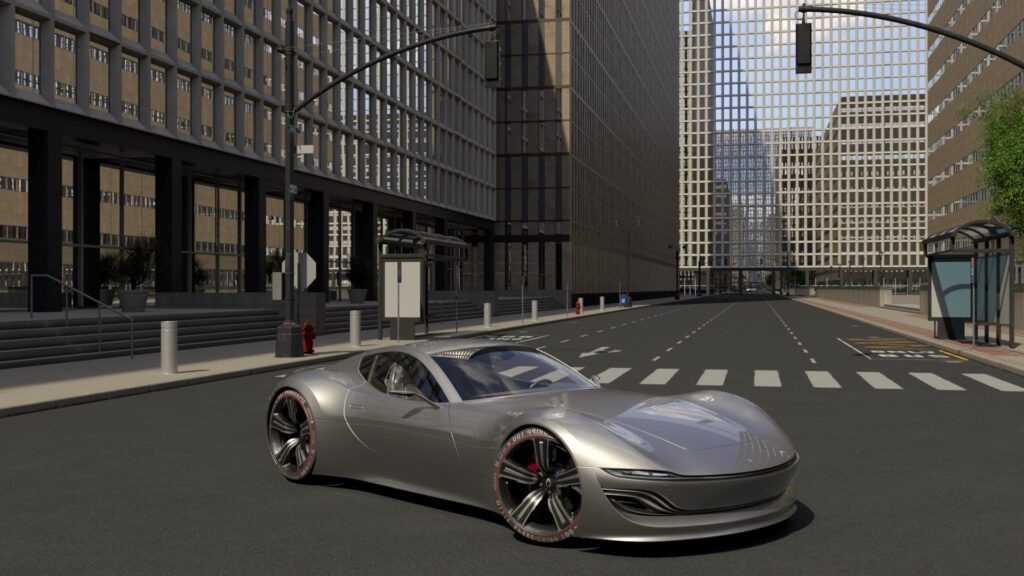

Industrial Harbor Environment, FullGI Day renders



Industrial Harbor Environment, FullGI Night renders



Industrial Harbor Environment, OpenGL Night renders



Industrial Harbor Environment, OpenGL renders


VRED Modular Studio Environment Gallery
Studio Dark Configuration renders
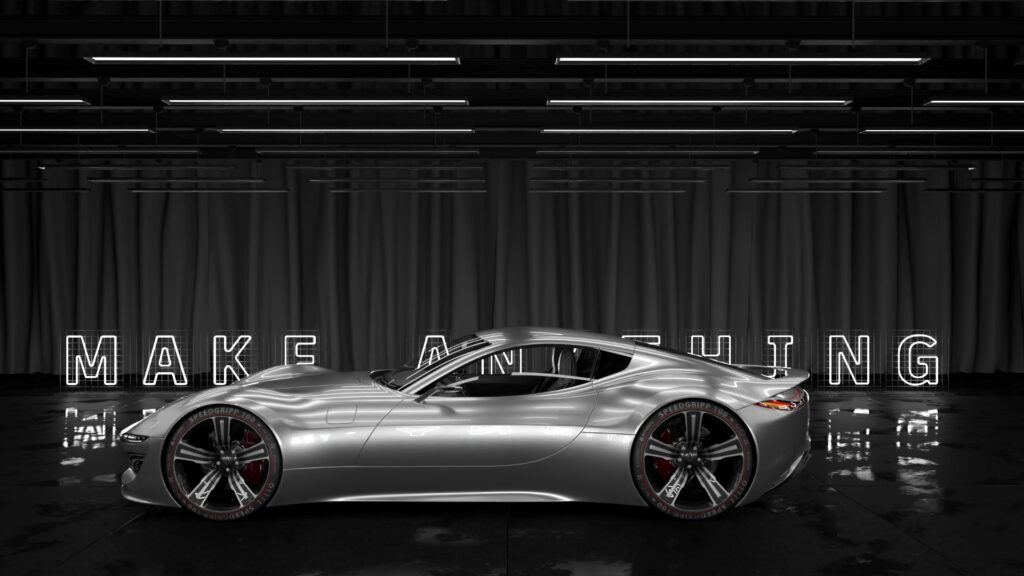

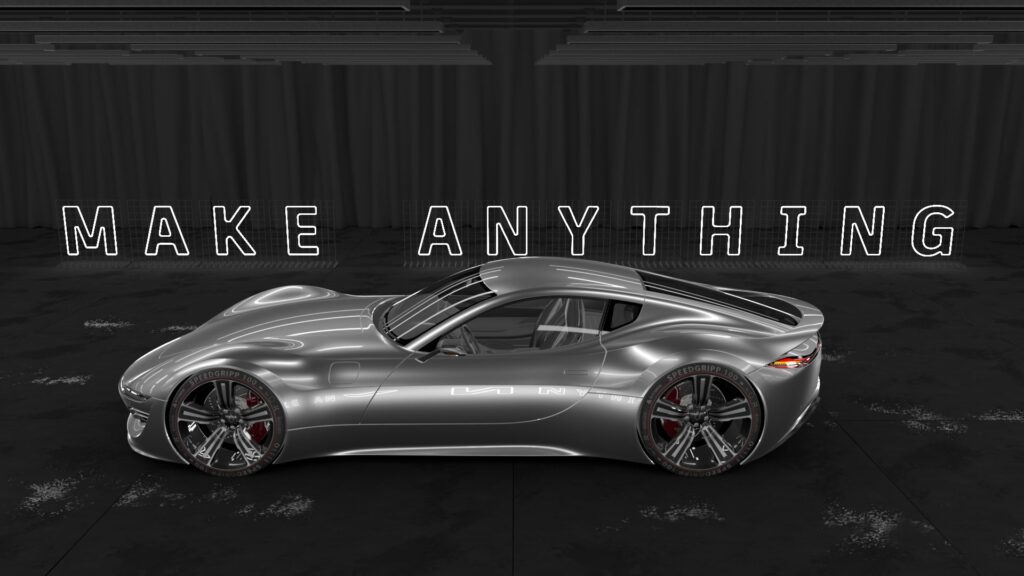
Studio Design Configuration, FullGI renders

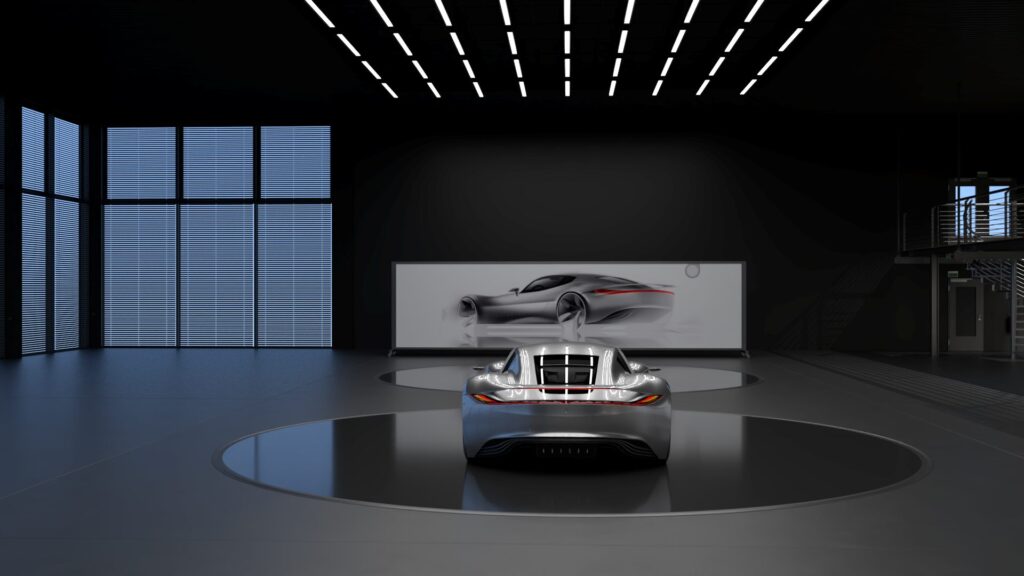
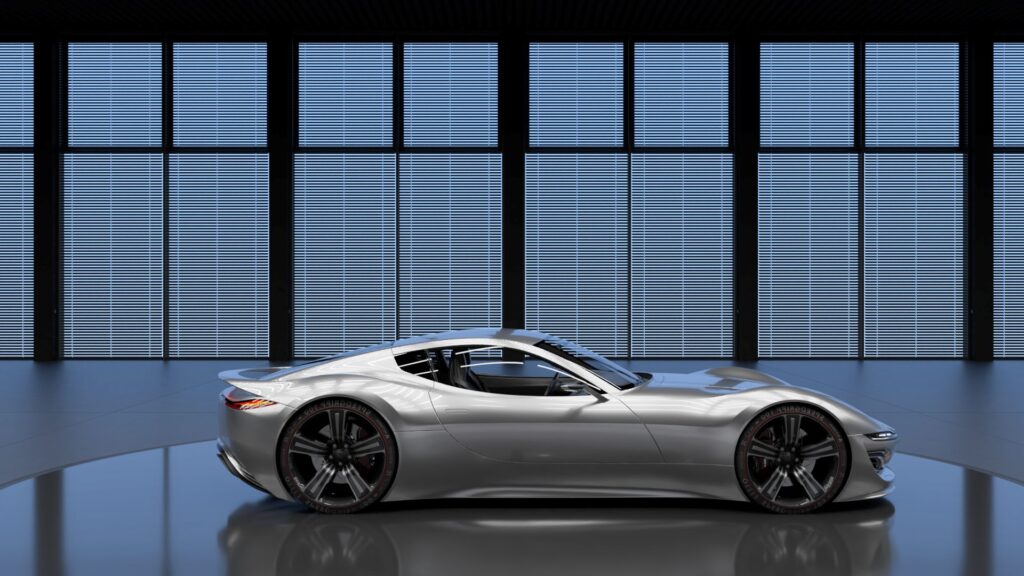
Studio Lounge Configuration, FullGI renders



Studio Lounge Configuration, OpenGL renders
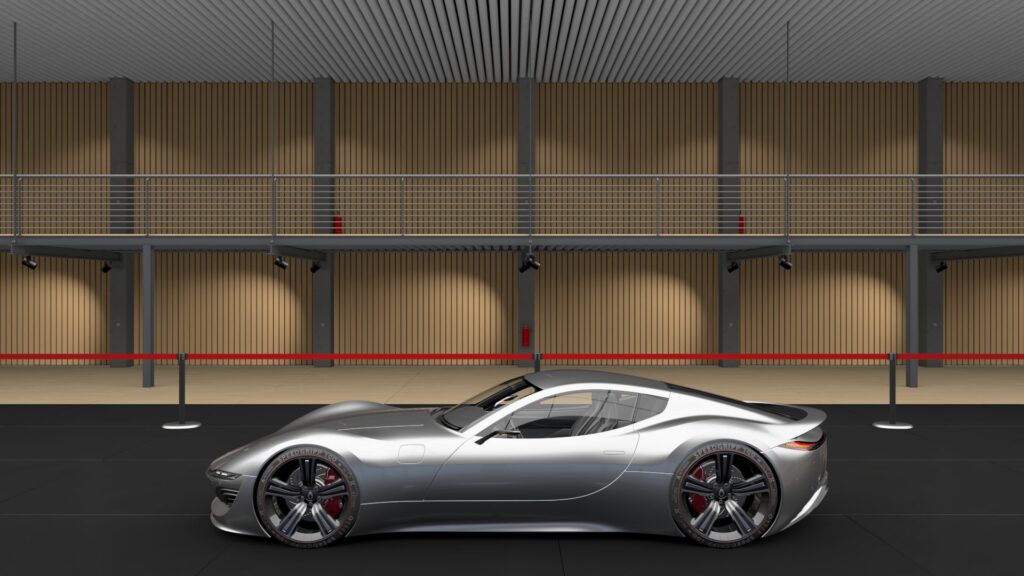

Yes, there will be more stories and learning resources!
Subscribe to the Design Studio Blog or bookmark it for future posts.
Check us out on LinkedIn, subscribe to our Alias and VRED YouTube channels and follow us on Facebook.
You can also download the new Alias & VRED Learning Editions to get started: