Sustainable design practices are becoming a mandate within the design and manufacturing industry. What was once considered an internal business or socially responsible decision has now shifted to an essential component of business legitimacy and success. External forces such as government regulations, consumer demand, need for supply chain resilience are positioning sustainable practices as non-negotiable. Employers in the industry are hungry for young, talented new hires who have consistently considered sustainability as a design-and-make factor throughout their education.
With the Makersite Add-On for Fusion 360, students can see the environmental impact and resource consumption for their designs through reports and heatmap visualizations, which help them to iterate their models for optimal sustainability. Read the full details below from the Fusion 360 blog article and get free educational access to Autodesk Fusion 360.
Get Real-time Sustainability Insights with the Makersite Add-on for Fusion 360
When it comes to product design, there are always competing priorities. Important decisions for durability, strength, weight, materials, and cost can quite literally make or break a product. But there’s another factor that is quickly climbing to the top of the priority list: sustainability.
Many companies are now placing sustainability front and center with massive goals and commitments. Minimizing environmental impact is certainly a major motivation, but the reasons for the shift aren’t only altruistic ones. Sustainability now impacts a business’s bottom line, from consumer demand to government incentives, financial pressure from investors, and more.
It’s one thing to commit to designing and manufacturing sustainable products, but it’s quite another to make that commitment a reality. How can we make it happen? It all starts with design.
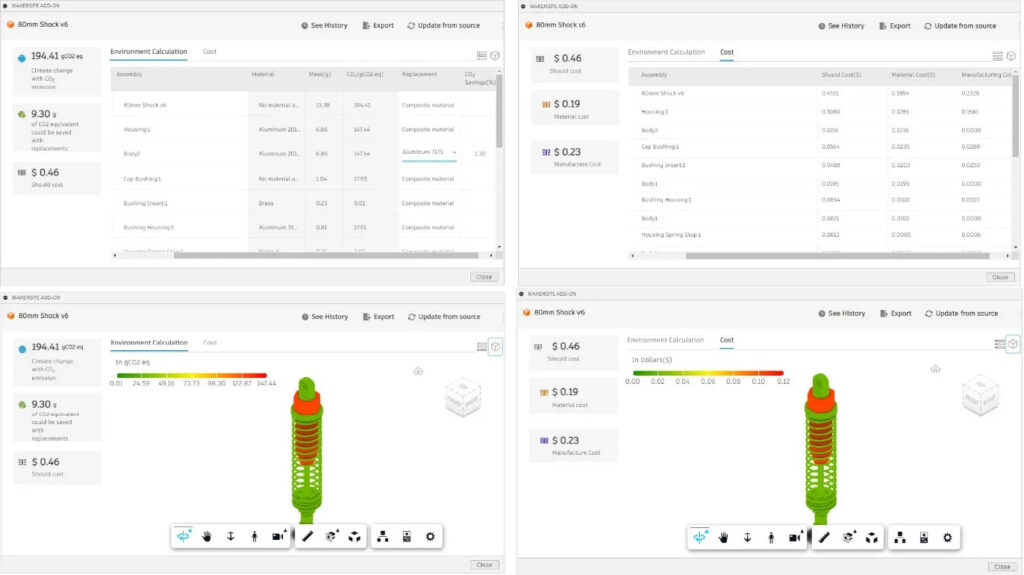
The relationship between the design process and sustainability
Up to four-fifths of a product’s lifetime emissions are determined by decisions made at the design stage. Gaining early insights in the design phase can help designers make more informed decisions about incorporating sustainable materials, calculating carbon emissions, and reducing the cost of the product.
However, many designers lack the tools to access and analyze metrics that show the impact of design choices. Luckily, that’s now changing with the availability of the Makersite Add-on for Autodesk Fusion 360
What is the Makersite Add-on for Fusion 360?
The Makersite Add-on for Fusion 360 helps innovators design the most sustainable version of their product while saving costs. It allows designers to make high-conviction decisions on CO2 emissions and costs in real-time, seek material replacement recommendations, obtain heat map visualization, and even pull reports and view history.
What does the Makersite Add-on for Fusion 360 do?
The Makersite Add-on for Fusion 360 provides a direct integration to the Makersite platform from within the Fusion 360 environment. It works by converting your CAD model into a Bill of Materials (BOM) and requests Makersite to calculate carbon emissions as well as cost estimates of each part of the BOM.
The add-on also facilitates the analysis of the carbon impact of materials used in model components, enabling users to identify alternative materials that can minimize the overall carbon footprint. It evaluates material costs, providing users with a comprehensive understanding of the current material. Additionally, it presents the carbon impact and costs in a heatmap format for better visualization and analysis.
Empowering designers
Integrating sustainability insights during the early design phase can be challenging, but with the right tool, it can be transformative for designers. With the Makersite Add-on for Fusion 360, designers can:
- Reduce environmental impact: By calculating a design’s environmental and cost impact, designers can design sustainable and cost-effective products.
- Reduce resource consumption: By seeking material replacement recommendations and choosing the most suitable material, designers can maximize material efficiency.
- Identify areas of impact in a design: By obtaining heatmap visualization, designers can identify areas with the highest environmental impact.
- Pull reports and get a history view: By tracking the evolution of their designs, designers can communicate carbon emissions reduction progress to stakeholders showcasing the impact of their design choices.
- Improve product desirability: By addressing consumer demand for sustainable products, designers can create products that appeal to customers.
How to access the Makersite Add-on for Fusion 360

Start by downloading the Makersite Add-on for Fusion 360 from the Autodesk App Store here. Open the Installer and follow the installation steps. Once the installation is complete, the add-on will automatically be accessible in Fusion 360 under the Utility tab of the Design Workspace.
Watch the video below to see this powerful add-on in action: