Browsing through the property list you will notice several system properties have duplicates with a (Historical) tag appended to the end, like File Name (Historical), State (Historical) or Category (Historical). Unlike File Name, State or Category though, the (Historical) properties can be mapped back to a file and if desired displayed in a drawing title block, but why we need to do this may not be so obvious.
The short answer is, these duplicates which are also controlled by Vault, are created to deal with system values that can be changed by the administrator (configuration changes) without creating new file versions.
These ‘historical’ properties exist solely to retain a record of the values when a configuration change alters the value of the non-historical properties. In other words, the ‘historical’ property will always contain the value as it existed when that version was created. This situation arises because these properties may have a new value due to a configuration change, even though a new version is not created.
Let's take a look at an example which may make this clearer:
Say a file has a system property, Category Name, which is “Engineering”. In this example an administrator could go to the Category Section under the Administration tools, Behaviors tab and edit the Engineering category name, changing it to “Eng”.
This action, does not create a new version of all the files in the Engineering Category, but all files with an Engineering Category Name will be updated to display “Eng” as the Category Name. Now the Category Name (Historical) retains “Engineering”, so we can see what the Category Name was for the latest version of a file before the change.
A policy change is another good example of why these historical’ properties exist.
An organization may have released documents that use the property "Vendor". Currently the policy on the property Vendor does not require a value. The administrator modifies the policy ‘Requires Value’ to require a value. After the automatic compliance recalculation, any existing documents (including released documents) with the Vendor property and without a value will have a new Property Compliance value of non-compliant. Property Compliance(Historical) though will retain the value of compliant so we can identify those affected by the policy change.
– Allan

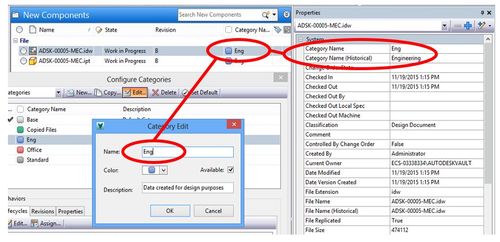
(0)