When creating User Defined Properties (UDP), it is important to understand all parts of the mappings and how they work.
When file properties get added to UDPs, mappings are grouped by the file Provider. Once the Provider is determined, only properties that can be read added. When there is more than one mapping associated with a provider, the mappings are processed in priority order until a value is determined.
The mappings shown in the top section of the UDP dialog are the Read mappings. Read and Write bi-directional mappings are shown as one row (ó). In the image below, the Inventor Provider has two Read Mappings associated with “UDP XYZ.” The Read Mappings are displayed in priority order – “Engineer” then “Manager.”
When an Inventor file gets checked into Vault, the Engineer Property gets read first. If this property has a value, the value gets assigned to “UDP XYZ.” If this property does not exist or has no value assigned, the Manager property is read and used if it has a value. If the Manager property results in no value (or there are no Read Mappings), the “Initial” value gets used. Mapping Priorities are modified by using the Up and Down arrow buttons in the Mapping tab.
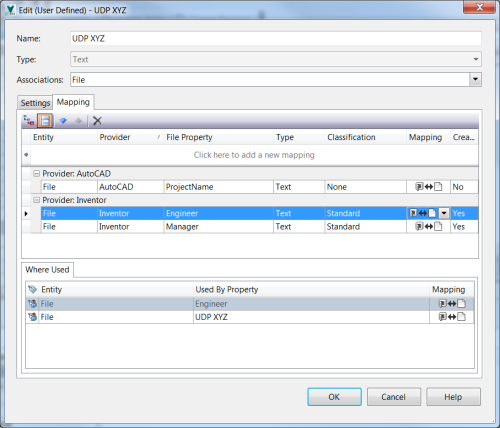
The Where Used tab shows the Write Mappings for the selected Provider Property. In the above image, the Where Used tab shows the write mappings for the property Inventor Provider Property “Engineer.” The “Used By Property” column displays the name of the UDP whose value gets written to the Provider Property “Engineer.” Like Read Mappings they are displayed in priority order, and Mapping Priorities are modified by same the Up and Down arrow buttons.
When properties is written to the file (Synchronize Properties), they get processed in priority order. In the above image, if UDP “Engineer” has a value it is written back to the file’s Inventor Property “Engineer.” If no value then the value for “UDP XYZ” is used. If all UDPs have no value, then an empty value is written to the file.
Irvin Hayes Jr.
Product Manager

(0)