Happy App Friday,
This week’s feature App I’m showcasing is known as SCAR (Supplier Corrective Action Request). A supplier quality action request (SCAR) was derived from the need to issue suppliers a corrective action to a problem that occurred due to their product or service, to differentiate this from an internal corrective action.
You can use this SCAR app to submit a request to a supplier to correct a problem and explain exactly how to prevent the issue happening again. SCAR is mostly used in organizations where there is a strong customer-supplier relationship, and where both customers and suppliers are high in the quality food chain (e.g., electronics, medical device, or telecom).
First step: go to the Administration menu in Fusion Lifecycle and select App Store. Browse and look for the Supplier Corrective Action Request (SCAR) App. Note that this is also adjacent to the Supplier Quarterly Business Review (SQBR) App featured previously. Select it, and check out the synopsis and sample images. Next, click Install to begin the process.

Once complete, you will be redirected to the Workspace Manager. Have a look at the SCAR Supplier Corrective Action Request, the Item Details tab, the Workflow, and so on. But don’t forget to enable your Group to see the Role. Go to the Admin Group you’re part of, and add the new Roles that installed as part of the App. This is preset with all necessary tabs and Permissions enabled (of course you can configure others later…)

Next, head back to the Fusion Lifecycle Dashboard. Click your browser’s refresh/reload button, and look for the SCAR Workspace in the Main Menu. Click to create a new record. (You can optionally configure this Workspace to directly link from both the Suppliers Workspace, Item & BoMs Workspace and Products Workspace as linking pick-lists. Do this from the Workspace Manager). Sounds like a good topic for an upcoming Blog post, eh? Stay tuned…
Below is a sample record:

Also featured on the record is SCAR Notes – a Grid tab to record notes and issues collected during the investigation. Other data captured includes Actions, assignments, and dates.
The Workflow Actions tab is there to add process to the record. This includes states for Definition/Root Cause, Corrective Action, Implementation Plan, and overall effectiveness of the corrective plan before the SCAR is completed.

A big bonus to this App is the ability to keep on track via the Milestones tab. Fusion Lifecycle automatically creates these milestones upon save – and the date range is configurable. This assigns a due date to each significant stage of the SCAR. These milestones in turn show up on the responsible party’s Outstanding work on the Dashboard, and can be tracked and mashed up on a high level Gantt chart within Fusion Lifecycle.
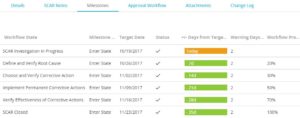
Hope you have a chance to check out this App. SCAR is crucial to any quality and compliance process. It is a regulatory requirement that FDA / global regulatory inspectors and ISO auditors consider critical. An automated Supplier Corrective Action Request system reduces audit time and findings, and a decreases risk of product recalls.
One more thought..The SCAR App in Fusion Lifecycle is easily configurable to link with other Workspaces and processes in Fusion Lifecycle. Keep that in mind for future Blog posts on how to tie Apps together. Enjoy!
– Brian Schanen, Product Manager, Autodesk Fusion Lifecycle

(0)