The power of Autodesk Vault product data management software is its ability to manage your design and engineering data in a central location and streamline product development processes. But what if you need to access and work with your vaulted data when you’re on the road, at a customer site, or out on the shop floor? Now you can—with the Vault mobile app.
We are excited to announce that the Autodesk Vault mobile app is available as a release preview* for iOS devices, iPhone and iPad, in the Apple App Store. The mobile app works in conjunction with Vault. To use the mobile app, you sign in with your Vault account information and Autodesk ID. It works with Vault Professional 2019, 2020, and 2021.
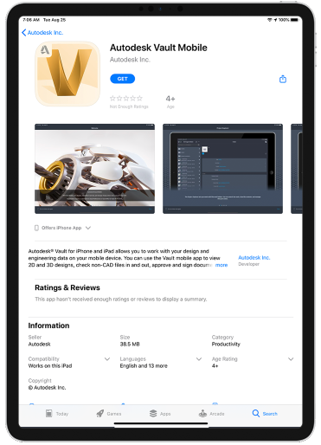 What can I do with the Autodesk Vault mobile app?
What can I do with the Autodesk Vault mobile app?
The Autodesk Vault mobile app gives you the flexibility to access and work with your vaulted design and engineering data on your phone or tablet.
Access your engineering data on your mobile device
- Access, view, and review CAD and non-CAD data, item bill of material, and change orders
- Perform QR, barcode, and simple and extended data searches
- Create and edit saved searches
- Create and move files and folders
Improve development productivity
- Check out and check in non-cad files, for example PDF drawings
- Review and approve documents
- Create and participate in change orders
- Add documents to change orders on your mobile device, such as photographs
Share data with your entire organization
- View 2D and 3D files
- Send files or links to files via email
- Access insights into recent activity
Use the Vault mobile app on your shop floor
If you’re lucky enough to have access to Vault from a computer on your shop floor, you may already be searching for files, reviewing designs, and printing out drawings. What about those of you who don’t? Now you can access Vault directly from your mobile device?
Imagine that you want to discuss design for manufacture with your colleagues in the machine shop. Instead of printing off a paper drawing, or inviting them to meet you at a desktop computer, you can grab your tablet and take the data to them. Access the files you need. Scan the QR code on a drawing to view the 3D CAD file. View, review and measure your 2D and 3D files, take notes, and even raise a change order to capture changes as you talk.
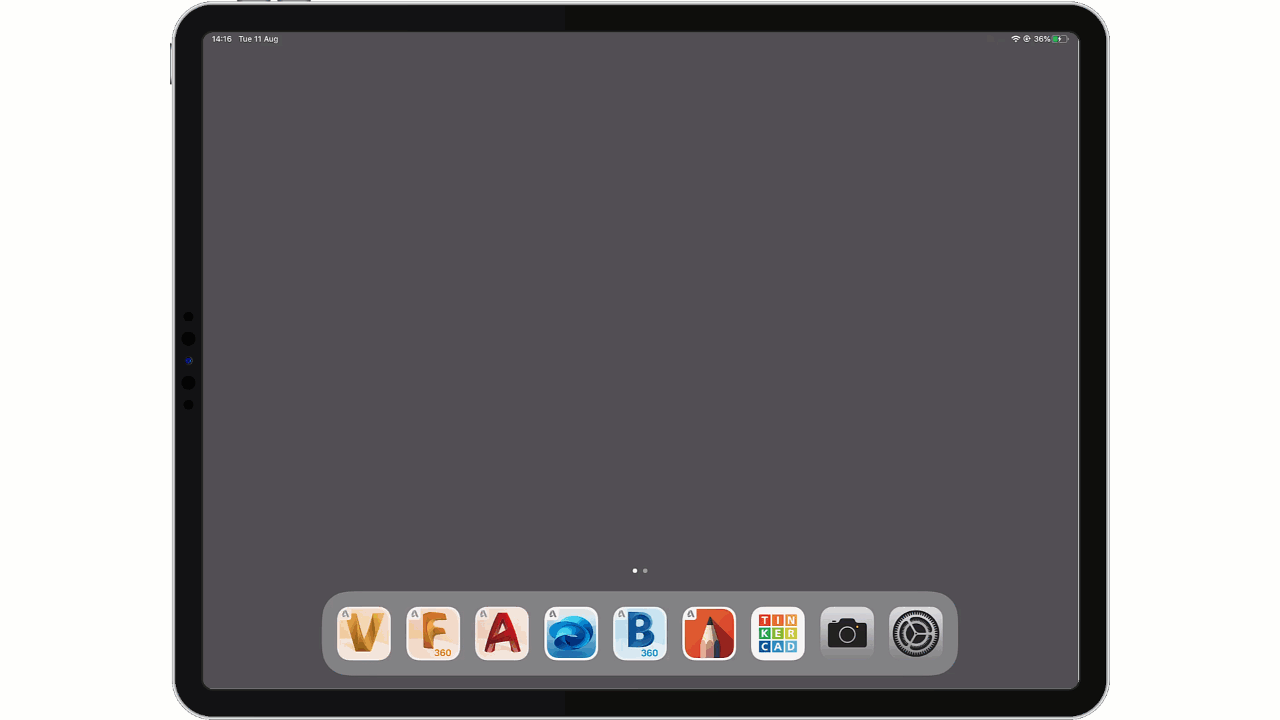
Use the Vault mobile app on site
Until now, colleagues who work outside your business premises would need a laptop to access Vault back at the office. Now your team can access the vaulted data it needs on a mobile device while on site. For example, when performing site surveys, commissioning, and installing equipment or servicing equipment. Vault mobile app allows you to search your Vault for relevant documentation. No need to print out copies to take on site.
Your team can even add data to your Vault while on site. Imagine capturing a commissioning report as a Microsoft office file or tracking servicing checklists with photographs that can be checked into Vault as soon as the work is complete. Others could access up-to-date information before you’ve even left the site.
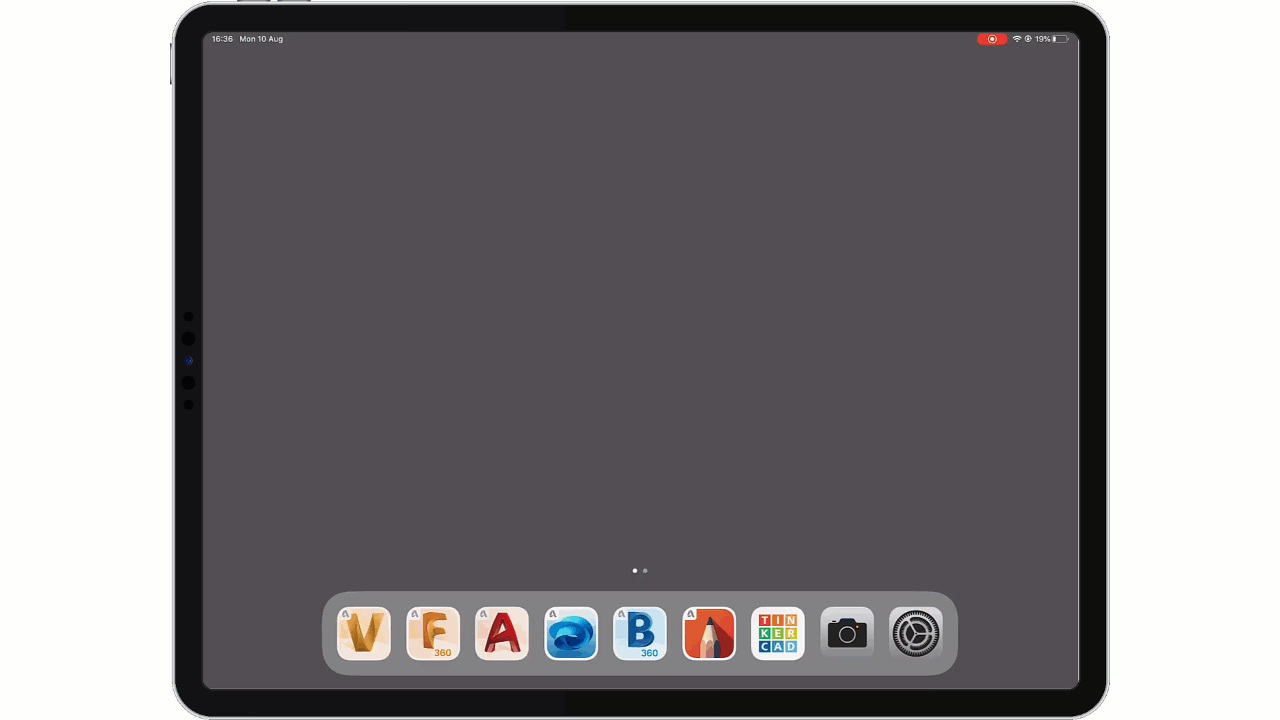
Use the Vault mobile app with your customer
The next time you need to visit your customer for a design review, think about how the Vault mobile app will help. Access the documentation you need while working with your customer. Check out non-cad data, such as PDF drawings to view and mark up, and check the files back into Vault along with your meeting notes and photos you’ve taken with your mobile device.
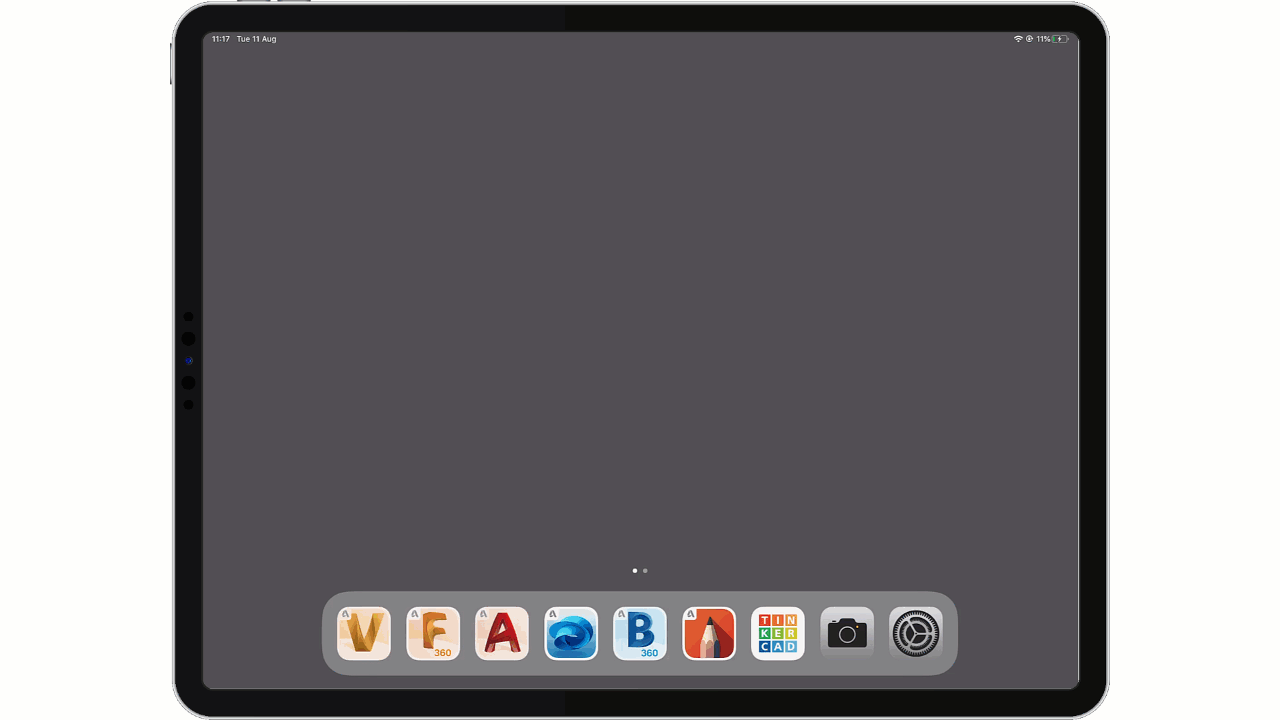
I hope that these use case examples have given you an idea of how the Vault mobile app could make it easier for you to stay up to date on projects and collaborate with your team when you’re away from your desktop computer.
What our customers are saying about the Vault mobile app
If you’re an Autodesk customer, you may be familiar with our Feedback Community where you can review pre-release functionality and provide your feedback directly to the Vault development team.
Steve Hilvers, Senior Design Engineer at Unverferth Manufacturing Company, Inc., participates in our Feedback Community where he tried out the technology preview of the Vault mobile app. Here’s what Mr. Hilvers had to say:
“So far…love the viewing technology.”
“Love the barcode scan…it works! All of our components are tagged with a barcode on the work order and labelled once the part is completed. Our guys on the production floor will grab their mobile device and scan the number barcode without having to key anything in. Then they will have the ability to look at a drawing or model, check where-used, etc. Helps save time, especially when you have a longer number with numerical and alpha digits.”
“I showed our manufacturing engineer just an overview. His eyes were like saucers and he asked how soon he could get a production version.”
Our customer, Michael Kallestrup, CAD & PDM Coordinator at bcm transtech, also participates in our Feedback Community and had this to say, “…amazing first version of a mobile Vault app.”
Try the Vault mobile app release preview today
You can download the app for iOS devices, iPhone and iPad, in the Apple App Store here, or by scanning the QR code below:

Learn More
Join the discussion in our new Vault Mobile Forum where you can share your knowledge, ask questions, and explore popular Vault topics.
Visit our new Vault Roadmap where you can get a glimpse of what we’re working on for the future and how we intend to keep making Vault more modern, connected, and insightful.
*The Release Preview of the Vault mobile is an early preview of the application with all features currently available without requiring a Vault license. Autodesk has the right to remove the Release Preview benefits or terminate access at any time. The Release Preview benefits are subject to change or modifications if Autodesk chooses at our discretion to release the application commercially to Vault subscribers.

Great news but this needs to be also available for Android systems!
Please join our Feedback Community to see what is coming next for Vault Mobile.