We’re excited to announce the release of Autodesk Vault 2023.2. Vault subscribers can start taking advantage of the new functionality right away. As with the release of Vault 2023 and Vault 2023.1 earlier this year, Vault 2023.2 continues to deliver a more modern, connected, and insightful experience.
To prioritize high-value functionality, our Vault product team bases the development of new features and enhancements on user roles. With each Vault major and point release, each user role gets additional capabilities that increase efficiency. Here’s a summary of what the roles can expect with Vault 2023.2:
- For authors, those of you who use Inventor and other CAD design tools, tool tip enhancements will help you focus on the work you love.
- For administrators, to help you make sure that the whole experience for authors and others is optimal for your organization, new Vault thin client admin settings will make it easier for you to connect remote users.
- For participants who are non-CAD users, we ensure you have better ways to provide feedback with Vault thin client enhancements.
Watch the video to see highlights of some enhancements in action and read on to learn more about what’s new.
Vault 2023.2 Highlights
Thin Client Enhancements
Access to the Vault you need at login
Vault users can now select which vault they want to connect to from the login page. This makes it quick and intuitive to access the vault you’re looking for instead of using a URL as you did before. Participants will find this capability speeds up work.
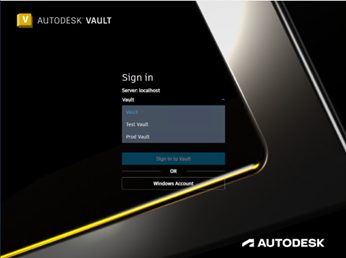
Advanced search capabilities with a modern interface
New in Vault 2023.2, we’ve brought back the ‘Advanced Search’ capabilities paired with a modern interface for a better user experience. This helps users be more specific about what they’re searching for. The productivity-enhancing capabilities include searching workspaces to folders and sub-folders and saving the advanced search by bookmarking the URL.
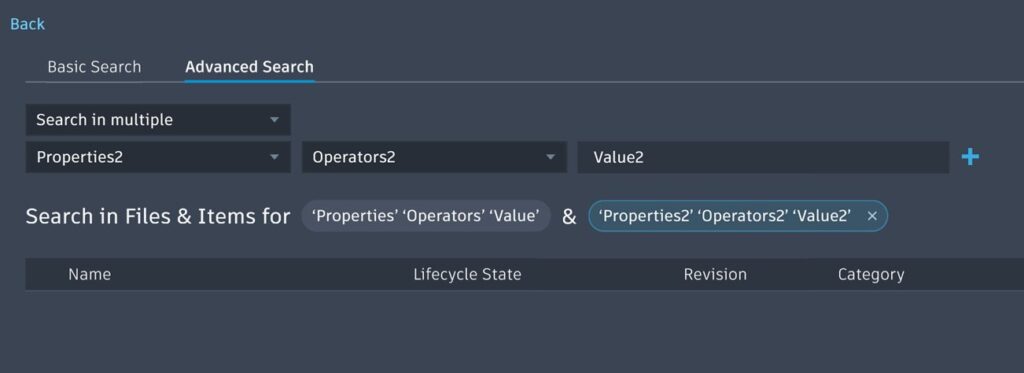
Basic search enhancements
Users can use the ‘Find Latest Versions Only’ option to search only for the latest version of the file or items. This option works in conjunction with the admin setting ‘Show latest version of the file only’ OR ‘Show latest version of the item only.’
If the admin setting to show the latest version of an entity is off, the user will not have the ‘Find Latest Version Only’ option available. This option is also available in the ‘Advanced Search’ tab in the thin client.
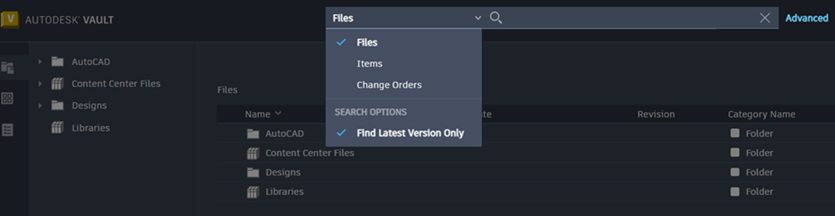
Also, new in the Vault thin client, when a user is in a file workspace, and inside a folder, they have the option to search only in ‘Current Folder’ and ‘Include Subfolders’ or not. The user can search in ‘Current Folder’ by unchecking the ‘Include Subfolders’ option. Note that this option is available only in the ‘Basic Search’ tab in the thin client.
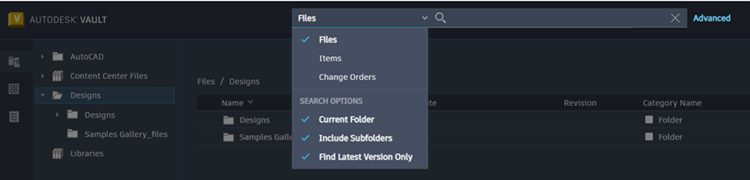
Administrator default columns enforcement
Vault administrators can now configure required columns and enforce the same for all users. Once this is enforced, non-admin users cannot change the default columns.
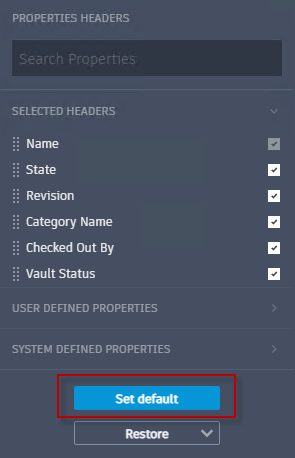
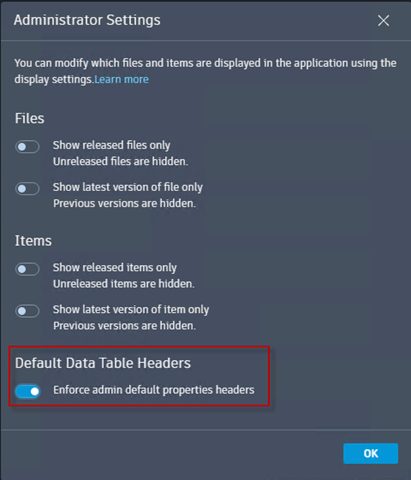
General Enhancements
Insert Punch Tool from Vault
A general enhancement that authors will benefit from is the addition of the ‘Punch Tool from Vault,’ similar to the ‘iFeature’ and ‘Place from Vault’ features. Users cannot select ‘Sheet Metal’ punches from Vault when they are not in the local workspace.
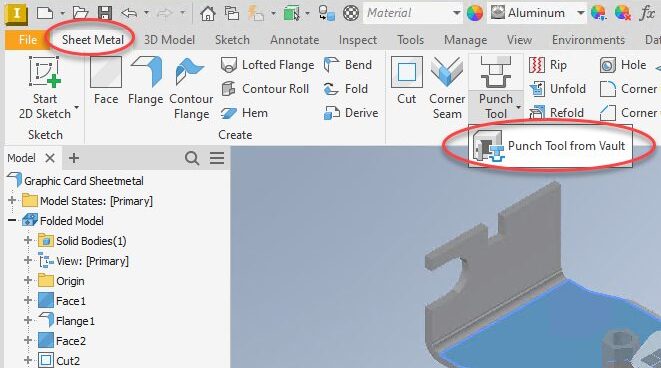
Learn more
See more details about the new Vault 2023.2 features and enhancements and previous releases on our What’s New site.
If you’re curious about some of the features that may be coming in future Vault releases, visit our Vault Product Roadmap.
Share your feedback
To help you get the most from your Autodesk Vault subscription, we release new functionality to you as soon as it’s available as a ‘point’ release between yearly releases.
To make sure we’re working on your priorities, be sure to give us your feedback. You can join the following communities to share feedback and product improvement requests with our Autodesk Vault product team:
Vault Ideas – Submit your ideas for improvements and new features.
Vault Forums – Discuss Autodesk Vault’s current workflows with our technical teams and your peers.
Feedback Community – Test Autodesk Vault alpha and beta releases and give your feedback directly to the product teams.

(0)