Autodesk Vault 2024 has enhancements to help you accelerate your overall design creation and data management experience. Vault subscribers can start taking advantage of the new functionality right away.
Watch the overview video to see some of the new features in action, and read on to learn more about what’s new in Vault 2024.
Also, be sure to join our upcoming webinar ‘Vault: What’s Now, New, and Next’ featuring Autodesk Vault expert Irvin Hayes, Jr. We have two registration options based on your region:
Americas, April 20, 11:30 AM PT | 2:30 PM ET
Europe, April 20, 2:30 PM BST | 3:30 PM CEST
Autodesk Vault 2024 Highlights
Copy folder
New Copy Folder functionality in Vault 2024 makes it easy to set up a new project quickly by starting with a known folder structure. The Copy Folder feature can copy a folder’s original structure, including subfolders, folder permissions, and properties. This lets you quickly organize your data and help teams adopt engineering standards.
Automated CAD formats for document control
Like automatic PDF creation, Vault lets you publish and manage DXF and STEP files. This can be triggered by a lifecycle state or manually through the toolbar and context menu. The files can then be stored inside Vault or externally in a designated shared folder that mimics the Vault folder structure. This allows you to export DXF and STEP files for manufacturing, suppliers, and subcontractors and greatly improves the design release process so teams can focus more on the work that matters most.
Peer review for lifecycle state transition
Enforce peer reviews for state changes to facilitate delegation of authority and increase transparency. When approving designs in Vault, you can now configure a peer review check that must be met before a state change can occur. This will ensure that someone else on the team must review the design before it is allowed to move to the next state in the process. This functionality can be used to facilitate the delegation of authority and increase transparency.
Backup and restore enhancements in Autodesk Vault 2024
Now you can selectively back up vault and library databases to reduce the time and space required for the backup process. To start, you can choose to only backup databases without any files. You can also choose which vault and libraries you want to be backed up. You can use an existing file store location during the restore operation. There is also an option to exclude the file store validation during a restore. As a result, the restore operation will be completed faster, and the file store validation can be executed later.
Lastly, you can redirect the vault to a new file store location. This allows the administrator to prepare a new location for the file store while the existing file store is being used. Once the new location is ready, redirect a vault to the new location without having to move files during the operation. These enhancements are geared toward giving the Vault administrator more flexibility for backup and restoring operations for large environments.
Inventor design data and template management
CAD administrators can now easily create and deploy Inventor design data and templates to users directly from Vault. This time saver will keep users updated with templates and design data without needing manual updates.
Thin client enhancements in Autodesk Vault 2024
Enhancements in Vault 2024 for the thin client help improve productivity and efficiency with the ability to easily expand or collapse rows in a tree view on the file and items details page.
Learn More at our April 20th Webinar
Don’t forget to save your spot at our upcoming webinar ‘Vault: What’s Now, New, and Next’ featuring Autodesk Vault expert Irvin Hayes, Jr. We have two registration options based on your region:
Europe, April 20, 2:30 PM BST | 3:30 PM CEST
Americas, April 20, 11:30 AM PT | 2:30 PM ET
Share your feedback
To make sure we’re working on your priorities, be sure to give us your feedback. You can join the following communities to share feedback and product improvement requests with our Autodesk Vault product team:
Vault Ideas – Submit your ideas for improvements and new features.
Vault Forums – Discuss Autodesk Vault’s current workflows with our technical teams and your peers.
Feedback Community – Test Autodesk Vault alpha and beta releases and give your feedback directly to the Vault product team.






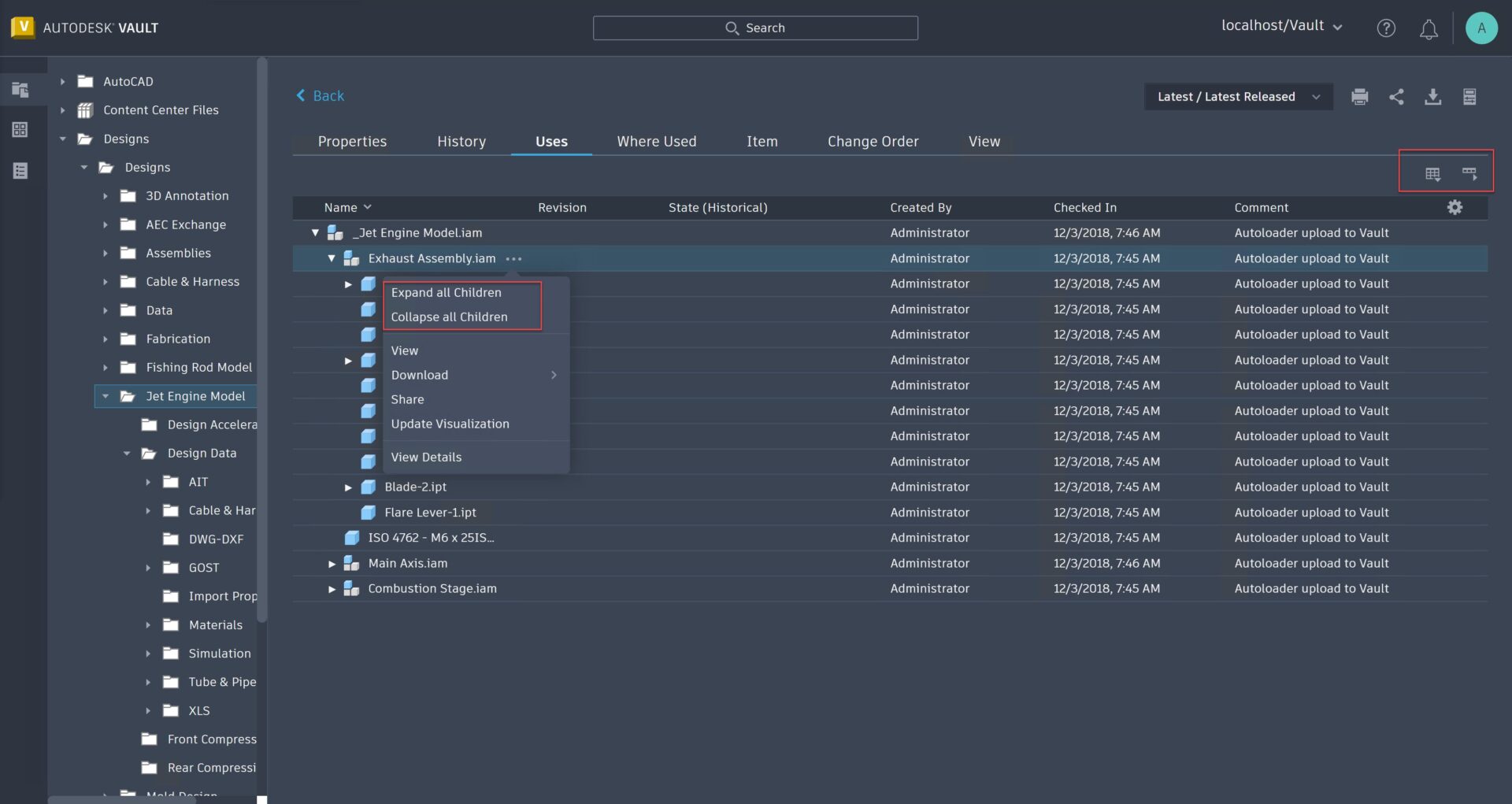
Pingback: Autodesk New Product Releases | PLM Tech Talk Blog