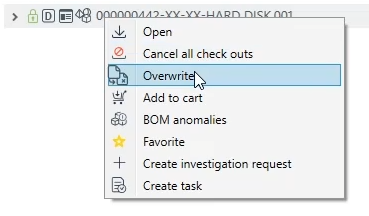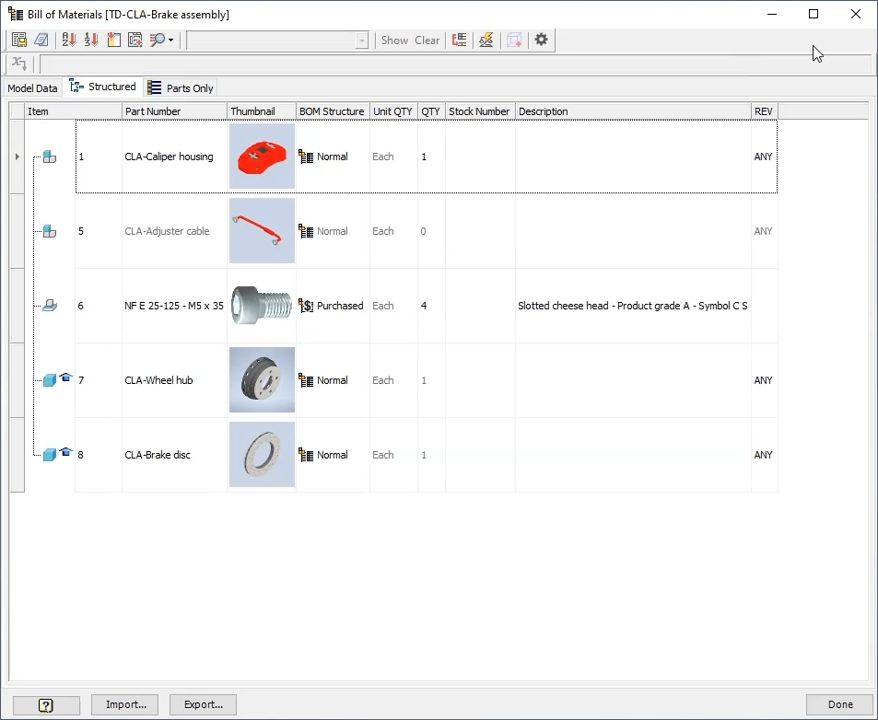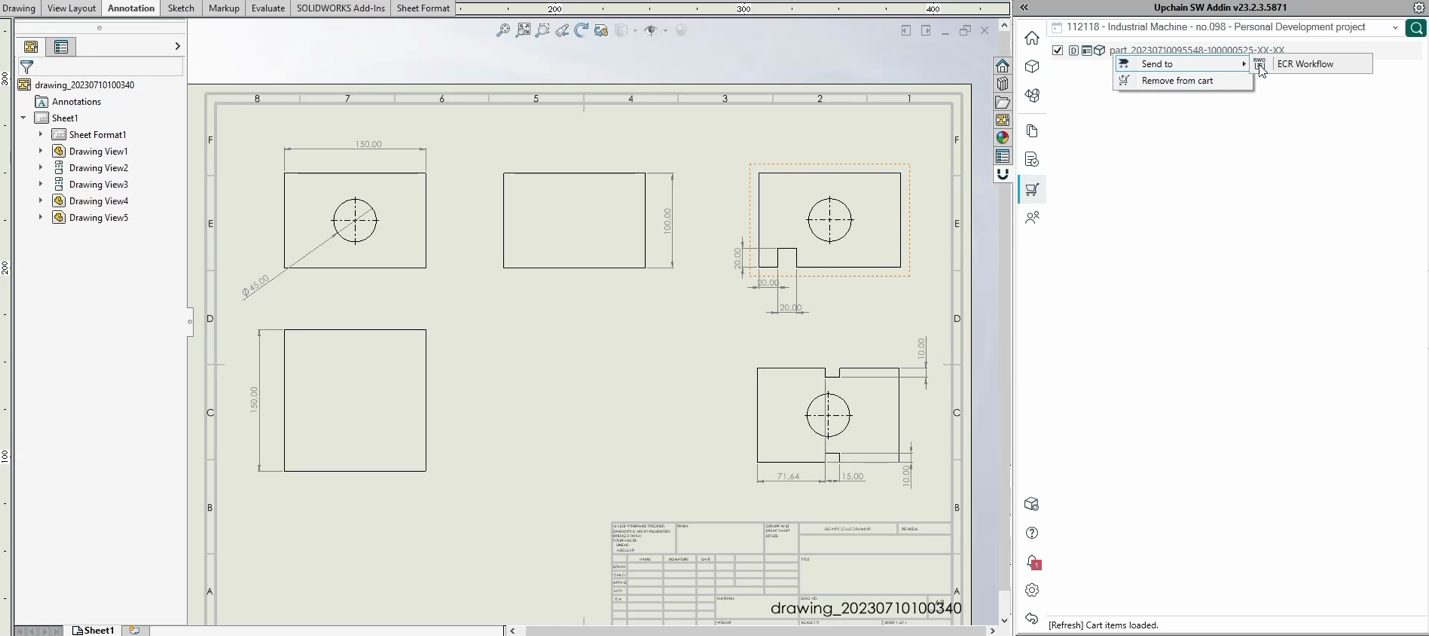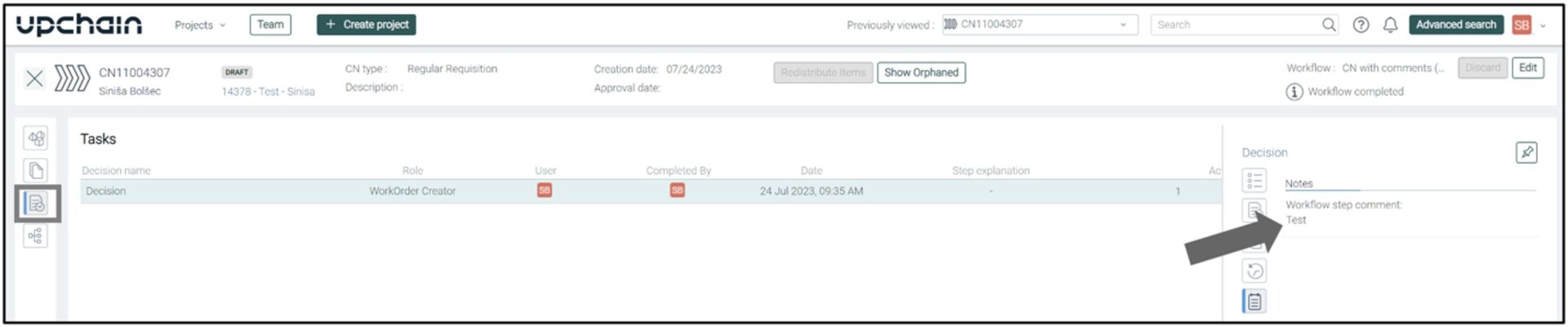Upchain is a cloud data management solution in the Autodesk product lifecycle management (PLM) portfolio of products. New functionality in Upchain is released in a progressive and ongoing basis. This post summarizes new features and enhancements that were rolled out over the course of several months. Watch the video to see some of the updates in action and read on to learn more about what’s new in Upchain.
Upchain November Update Highlights
Author Enhancements
Improved workflow for generating DWG & PDF translations using the Upchain plugin
The DWG and PDF translation process has been moved after the BOM Wizard, ensuring higher system responsiveness, accuracy, and reliability in the process, especially for matching the current custom property values within the title block.
Improved workflow for these use cases:
- PDF reliability in Inventor where model is checked out but not changed
- PDF reliability in Inventor where model is checked out and changed
- PDF reliability in Inventor where model is checked out and changed with drawing updated
- PDF reliability in SolidWorks
Edit eBOM attributes in the plugin
Editing eBOM attributes can be achieved now from various locations such as Item View, Project BOM, Search, and Advanced Search views and there is no longer the need to download and open the assembly to achieve these edits.
Ability to overwrite local files
With new overwrite functionality, we are improving the workflow for downloading files from Upchain. The new overwrite capability enables our users to select and overwrite files which are changed in the local working folder but not checked out.
Inventor Bom management for phantom and referenced types
Users can now leverage the Inventor BOM table to create a consistent BOM structure in Upchain. Upchain supports promoting a normal component to a higher level within a phantom assembly structure. We also enable users to now exclude a referenced structure from the Upchain BOM.
Participant Enhancements
Release flow for Derived parts
We have added the ability to quickly release all the derived parts that are included in the drawing in the same CR as the master part.
Advanced search enhancements
We have increased search result efficiency and accuracy in Upchain. The search feature is returning quick and accurate results for all categorization queries. In the case of more than 1000 results, advanced search will now return the first 1000 results for review.
Support for large BOM in Project report
We have enabled the export of very large Project BOMs into an Excel report (using xlsx format).
CN enhancements
We are now exposing user comments added on a CN workflow decision or task, under the CN task/decision ‘Notes’ tab.
Custom reports now can contain CN disposition information for CN items and removed parts, including CN BOM and orphan returns. You can now submit up to 40k BOM components to the CN. Using ‘Group By’, you can now group the CN items based on the selected CN attribute.
eBOM bulk export enhancements
We have increased the limit for item export using eBOM bulk export. It can now support up to 30k BOM components. In the case of users having multiple CAD models associated with one item, all the models will now be included into a ZIP output when the user chooses to export a model out of Upchain. The eBOM bulk export now enables the export of renamed phantom files when using renaming based on file name and version.
Usability enhancement for AutoCAD users
We’ve added the ability to open AutoCAD file preview directly from the item’s right pane in the web app BOM.
Administrative Enhancements
Usability enhancement for the CR revision note on the web
If using ‘item.attribute.uppercase’ tenant property, any entry that is saved to the revision note field with CR, will be transferred to uppercase.
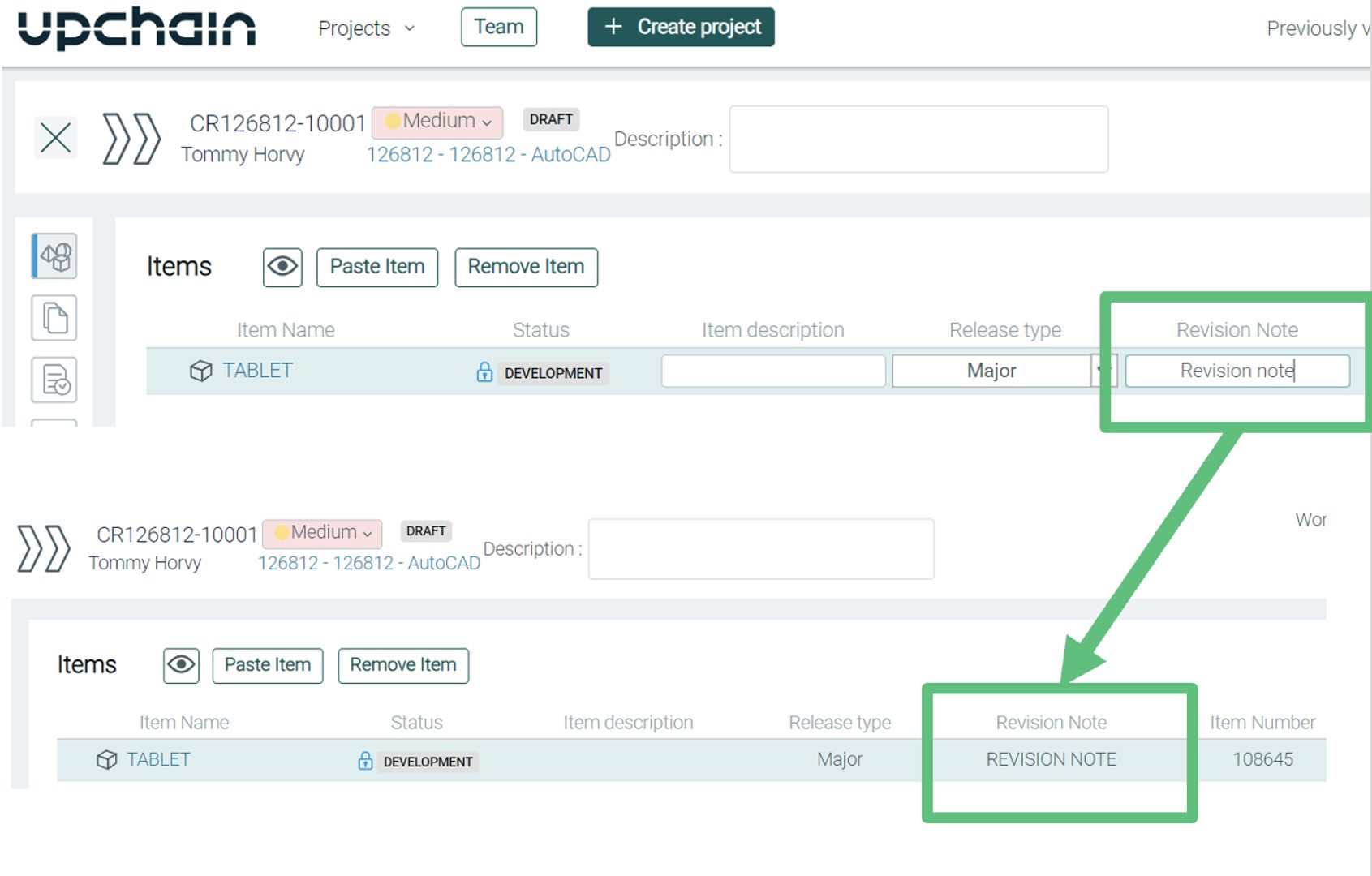 New Upchain theme – administration
New Upchain theme – administration
With new updates to the Upchain theme, we are enabling showing/hiding available columns in the administration. We are also enabling table searching by using the combination of filters based on column names and their values in combination with standard operators like contains, equals, etc. With this update we are increasing the Tenant Admin efficiency in finding required data in the administration.
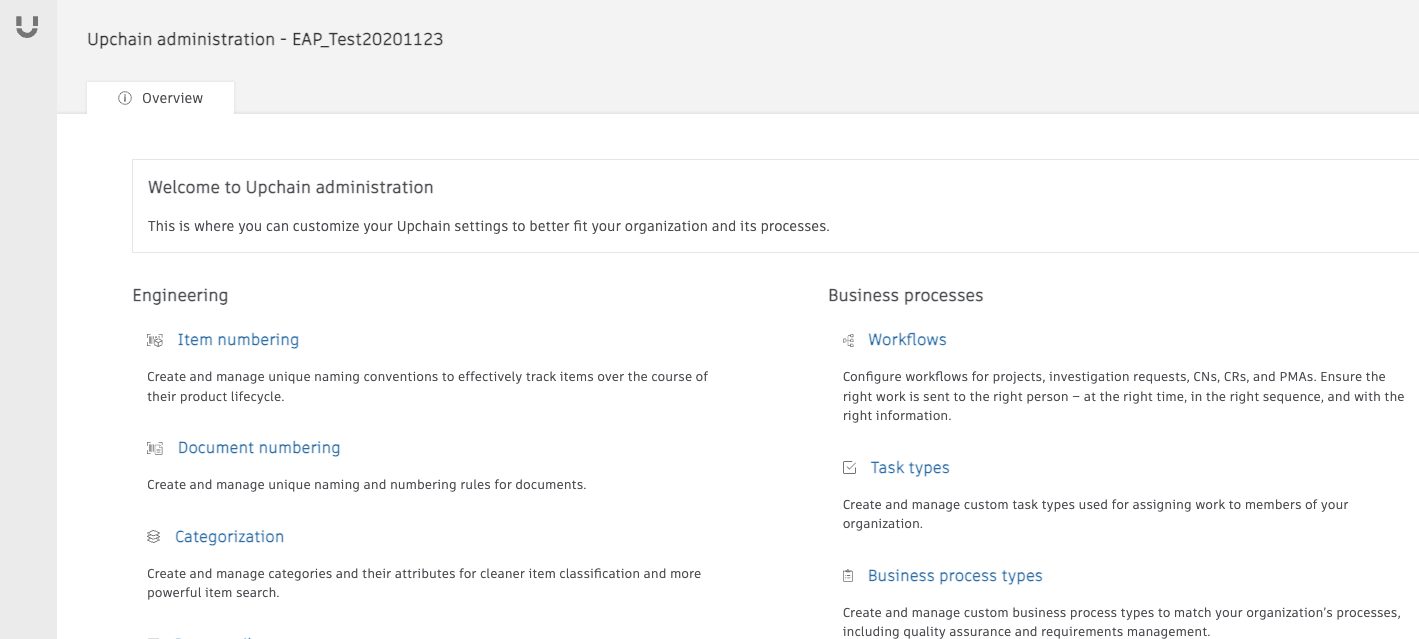
File and item delete enhancements
We have enhanced our item and file permanent delete capability with support for deletion of several development item versions in a sequence (latest to oldest) and we have improved the number of email message user receives when deleting files or items.
Upchain localization support for French language
We have enabled localization support for French, in both web and plugin. For web, you can change the language preference using your browser language settings, while the plugin adopts the Windows language settings found in Windows Settings > Time & Language > Region > Regional format.
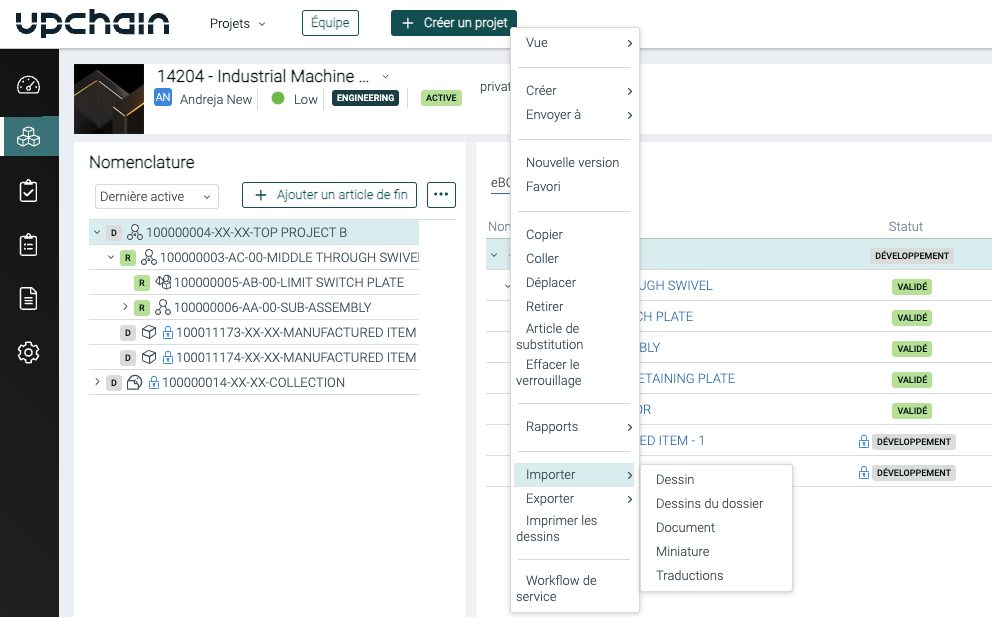
Learn more
See previous Upchain product updates here.
See release notes for the latest Upchain version as well as previous releases in the Autodesk help center here.
Visit the Autodesk Fusion 360 Manage with Upchain product center here.
Visit our PLM solution center here.
Share your feedback
Many of these enhancements were made because of user requests. To make sure we’re working on your priorities, be sure to give us your feedback. You can join the following communities to share feedback and product improvement requests with Autodesk’s Upchain product team:
Upchain Ideas – Submit your ideas for improvements and new features.
Upchain Forums – Discuss Upchain with our technical teams and your peers.