The September 2020 Navisworks Issues update provides a powerful integration with BIM 360 Model Coordination, enabling connected-coordination workflows across desktop and web. BIM 360 Coordinate customers can now use a complimentary workflow and benefit from the best of both solutions – automated clash and ease of use in Model Coordination for discipline/trade self-checking; and specific clash checking and 4D simulation in Navisworks for the experienced ‘power-users’. BIM 360 Issues provide a common method for assigning tasks to improve model quality and tracking these through to completion.
Open Content from Model Coordination
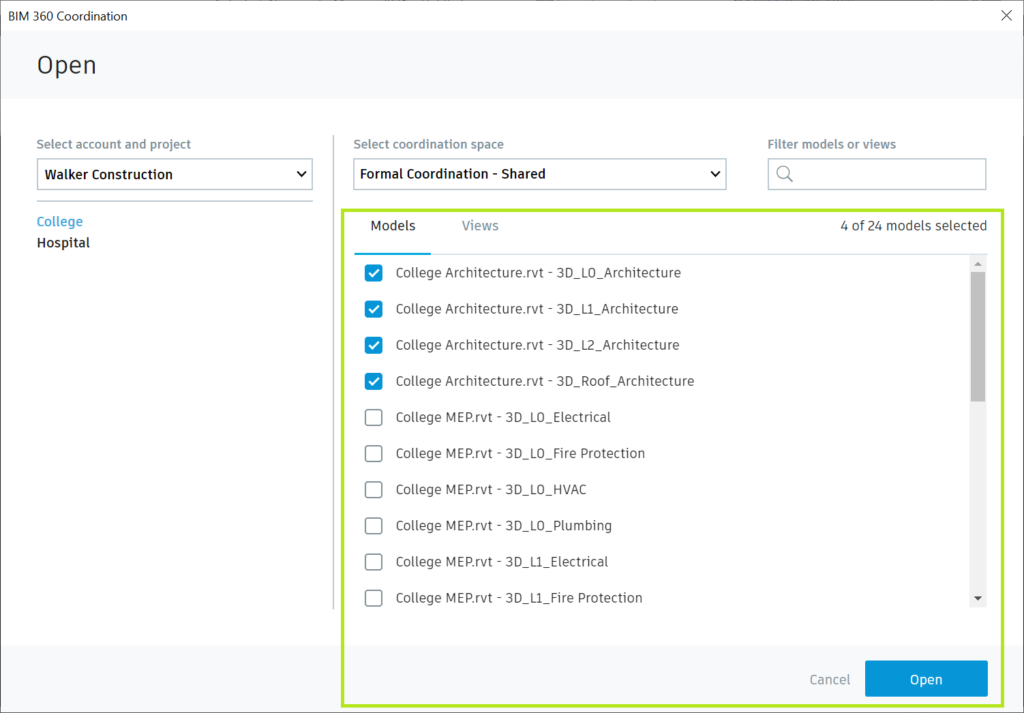
Connecting directly to Model Coordination, Navisworks enables users to open model data from their BIM 360 projects. Switch between Coordination Spaces, then open all models, or search & filter for a custom selection; or open the models associated with a View – a subset of model content curated in Model Coordination. This integration ensures project members are working on the same, up-to-date model versions across web and desktop.
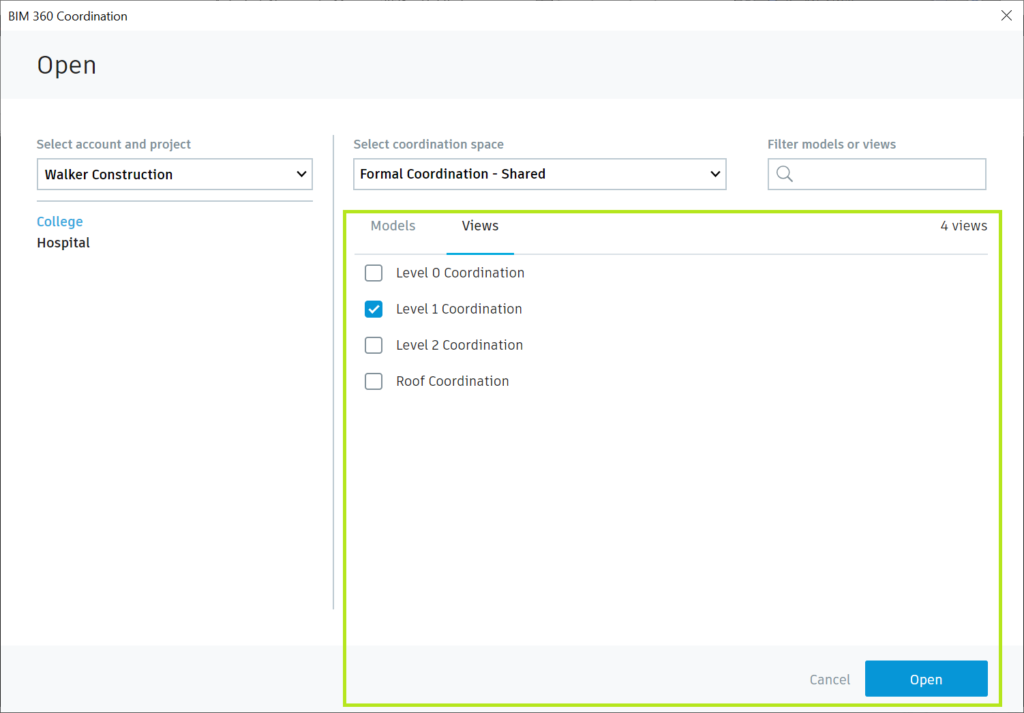
Leverage all Navisworks Tools
With model content loaded, users have access to all Navisworks tools, from TimeLiner for 4D simulation, Quantification, Rendering and Animator, to Clash Detective. Search Sets can be used to define specific clash tests, targeting high-priority systems and object categories and checking for clearances. These additional tools providing complimentary workflows to those found in Model Coordination, uniting to support a wide range of projects.
Unified BIM 360 Issues
When working with models from Model Coordination, issues now created in Navisworks are associated with the authored model (e.g. RVT, DWG or IFC) as managed in BIM 360 Docs. This means these issues are consistent and available through any BIM 360 Issues client with access to these models, whether that be BIM 360 Docs, Design Collaboration, Model Coordination, Meetings, Reporting and Dashboards, Forge development partners (via public API), and the Revit Issues Add-in Beta.
View, Edit and Create Issues
Filter, sort and review all issues linked to the loaded models, and access issue details.
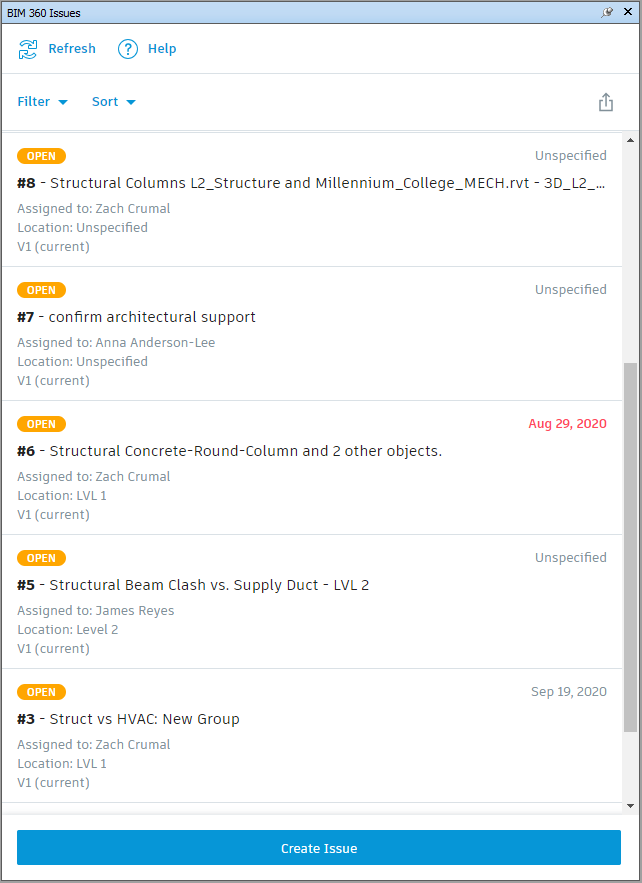
Edit any permissible issue details and add comments to communicate with other project participants. Update issue statuses – answered issues will subsequently notify the issue owner for final review and close out.
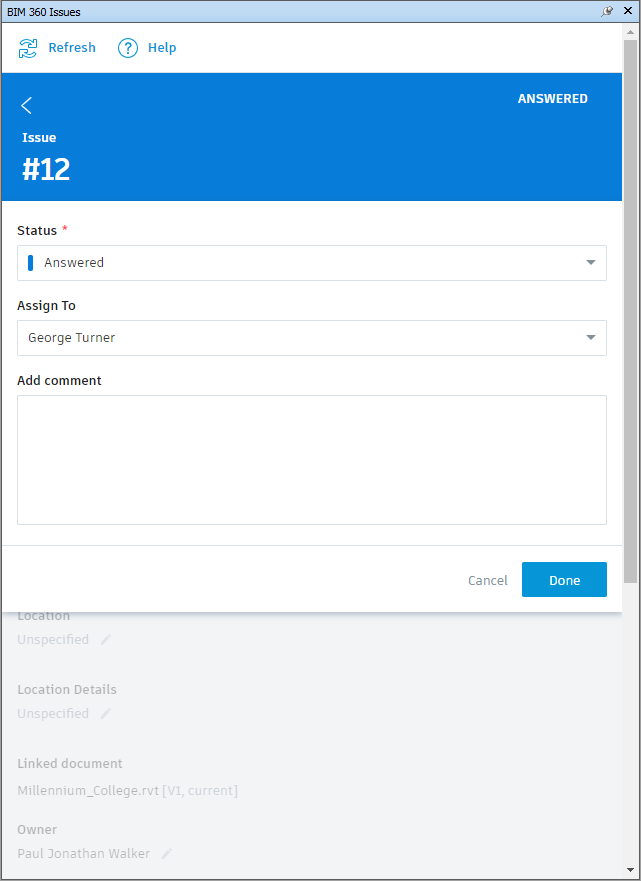
Issues created from Navisworks will additionally capture a screenshot, which is attached to the issue and therefore accessible to users outside of Navisworks. The screenshots will also capture any Navisworks markup, helping to convey details of the reported problem and information on recommended resolution.
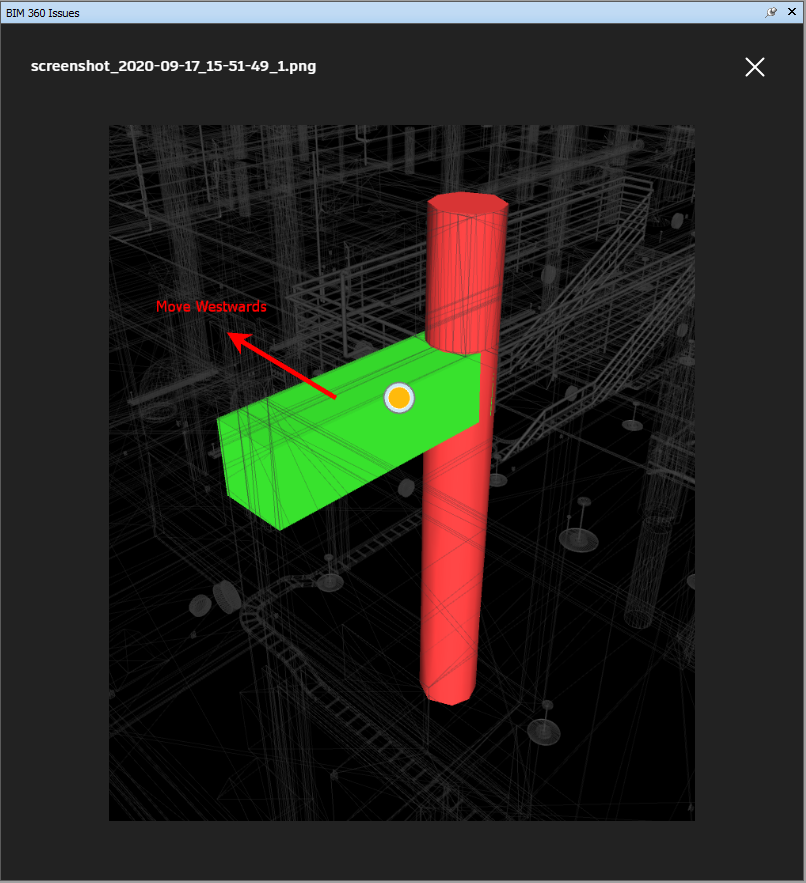
Save and Share NWF Files
A further benefit of connecting Navisworks to content from Model Coordination, is the ability to save NWF files to BIM 360 Docs and share these with other connected-Navisworks users. The NWF file contains references to the hosted design models and all Navisworks specific data, along with the latest issues.

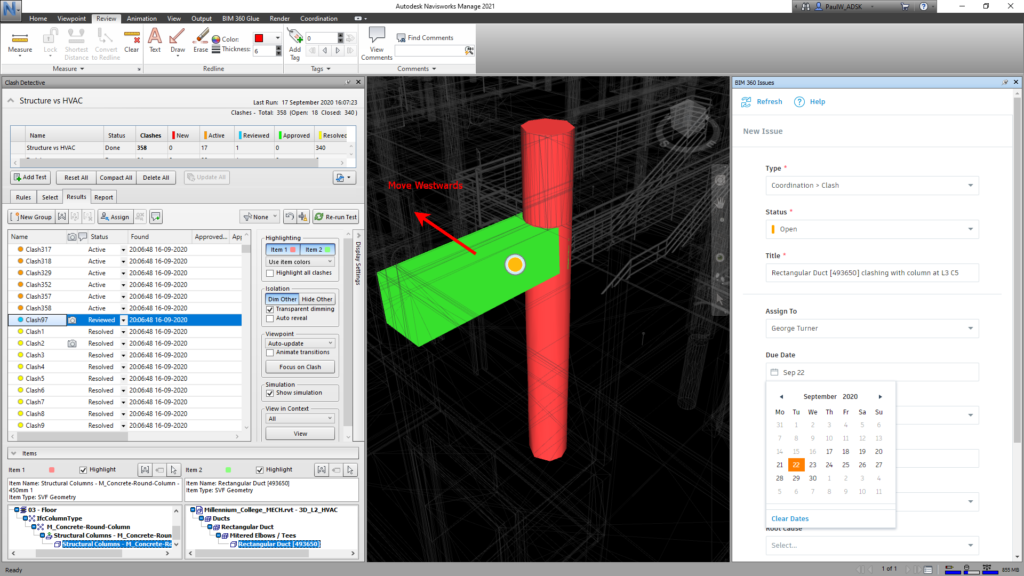






When I try to Export my model to NWD it gives me the error “The current model includes a locked published file” is their a way to save these files as NWD files?
When should we see the download for the update hit Navisworks?
Hi Paul, Is there a link to download this new plugin? Or is it the one on the Autodesk App Store?
https://apps.autodesk.com/NAVIS/en/Detail/Index?id=5155805354033590972&appLang=en&os=Win64
I installed this one but I do not have the Open Models button in the toolbar? Using Navisworks Manage 2019 (BIM 360).
Are you able to point out what I am doing wrong?
Yes, this is the updated version of the BIM 360 Issues Add-in, available through the Autodesk App Store:
BIM 360 Issues V2
Please note that whilst this update will run against Navisworks 2019 and 2020, this will only offer the same Issues capability as the V1 Add-In and work with NWD only.
For the new Open Models from Model Coordination features, you will require Navisworks 2020 Update 2, or Navisworks 2021, the latter being recommended.