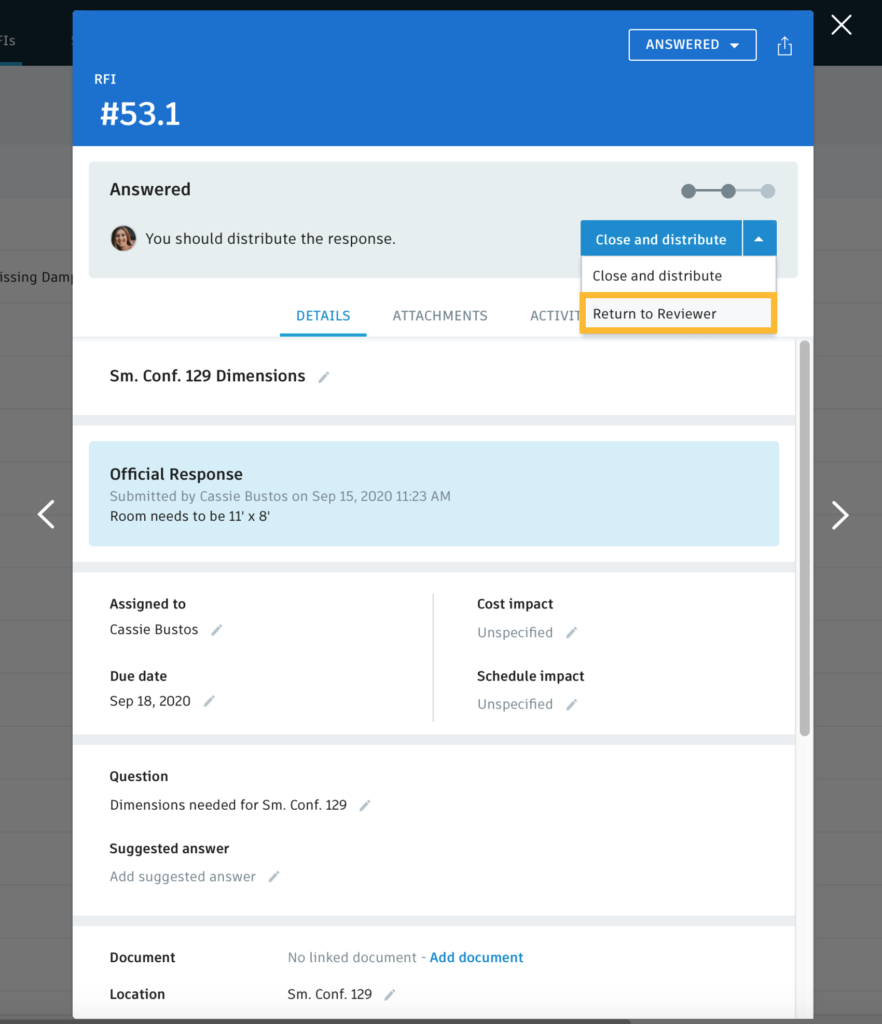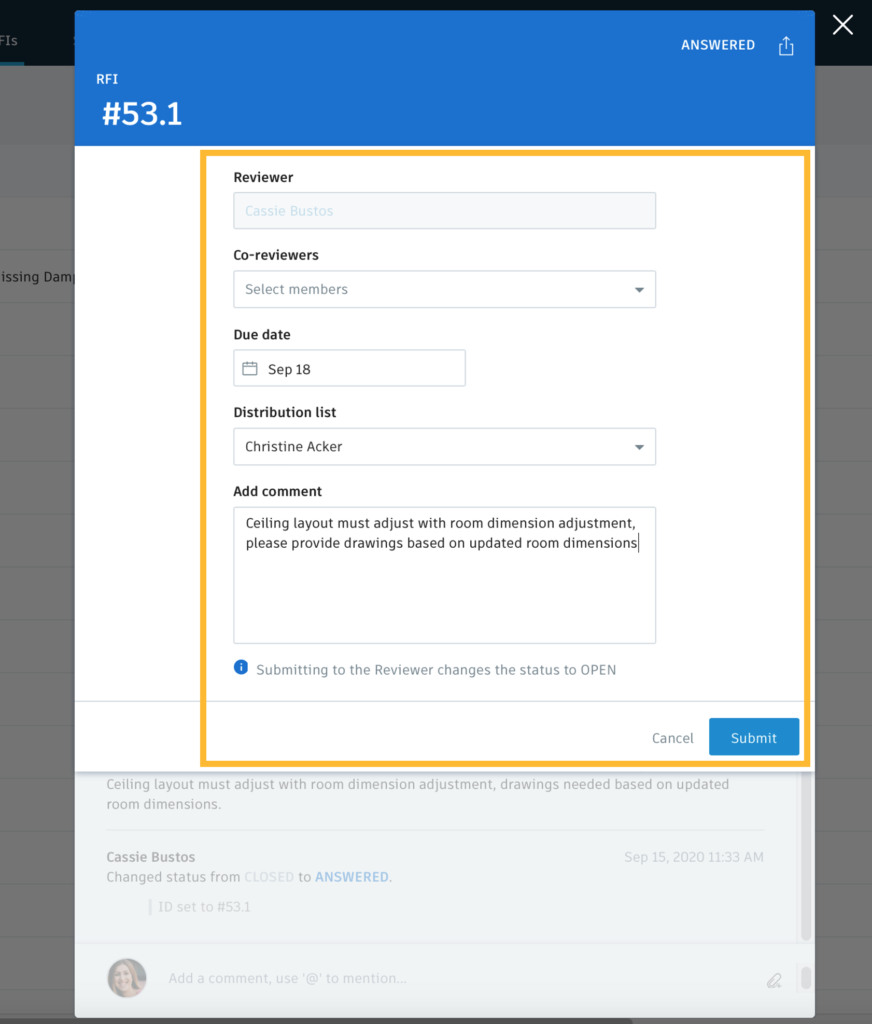The BIM 360 RFI workflow now supports the ability for Project Management Admins and RFI Managers to reopen closed and distributed RFIs.
How It’s Done:
Step 1: On the Web open a closed RFI, and select the new ‘Reopen RFI’ button.
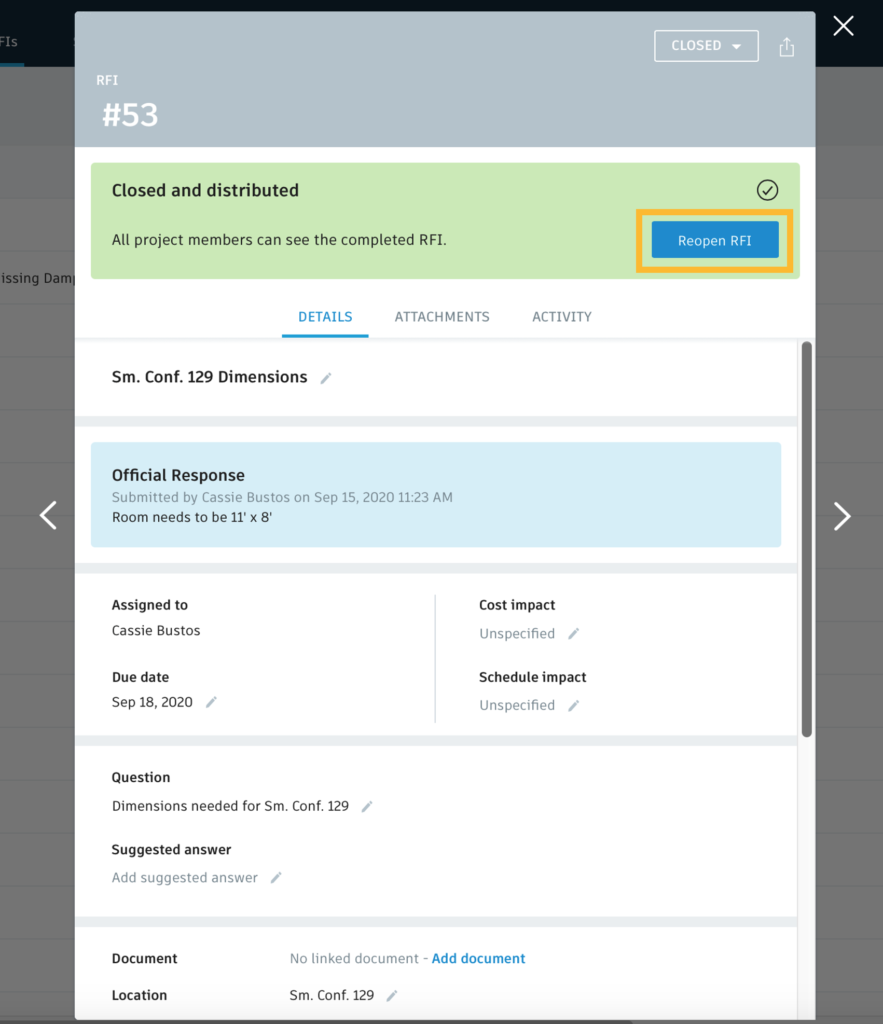
Step 2: In the comment field, you can include the reason for opening the RFI. You can also choose to create a revision by selecting the checkbox next to Create Revision. When done, select “Reopen.”
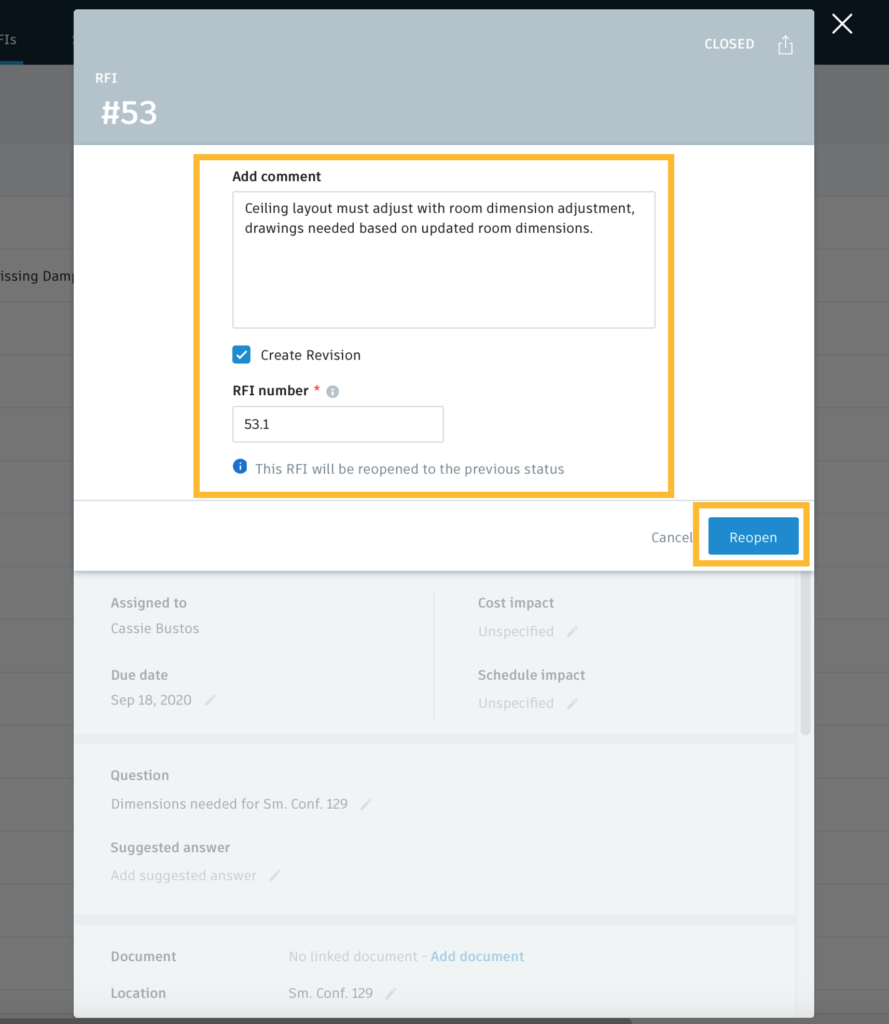
Step 3: The RFI will revert to the previous state and if a comment was included it will appear in the activity log.
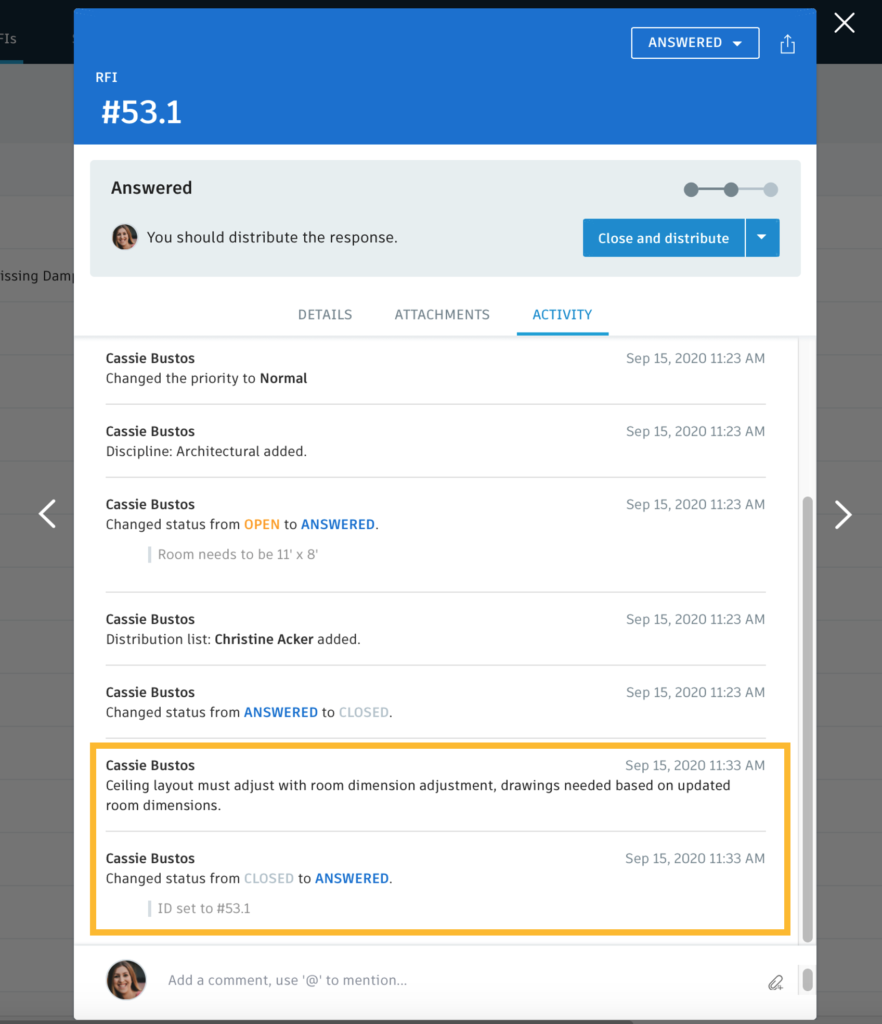
Step 4: If necessary, return the RFI back to the Reviewer.