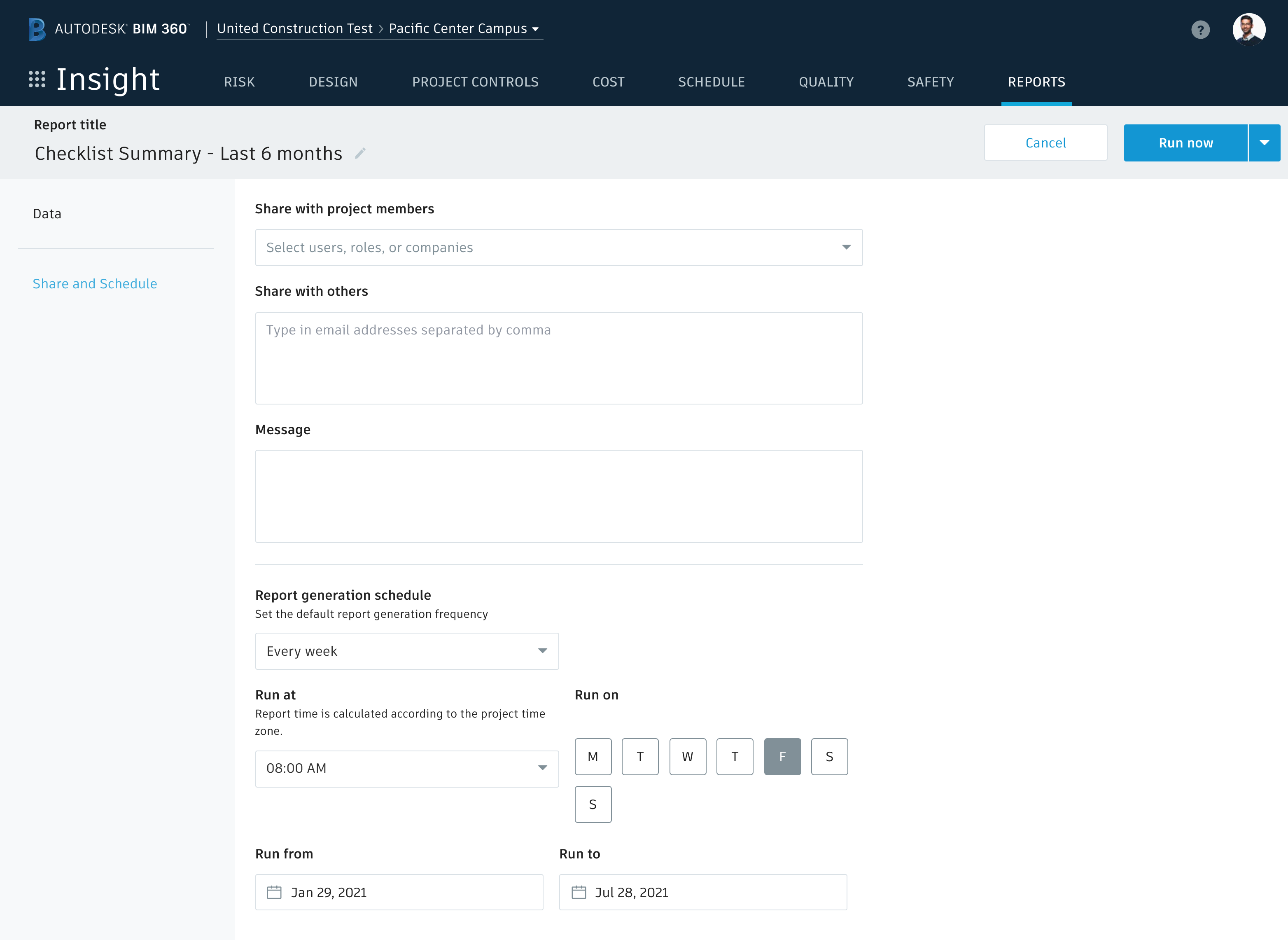Checklist summary report in XLSX
BIM 360 users generate checklist summary reports for various reasons. Often, there’s a need to use the checklist data for further analysis.
With our new feature of exporting the checklist summary report in XLSX format, users receive a file that can be easily analyzed directly in Microsoft Excel or serve as an input file for other data analytical tools.
To create a checklist summary report, users can navigate to the Insight module in BIM 360, click on the Reports tab, then on “Create Report” and find the checklist summary report option under Field Management. The XLSX format can be selected from the “Export as” dropdown field.
This report summarizes the progress of the checklists as well as the status of the issues associated with them. The report template can be configured using available filters such as type, status, location, etc.
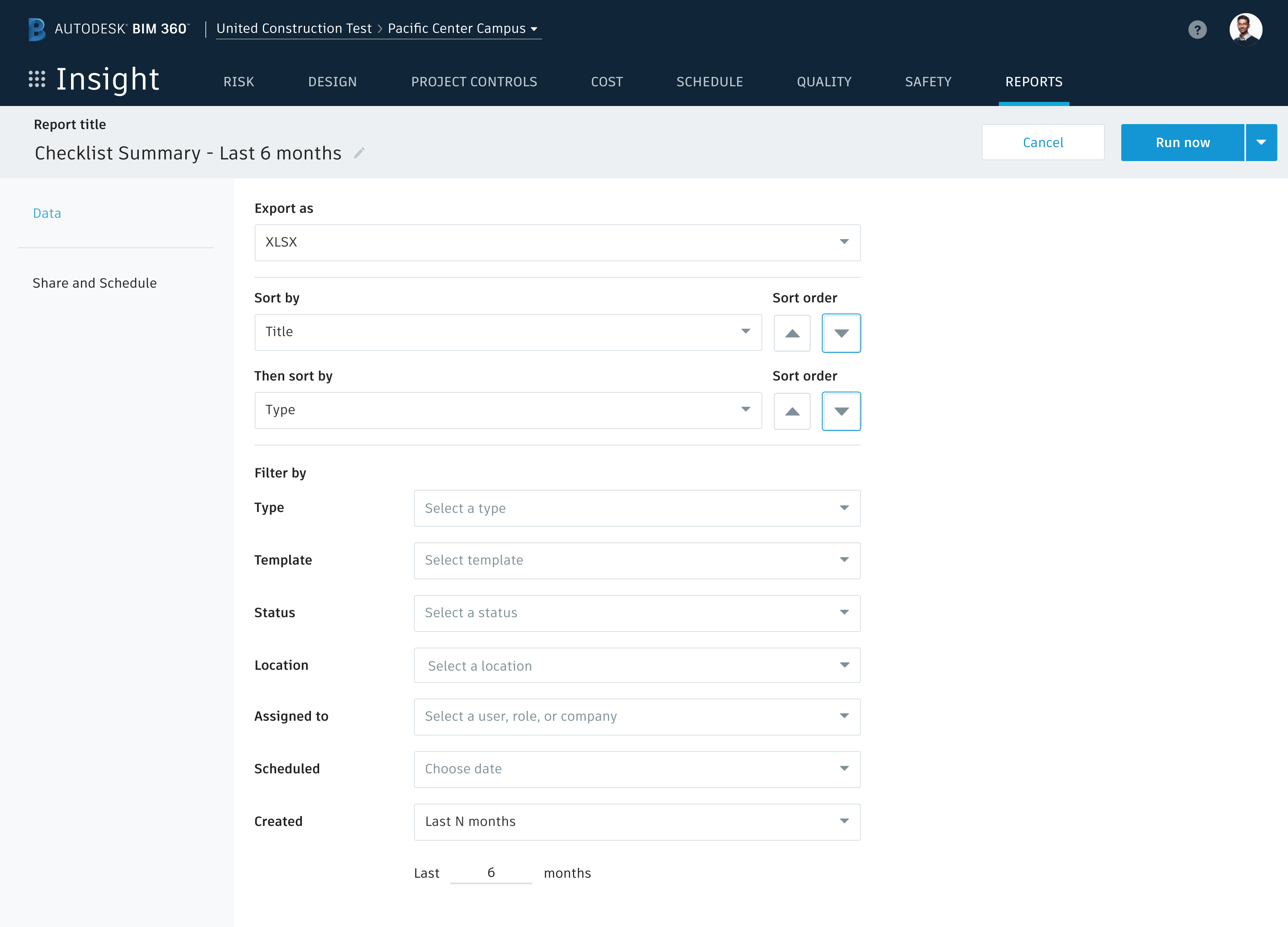
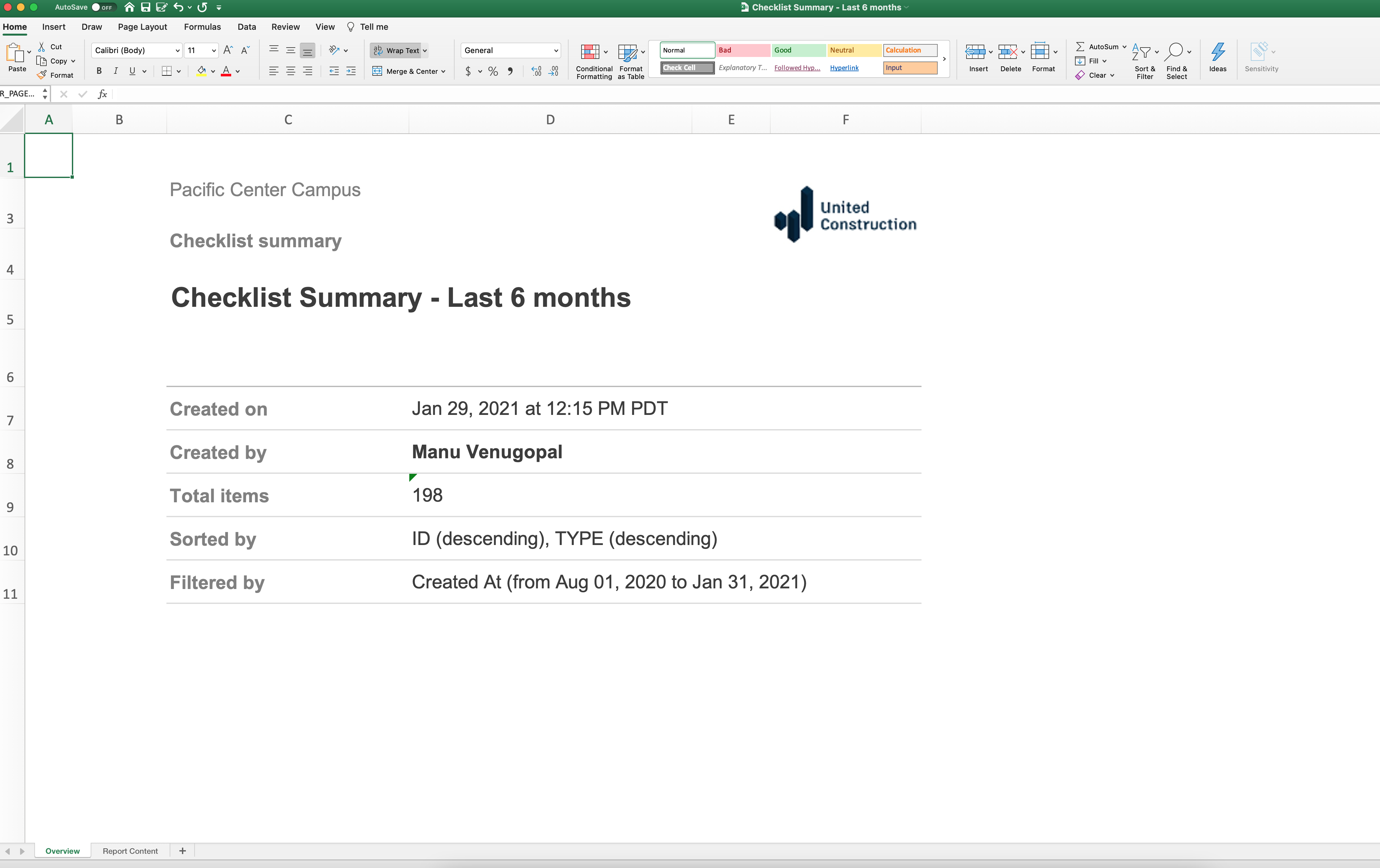
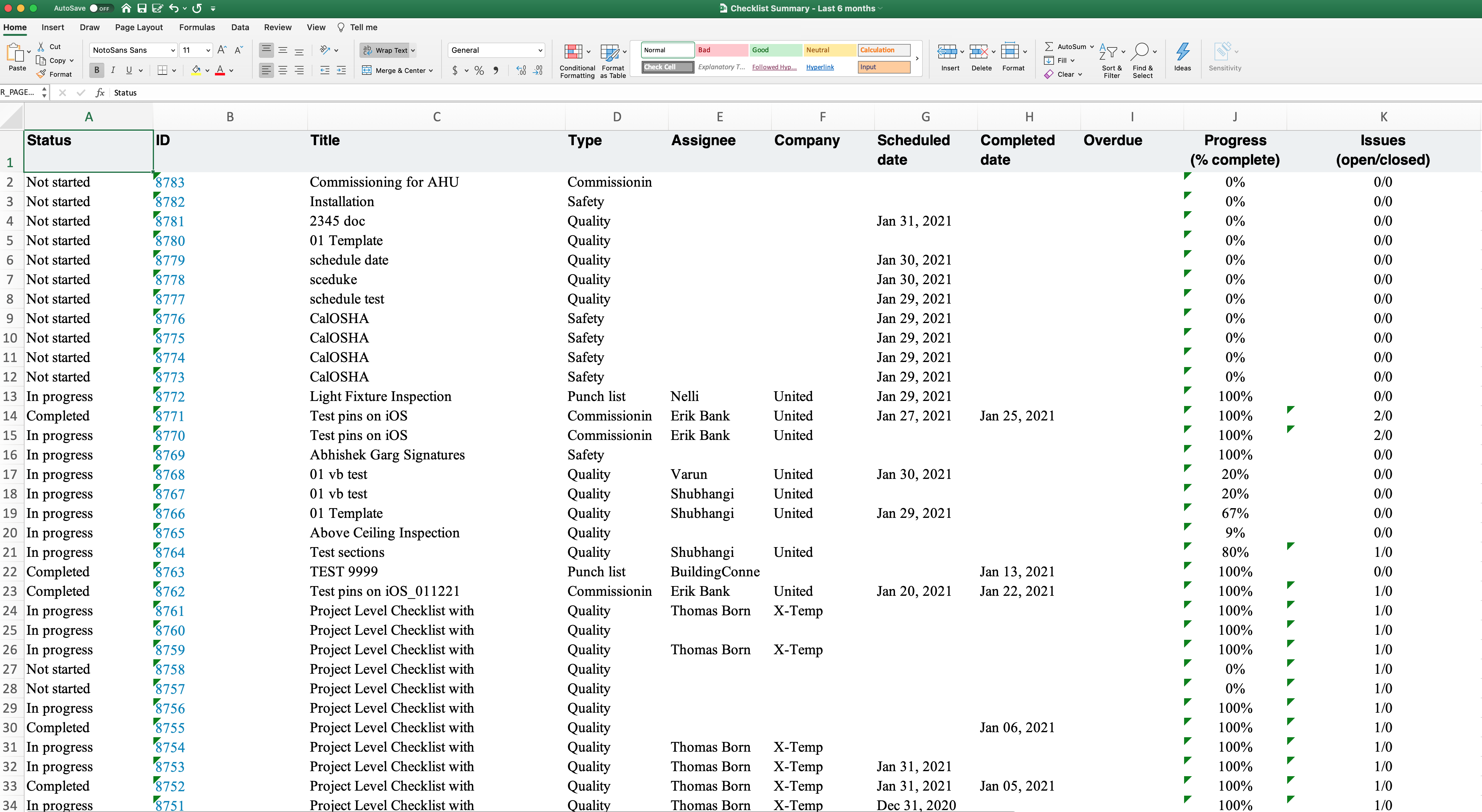
Once the report is configured, it can be saved and scheduled to run on a regular cadence.
Users can also assign standard recipients for the report.