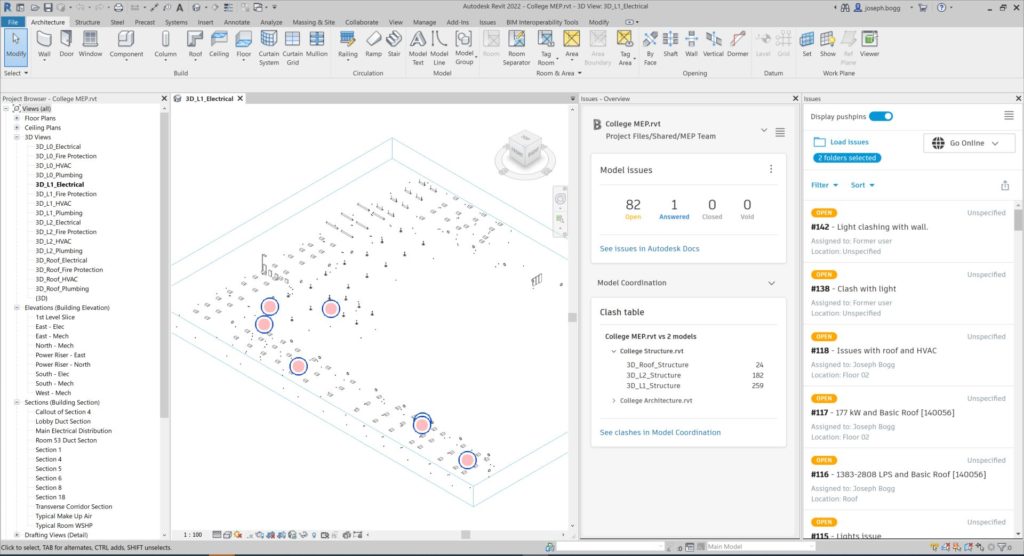With the March release of the Revit Issues Add-in we are excited to bring you the new Overview panel. This panel provides a summary of issues and an overview of automatic clash results from Model Coordination. This feature is available for Revit 2020, 2021 and 2022.
Automating clash detection from Revit
Include models in automatic clash detection as part of your design coordination process, using BIM 360 and the Autodesk Construction Cloud.
Publishing a Revit file will trigger clash automatically, against other models in a coordination space. For those unfamiliar, creating a coordination space is as simple as choosing a folder and clicking create in the Project Admin area of Model Coordination, or as part of your Design Collaboration Team and Shared folder setup.
With our new Overview panel in the Revit issues add-in, these clash results are presented directly in the desktop, providing Revit users immediate feedback from the clash detection process.
Issues overview
See how issues are progressing from open to closed on a particular file with the new issues overview panel.
The Overview panel can be launched independently from the Issues panel using the Issues tab in Revit. Use the model selector to switch between models, depending on your current focus.
The model issues card displays the number of issues of each status for the selected model. Use the option menu to choose which issue statuses you want to display. Use the link at the bottom of the card to link out to a full list of project issues in Docs.
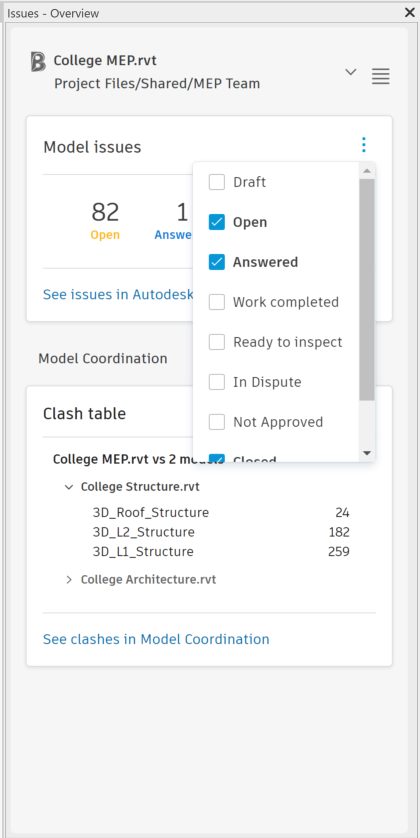
Clashes overview
The clash table card displays the clash results for the model selected within the relevant coordination space. Use the arrow in the tree to show the number of clashes between the different models included in the coordination space and use the link at the bottom of the card to take you directly to the clash matrix in model coordination to review individual clashes.
Using the clash matrix, pinpoint what you would like to review and open these models in the viewer. Using the clash side panel, investigate the clash and if it’s a problem, create an issue.
This issue is then visible directly in Revit to review and resolve.
Involve the whole project team in the design coordination process using the Revit issues add-in in conjunction with Model Coordination.
You can access and download the latest installer for Revit 2020, 2021 and 2022 through Autodesk Accounts (manage.autodesk.com) or the Autodesk Desktop App.