In March, we have added some new changes to the Reviews and Files workflows in Document Management. Learn more about these improvements below:
- Reviews | Export Files from a Review
- Reviews | Improved Error Copy Handling
- Files |
Reviews | Export Files from a Review
Now available on web, BIM 360 Docs members (who have download permission) can select and export PDF files from a review and include markups to export. It is worth noting that the ability to batch export is not available for BIM 360 Docs members.
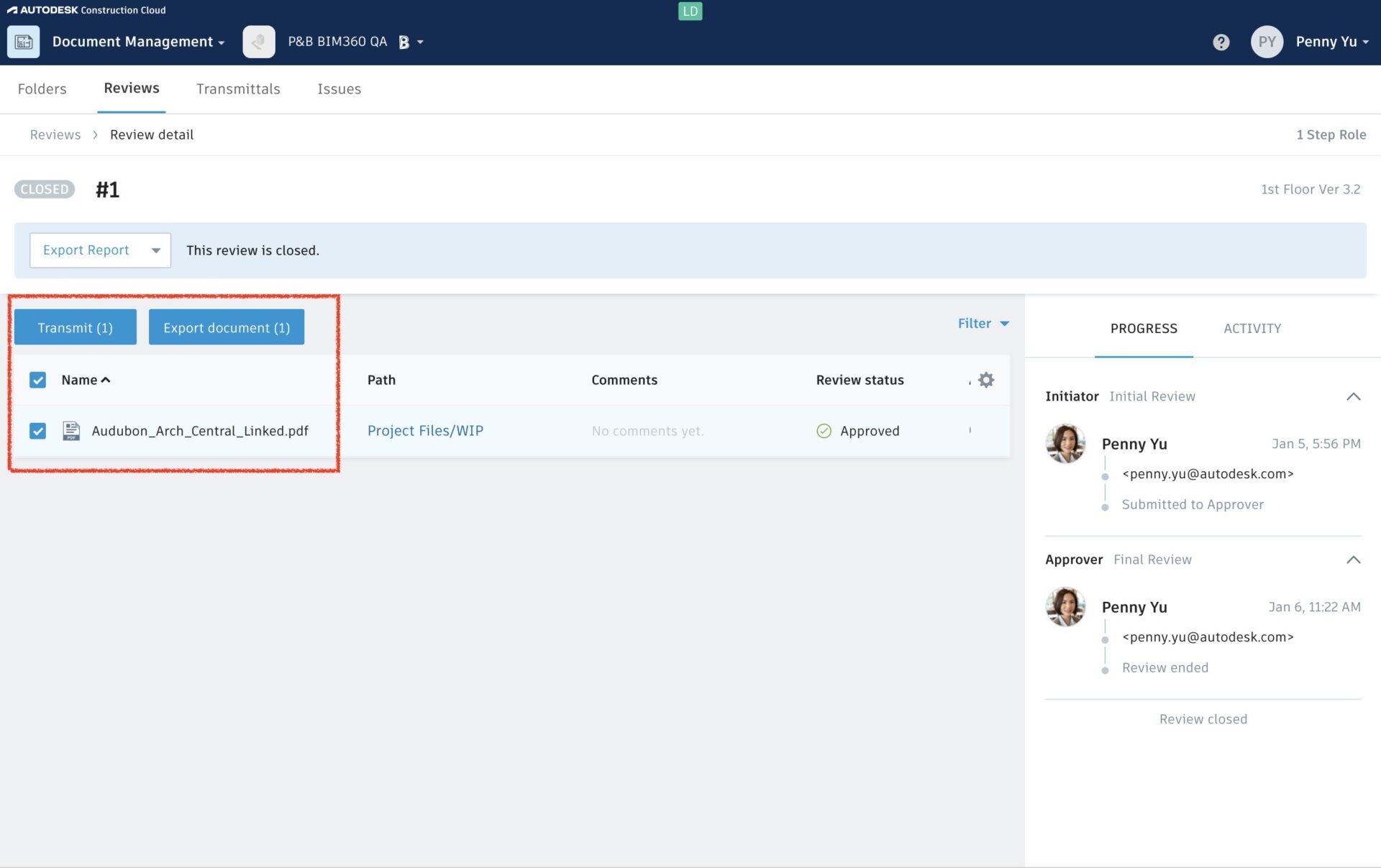
Reviews | Improved Error Copy Handling
When submitting and copying a final review, a new error handling workflow is in place for failed copied files. In the Submit Review pop-up modal, members receive an error message to pre-check the permission level of the approver for the selected folder or if the file is locked. At this point, members can then adjust to avoid the mentioned errors or submit the review anyway.
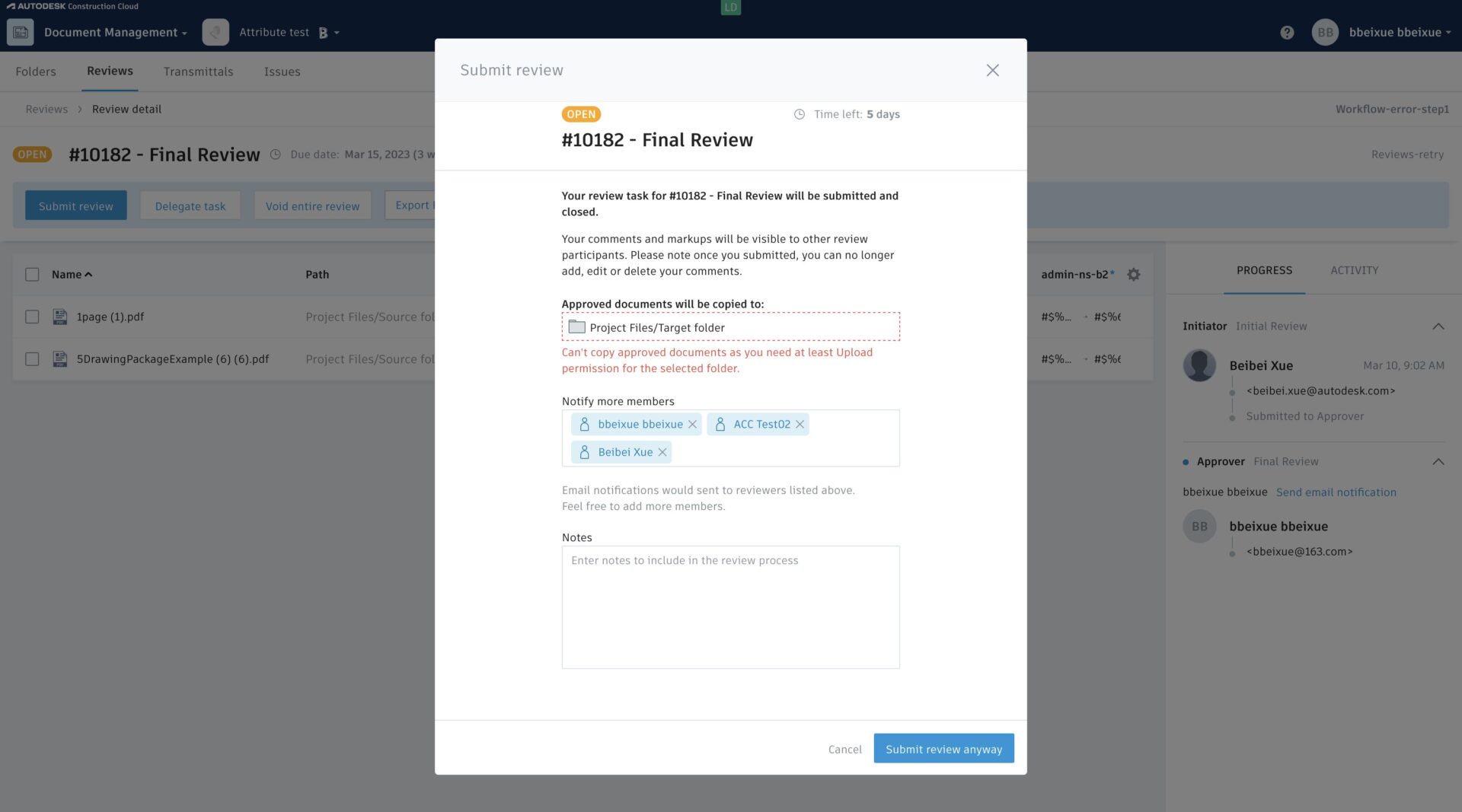
After submitting, a more detailed error message appears in the closed review window where members can hover over the error message to get a better understanding of why the error message originally appeared. From there, if the the error has been fixed, then the project admin and final approver can return back to the error message and click on the “try again” button to retry.
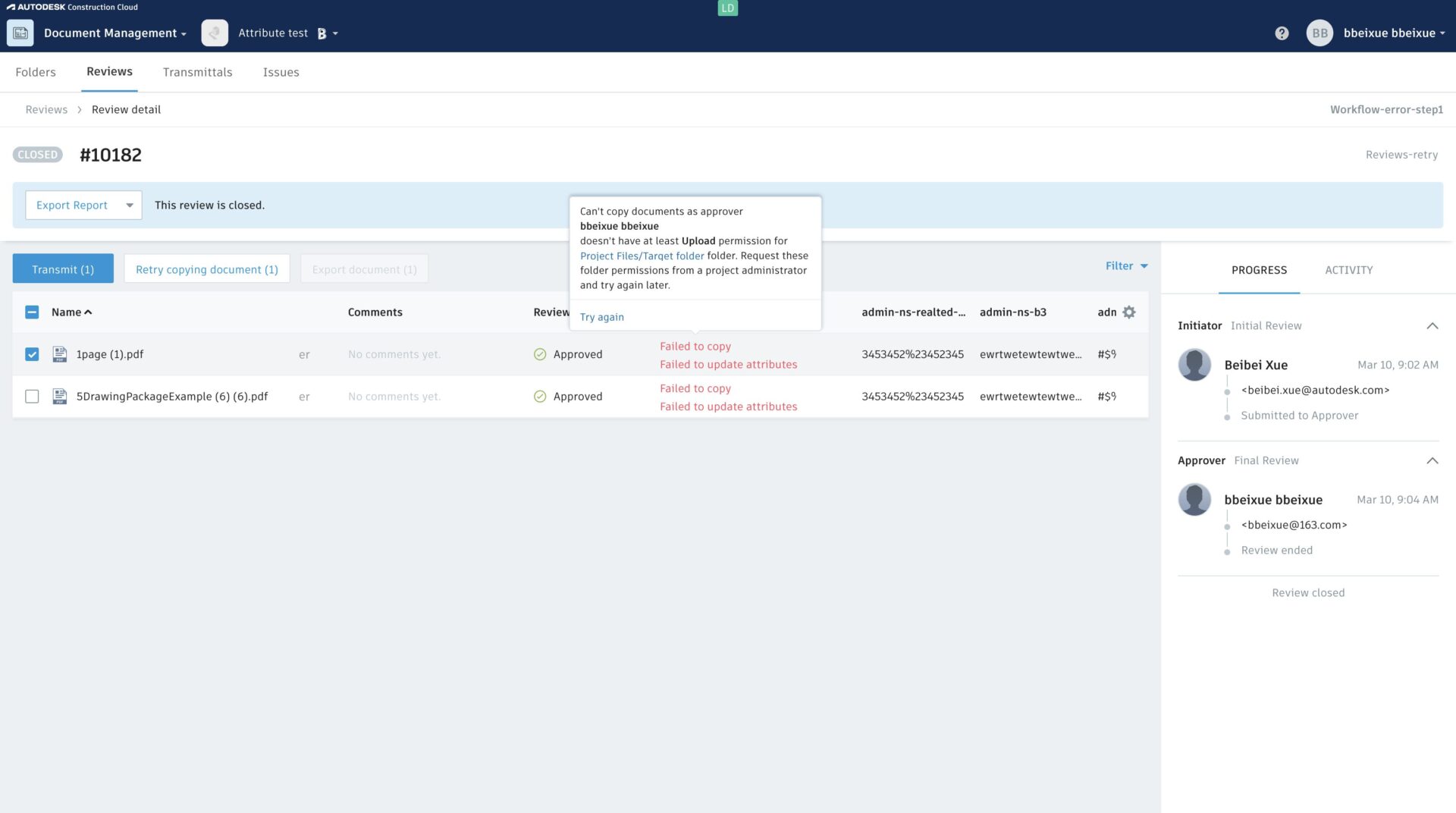
Files | Include Descriptions in Drop-down Values
When uploading files to an NS-enforced folder or validating file names from the Holding Area, BIM 360 members can now see the description of their drop-down options, providing additional information in the UI experience. There is no product change needed to be done by the member.
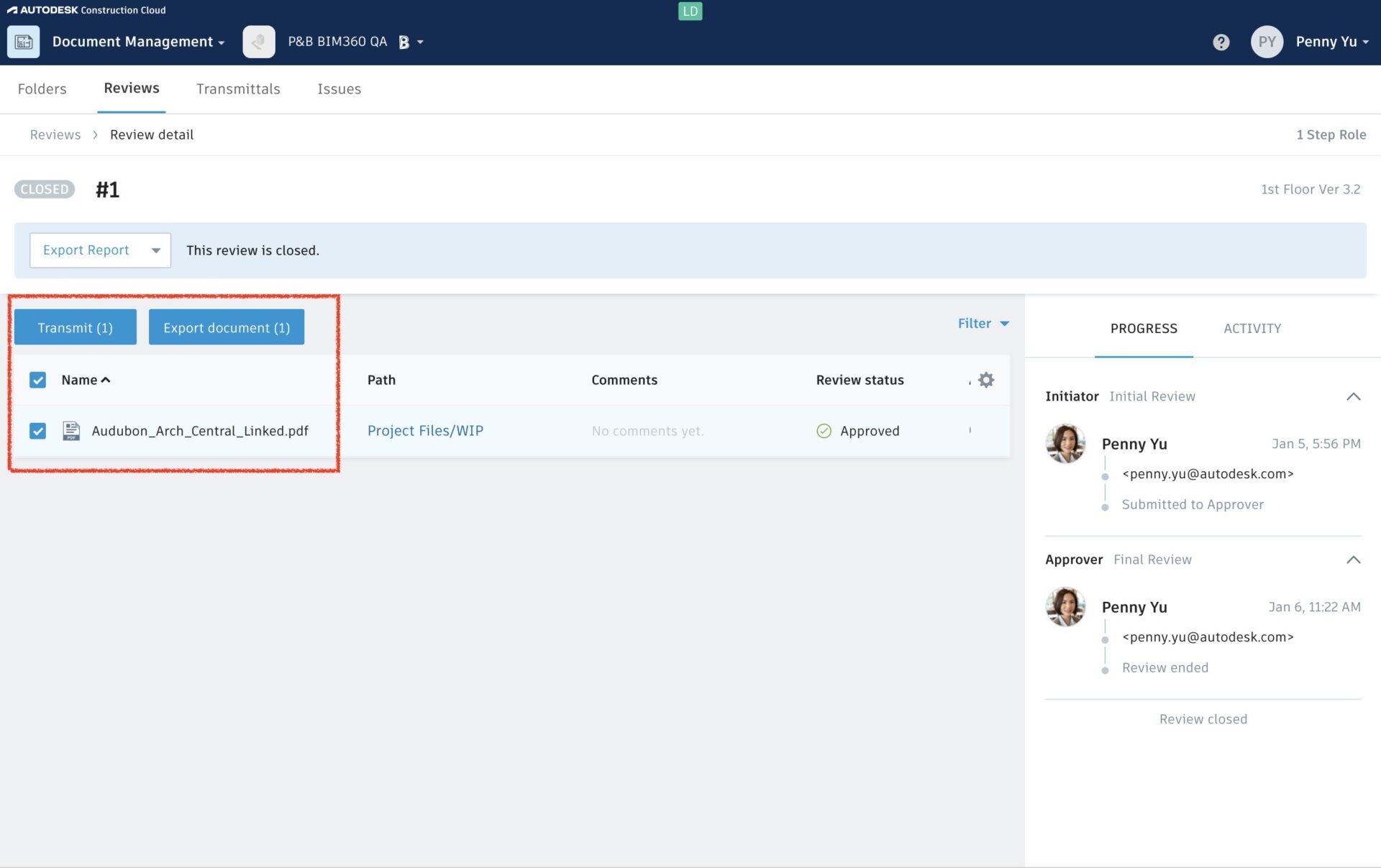
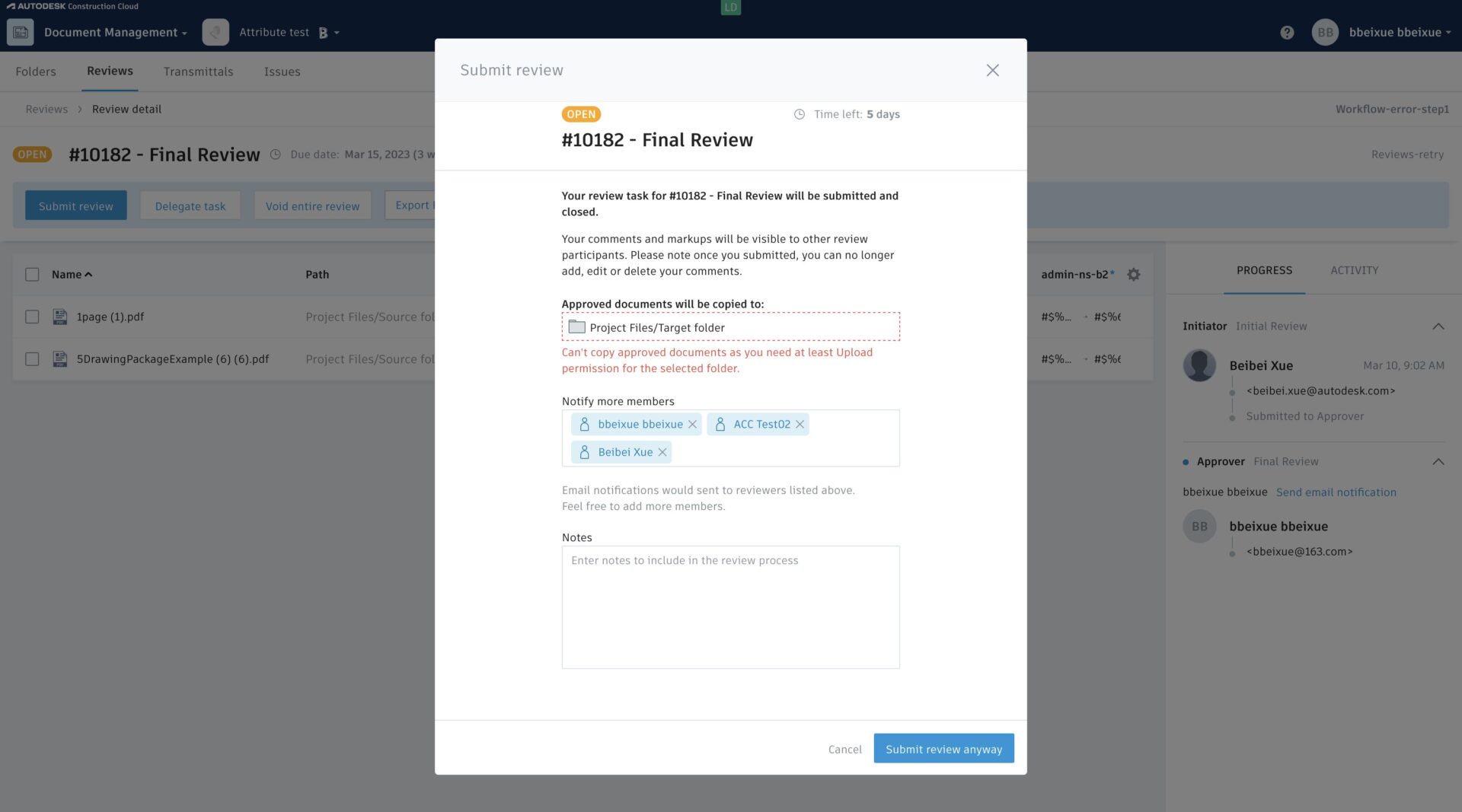
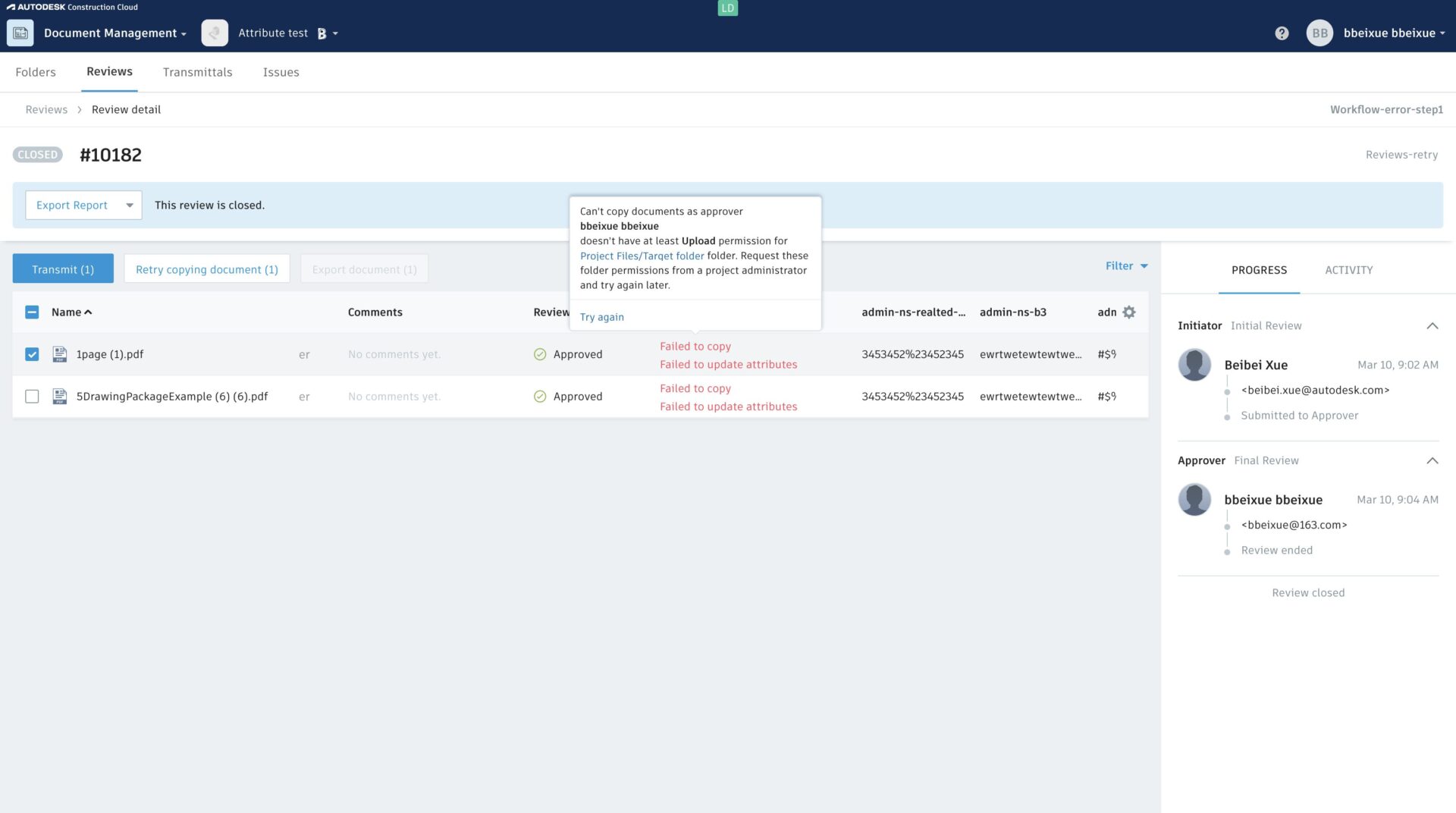
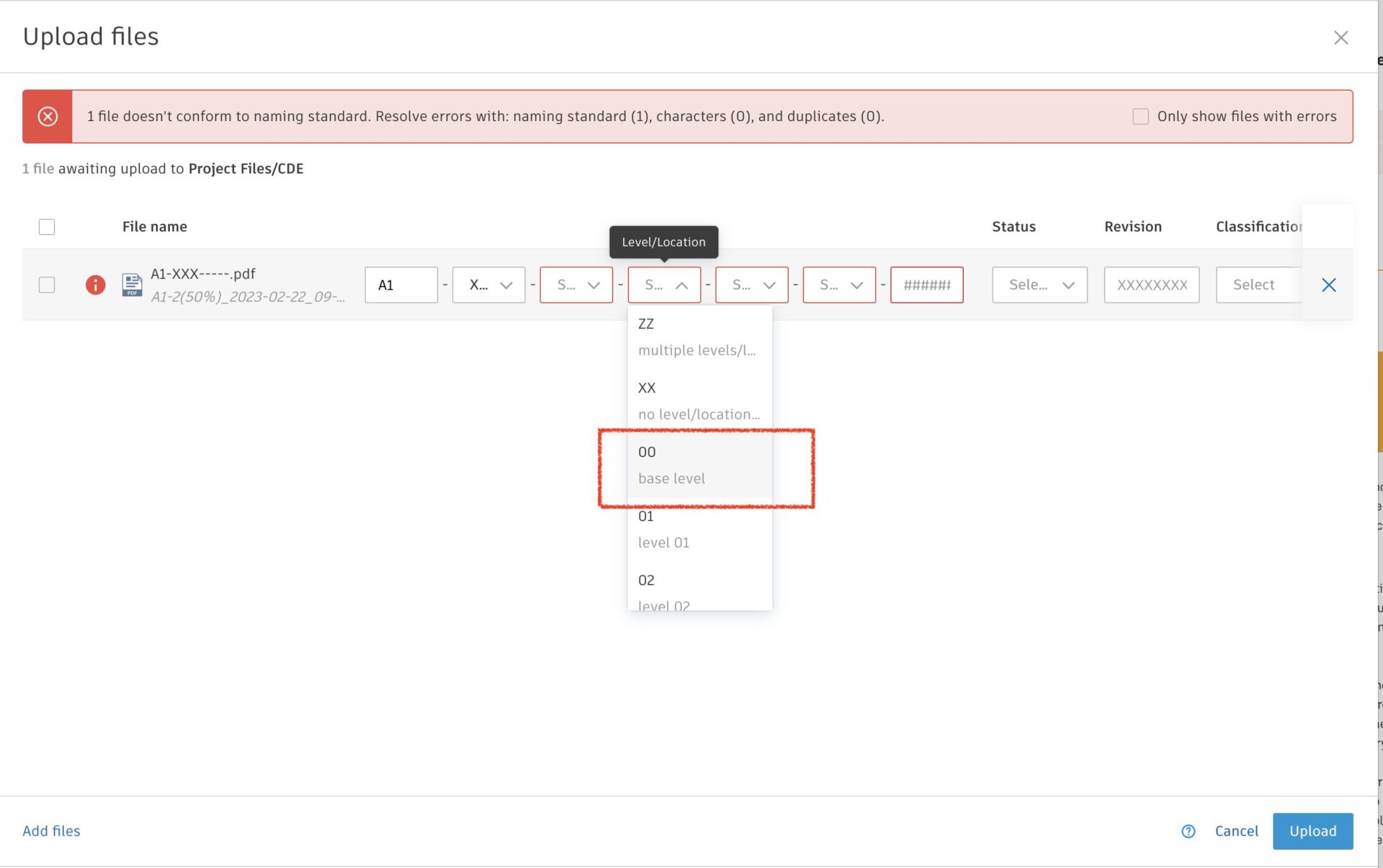







(0)