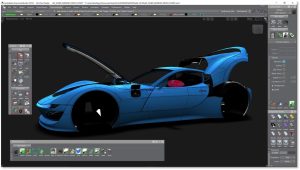In this time of work-arounds and thinking laterally, some people are discovering how Alias and VRED can be used to enable collaborative design reviews and sessions on the Cloud, which is helping when working from their home offices. In the 2019 versions of Alias and VRED, we shipped a suite of tools called ‘Shared Views‘ which allowed users to upload models to the secure Autodesk Cloud and then share a link with fellow designers and collaborators, who could then access the model, view, mark up and annotate sharing ideas. Offering a truly collaborative cloud based Design Review and Mark Up experience.
To see how this may help and be of some use today, I’ve pasted a couple of lines from the 2019 Help documentation below and also a movie that we showed at our 2018 AIF events a few years ago.
Use Shared Views (File>Save) to collaborate on a visual representation of your model or design online.
The Shared Views feature creates a visual representation of your model view from Alias, stores it in the cloud, and generates a link that you can share with colleagues and clients. The Shared Views palette displays a list of all your shared views, where you can access comments, delete views, or extend them beyond their 30-day lifespan. When your colleagues or clients receive the link from you, they can use Autodesk Viewer, which operates from their web browser, to view, review, comment, and mark up views from any web-enabled PC, tablet, or mobile device. Because shared views are visual representations that expire after 30 days, your native designs or models are always protected.
Shared Views Help here
Autodesk Drive Help here