
It’s that time of year! We’re excited to post this info / logistics piece on Autodesk University 2021 piece to ensure that your participation in this year’s AU is seamless.
We’re virtual again and look forward to connecting with our AU community and sharing what’s new and exciting.
Getting Started
Head over to our AU 2021 event platform. From there, you can log in.
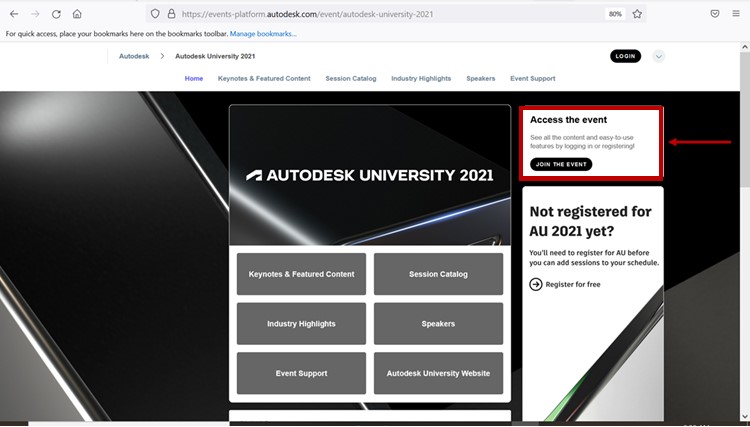
Once logged in, you have full access to the courses and platform features.
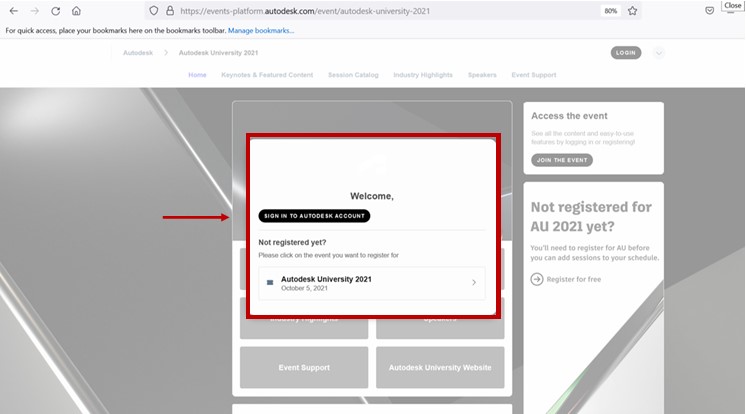
You can also filter classes by Type, Topics, Products, Industry, Audience Occupations, etc. and add those classes to your schedule.
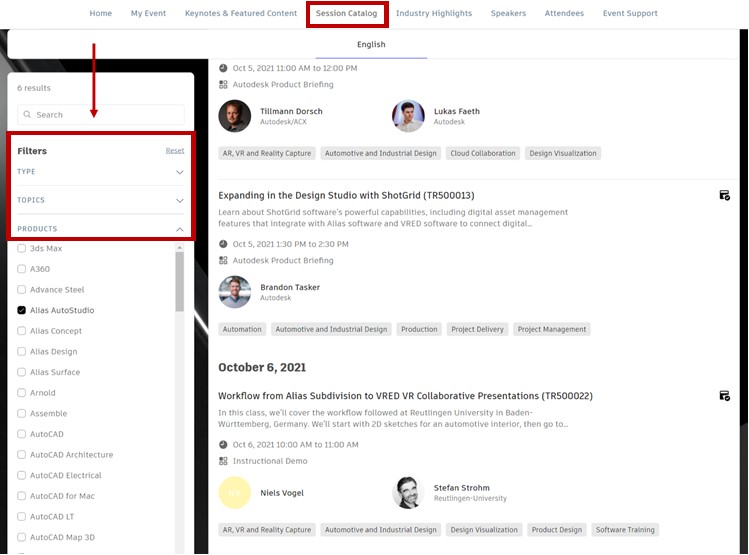
AU 2021 Featured Speakers and General Sessions
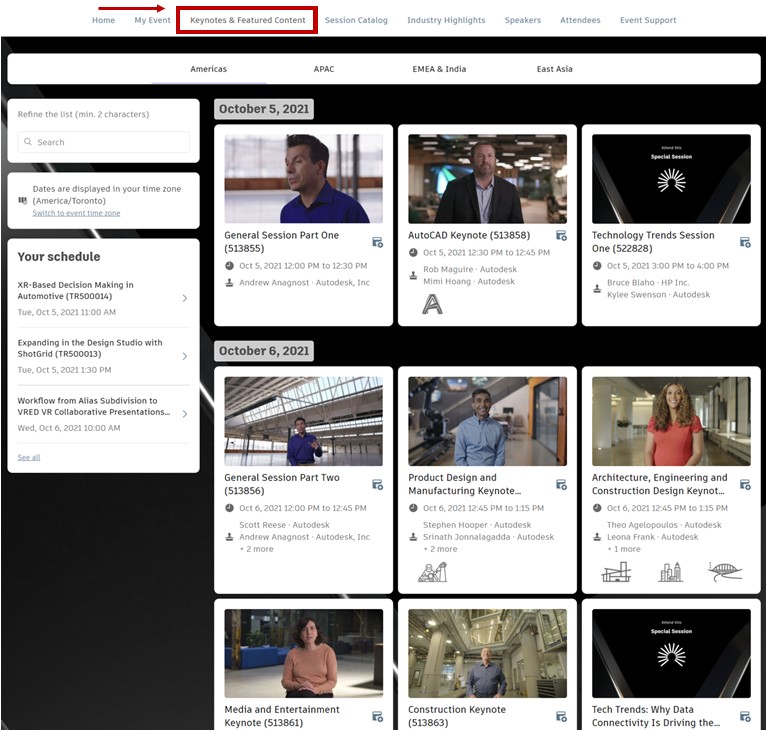
Click here for more details on general AU sessions and speakers.
Planning your AU agenda
We’ve curated a selection of courses of interest to our Automotive customers.
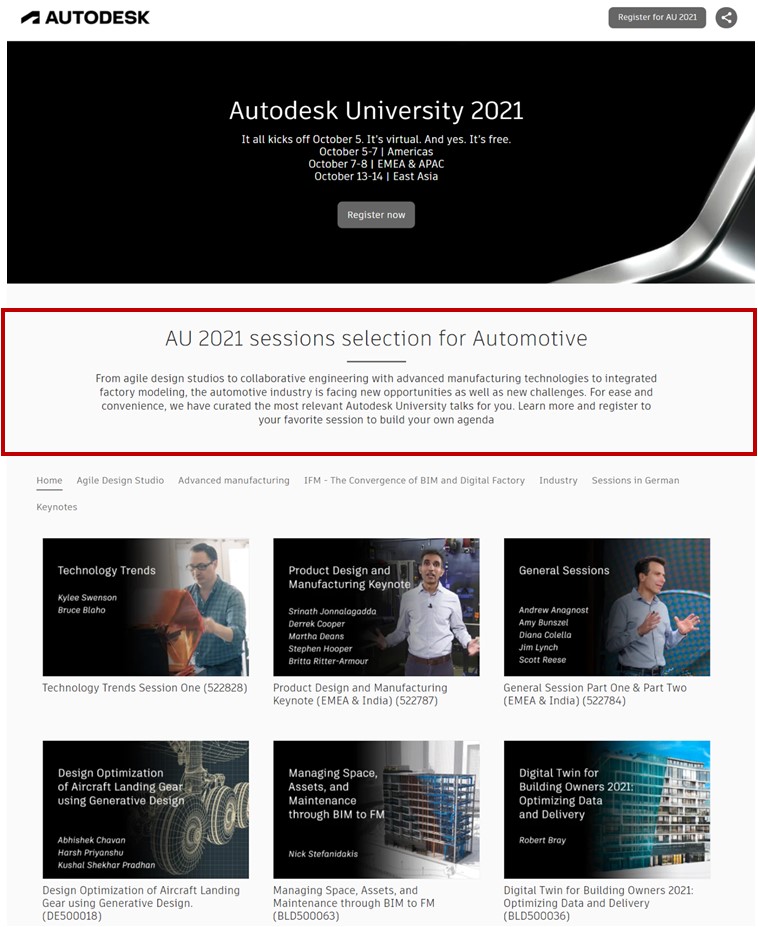
Check it out here.
Details:
Tues. Oct. 5th, 7:00AM PST. Autodesk Product Briefing: “Democratize Visualization in the Studio.” 60 mins.
Tues. Oct. 5th, 8:00 AM PST. Autodesk Product Briefing: “XR-based Decision Making in Automotive.” 60 mins.
Tues. Oct. 5th, 10:30 AM PST. Autodesk Product Briefing: “Expanding in the Design Studio with ShotGrid.” 60 mins.
Wed. Oct. 6th, 7:00AM PST. Instructional Demo: “Workflow from Alias SubD to VRED VR Collaborative Presentations.” 60 mins.
Wed. Oct. 6th, 10:30AM PST. Instructional Demo: “Improving Your Workflows Using the Dynamo Player Capabilities.” 60 mins.
Wed. Oct. 6th, 2:30PM PST. Instructional Demo: “Class-A Modeling: Deep Dive with Alias v2022.” 60 mins.
Thurs. Oct. 7th, 11:30AM PST. Instructional Demo: “Integrate Generative Design into Your Alias Workflow.” 60 mins.
Thurs. Oct. 7th, 2:30PM PST. Industry Talk: “New Workflows in the Transportation Design Process: A New Way to Design.” 60 mins.
NOTE: If for any reason you’re not able to attend AU for the live sessions, don’t worry. We will be posting the content on our website for on-demand viewing after the event.
Questions, comments, insights
We know how important engagement is, so we’ve made it possible for you to post messages during and after each session. You can also engage with the course content in a live Q&A session after each class.
To reach out to the class Speaker, click on the class, then click on Speaker Profile.
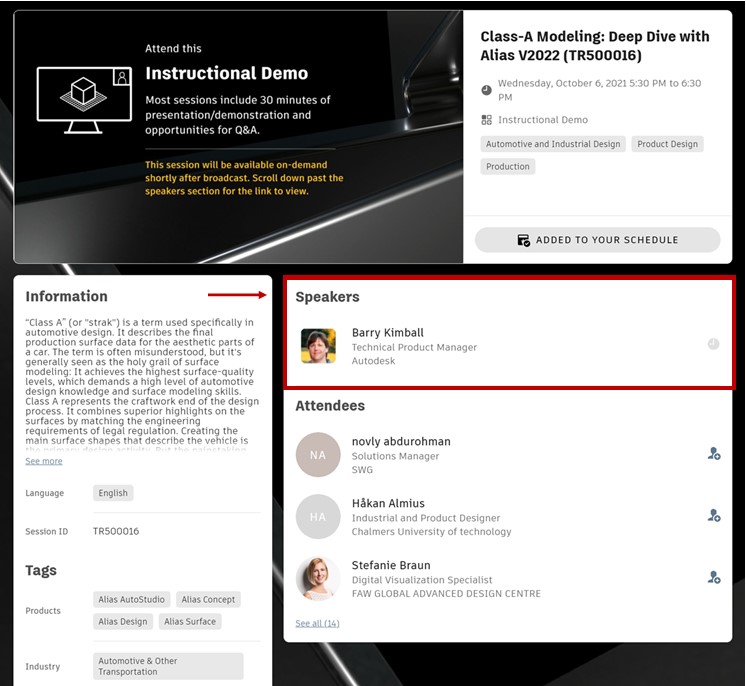
Once on the Speaker Profile, you can type your message in the “Connect with…” box on the right.
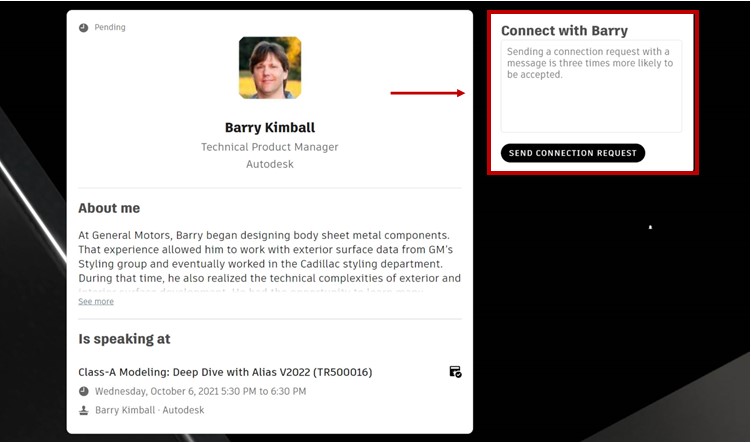
Networking
Our event platform has been designed to allow you to easily connect with the AU Community.
You can find attendees by filtering: Language, Industry, Topics of Interest, Occupation and Region.
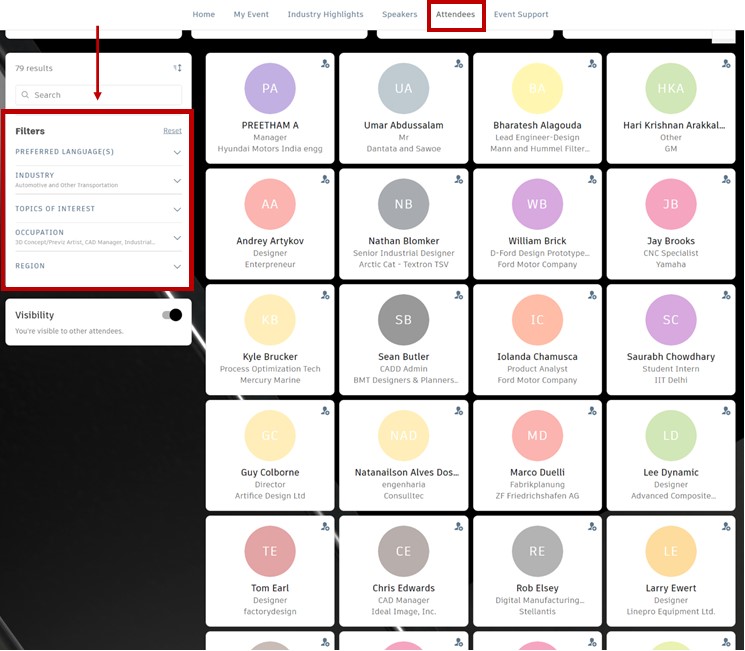
Make connections and reach out to set up a meeting.
Haven’t registered?
If you haven’t yet registered for AU 2021, this is a great time to do it.
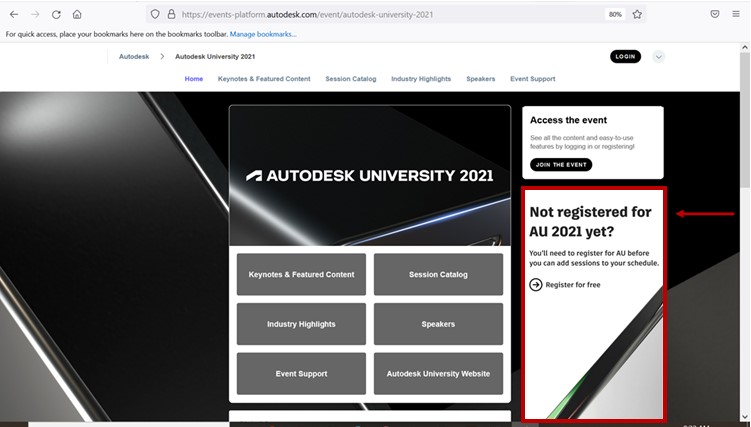
You can also bookmark or subscribe to the Autodesk Design Studio blog to access AU content as it’s released.
We look forward to connecting with you at AU 2021!