In Flow Production Tracking’s (formerly ShotGrid) latest update, we’re introducing the capability to do Cross-Project Asset Linking, allowing studios to easily re-use Assets across all projects.
This has an impact on Managers who promote efficiency while enabling Artists and technical teams to embrace workflows for loading the same asset across many different projects—reducing the back-and-forth needed to load/reference the same Asset across these projects and saving time.
What is included in this Release?
There are several capabilities in Asset Linking such as a new ‘Linked Projects’ Field, enhanced Search capabilities, a new Toolkit App: Breakdown2, and improvements to the Toolkit Loader app. Learn more about each capability below!
To take advantage of the Asset linking workflow, add the new ‘Linked Projects’ Field to your Assets Page. For each “source” Asset, add every Project you want this Asset to be “linked” to. This workflow makes it easy to create an ‘Asset Library’ project, where you store all your source assets in a centralized place, and then link them to all the projects you want.

Enhanced Search
We’ve enhanced the search capabilities in Flow Production Tracking (formerly ShotGrid) to include linked Assets. This means, when you start typing the name of an Asset in a Field, the auto-complete will now include linked Assets, in addition to the standard (non-linked) Assets, giving you confidence, every Asset in your Project is accessible and available for you to use.
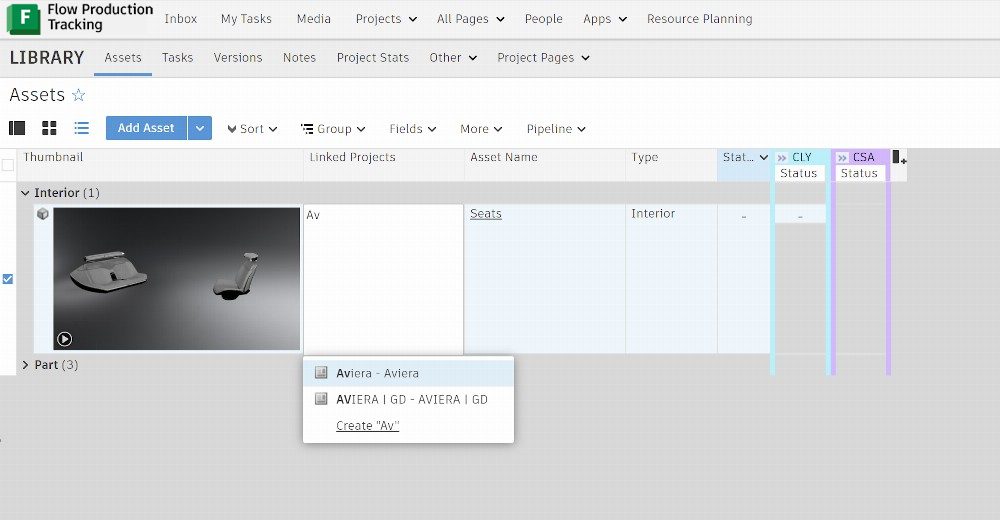
New Toolkit app: Breakdown2
In order to support the new Cross-Project Asset Linking workflows, we’ve introduced a new Toolkit app: ‘Breakdown2’, which is available on GitHub.
‘Breakdown2’ app uses the Flow Production Tracking (formerly ShotGrid) database to check links, allowing it to dynamically update linked Assets in all Projects to the latest version of the Asset.
The ‘Breakdown2’ app also allows the user to manually update an Asset to any version they want, not just the latest version.
Finally, the’ Breakdown2’ has an API allowing you to access features of the app from your own scripts or configuration.
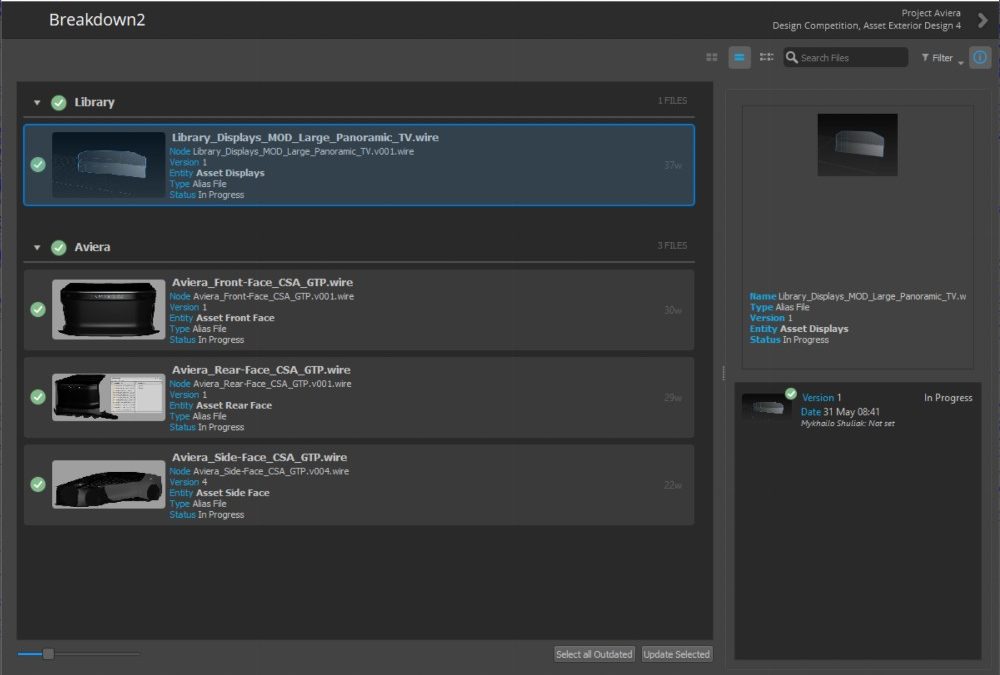
Toolkit Loader App Improvements
For the new Cross-Project Asset Linking workflows, we’ve built a new custom tab ‘Assets-Linked’ to the Toolkit ‘Loader’ app for Alias and VRED, so users in those applications can load/unload linked Assets.
It’s possible to bring the custom ‘Assets-Linked’ tab into the Toolkit ‘Loader’ app for other applications, like Maya, by making a simple change to your toolkit configuration following our example for Alias or VRED.
Read more about the integration workflow.
Questions?
Learn more about Validation Rules by visiting our documentation.