On April 25, 2022 Autodesk released Upchain version 22.2, filled with great enhancements across CAD, admin, and general functionality.
Now let’s get into some of the key new features implemented in the latest release and how they help you get the most out of your data and your day. For more information, see the full release notes here.
CAD Enhancements
Support for new CAD versions
Upchain’s latest release features added support for Solidworks 2022, AutoCAD 2023, and NX 2007 giving you more flexibility to work with the CAD systems you and your suppliers are using.

Inventor Content Center File Support
We have enhanced Upchain to now support rechecking in previously registered Content Center (CC) files using the CAD Plugin for Inventor. The CC file is referenced to its existing item, renamed, and treated as a CC file. If there is a legacy assembly using a CC file which was renamed, then migration happens. Upchain re-references the legacy CC file with its original name. If the CC (with original name) does not exist, then the CC file is registered as a new item.

Support for Suppressed Inventor Files
Another new capability in Upchain 22.2 is that suppressed components can now be registered in Upchain using the Inventor CAD plugin.
This will allow translations and visualizations, check in/out, updates to mapped attributes, download, and bulk export of supressed items. Additionally, Upchain can manage both regular and suppressed versions of a Content Center (CC) component.

Administrative Enhancements
Add Organization to User’s Information
Upchain 22.2 allows Tenant Administrators to specify a unique value for Organization after inviting the user to a tenant, allowing you to better distinguish between internal and external users on a project.

Clear Edit, BOM-edit, and Checkout locks
In the latest Upchain release, Tenant Administrators gain the ability to clear checkout, edit, and BOM-edit locks that have been raised by themselves or other users, even if the item does not display a lock in the UI.
This added capability will keep projects moving without the concern of items being “stuck” in a locked state if users are on vacation or leave the company.

Upload of User-Generated Translations
Now users can upload any file type as a translation to “in development” items, and custom translations to released items where previously only STEP and STL file types were supported.
This gives you more flexibility regarding how you choose to bring your data into Upchain and simplifies the process of doing so.
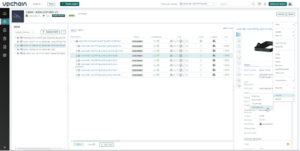
General Enhancements
BOM Edit in Effective Date Filter – Web
Upchain now allows edits in the effective date BOM filter for child item creation and creating item reference (copy-paste) as well as the creation of new item version in both development and released BOMs.
This reduces several steps, including switching between filters, when users want to create a child item or reference existing one, making it easier for users to work within Upchain.
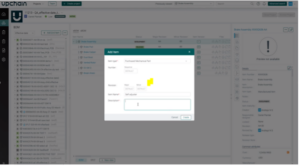
Controlled Versioning of Items Based on Item Type
We have now introduced the ability to restrict which roles can make edits to specified item types in Upchain 22.2 giving you more control over your projects.
For example, it is now possible to specify that only Lead Mechanical Engineer roles can create new versions of released items with the item type Standard Part.
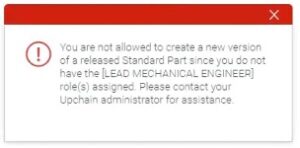
Offline DWG and PDF generation of SOLIDWORKS drawings
In the newest version of Upchain, DWG and PDF files are generated asynchronously in the backend. This enhancement will allow users to continue designing while files are being generated and result in a faster check-in process.

Share Your Feedback
Your feedback about Upchain is important to us. To share feedback and product improvement requests with our team, please join the Upchain Ideas community
For more information on the full contents of the release, check out the release notes here

(0)