The November 2021 update for the Navisworks Coordination Issues Add-in now provides in-context clash highlighting when viewing Model Coordination Clash Issues within Navisworks, as well as an efficiency-gaining Clash Grouping Tool for Navisworks Clash Detective.

In 2019 we released the first version of the Navisworks Coordination Issues Add-in. Nearly a year and a half later and we are already onto version 7 (2.7)! Before taking you through the new features we have to offer, I just wanted to recap on what the Navisworks Coordination Issues Add-in is, and what it could offer you.
The Navisworks Coordination Issues Add-in visualizes 3D BIM 360 (and Autodesk Construction Cloud) issues directly in the desktop application. With the Coordination Issues Add-in, Navisworks users can open, edit, comment on, and resolve issues created from any BIM 360 client, including Design Collaboration, Model Coordination and Document Management. Navisworks users also have the ability to Create Issues within Navisworks and push through to the same BIM 360/ACC ecosystem.
Another powerful workflow enabled by the Coordination Issues Add-In is the ability to Open & Append all supported model files from Model Coordination directly into Navisworks, then run powerful Clash Detective workflows and/or coordinate against point clouds for example. There also is the ability to publish/save the aggregated Navisworks model as a .nwd file for use in Document Management and the BIM 360 mobile app.
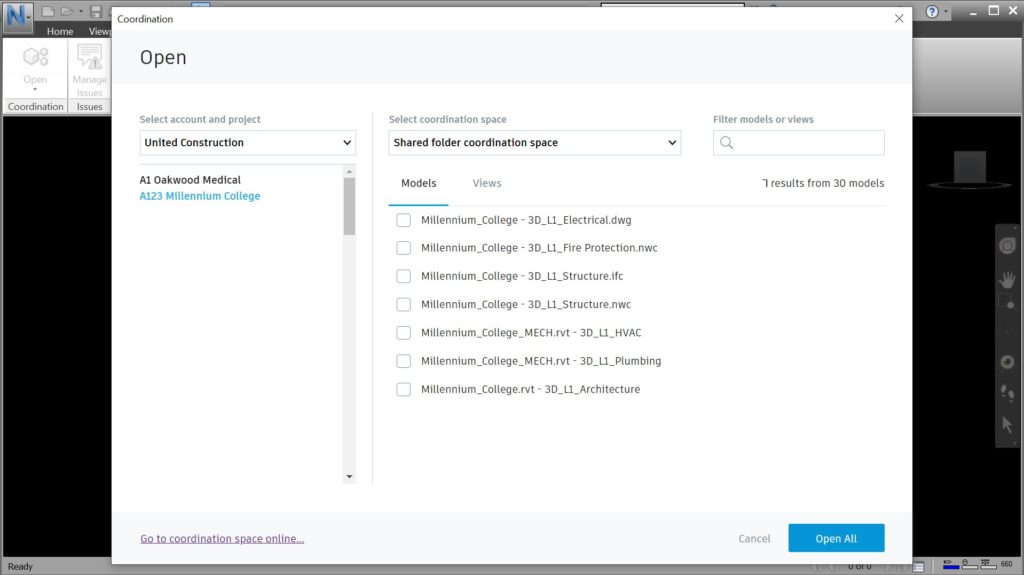
Easy access to BIM 360 issues and connected-clash review workflow within Navisworks
Issues are automatically loaded when models are opened via the Add-in, enabling users to view all the issues assigned to their model sets. When selecting an issue in the side panel we automatically zoom in to the pushpin with the correct camera position. With this new update, we have also added clash highlighting of the clashing objects when viewing Coordination Clash Issues from Model Coordination. Upon reviewing the issue in multi-model context, change the issue status, add comments and assign for resolution, then see this reflected in all BIM 360 (or ACC) client apps.
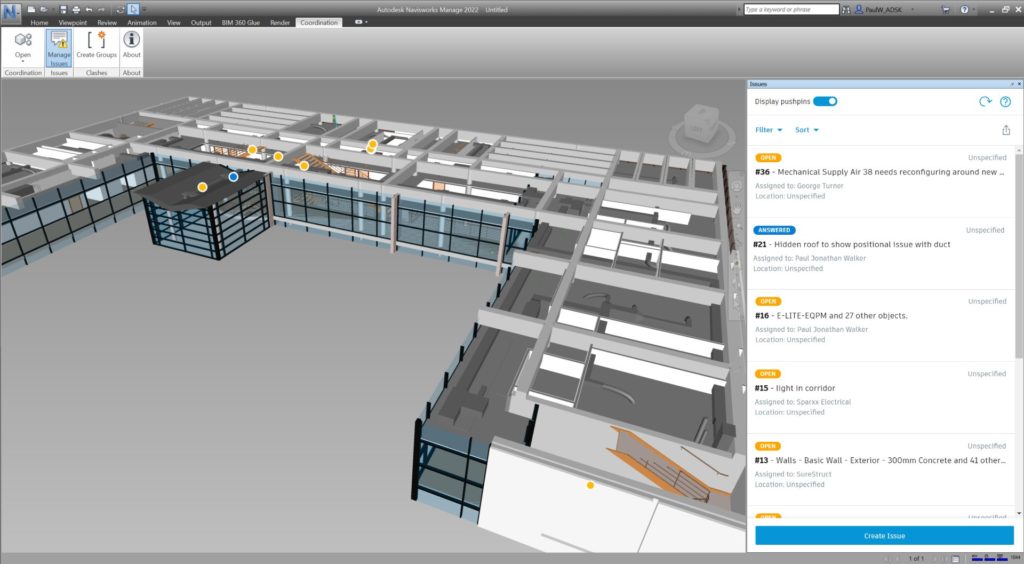
Retain clash context from web to desktop
With our new Clash Highlighting functionality, view Coordination Clash Issues from Model Coordination within Navisworks, retaining context of the problem. Supplementing the screenshot attachment, this new capability enables you to navigate around and interact with the clashing objects to better understand the problem and how to resolve it. The Navisworks Global Options further enable changing the display colors used for clashing objects, rather than the default red and green colors.
Grouping enhancement for Navisworks Clash Detective
We continue to listen to Navisworks-user feedback in how we can improve the efficiency of coordination workflows – especially when using Clash Detective with models from Model Coordination. With this new update we’re introducing intuitive Clash Grouping tools to improve clash management, available from the add-in toolbar.
Accessing all Navisworks-defined clash tests, choose how you would like to group clash results: by selection resolution such as Layer or First Object, or by any object properties such as level, category or system type. Run the grouping tool as necessary to group by different methods, optionally preserving previous groups.
See a preview of the Grouping Name, including custom labels and pre-fixes, and see the number of groups that will be created before running the tool.
You can access and download the latest installer for the Coordination Issues Add-in on the Autodesk Appstore here: Autodesk App Store | Navisworks® Coordination Issues Add-In.
If you have any feedback on the Coordination Issues Add-in or would like to take part in any future research, please contact us via navisworks.apps@autodesk.com.







(0)