
This update simplifies the process of streaming animation data from Maya to Unreal in real time. New functionalities like Asset Linking accelerate streaming, while UI enhancements eliminate the need to complete tedious tasks so you can focus on the art.
- New UI Layout
- Asset Linking
- Bi-Directional Playhead
- Creation of Unreal assets directly in the Maya UI
- Character streaming can be paused
New UI Layout
The Unreal Live Link for Maya UI has been updated to include features like Sync Time, Pause Character Animation Streaming, and the new Asset Linking functionality.
Asset Linking
You can now link directly to assets in Unreal, allowing animations to be pushed straight to the engine. Asset Linking functions with the Animation Editor (for character skeletons), Sequencer and Sequencer Curves for props, cameras, and lights. This will simplify your workflow by eliminating the intermediate step of exporting to a file.
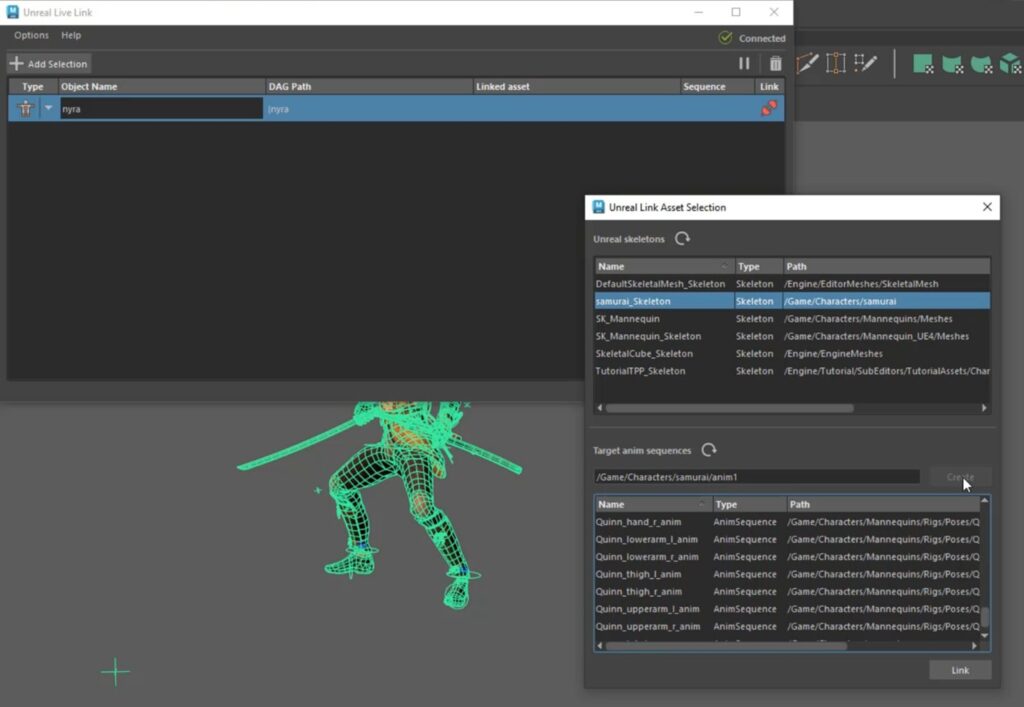
Bi-Directional Playhead
The Maya timeline is now synchronized with the Unreal timeline. The playhead can be manipulated in either Maya or Unreal, as the other application’s timeline updates simultaneously.
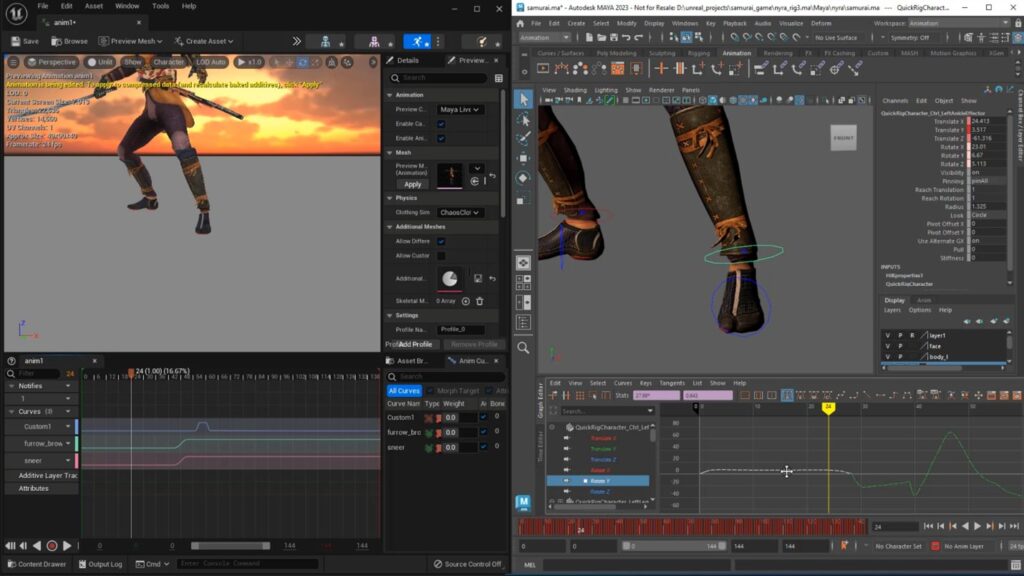
Creation of Unreal assets directly in the Maya UI
Create Blueprint Instances, Lights, Cameras, and Level or Animation Sequences directly in Maya when linking assets. These new objects will automatically be created in your Unreal project.
Character streaming can be paused
A pause button has been added so that you can choose to pause streaming character animation data to Unreal. This is handy when working with complex skeletons or long sequences, to minimize the amount of time the UI spends sending data to Unreal.
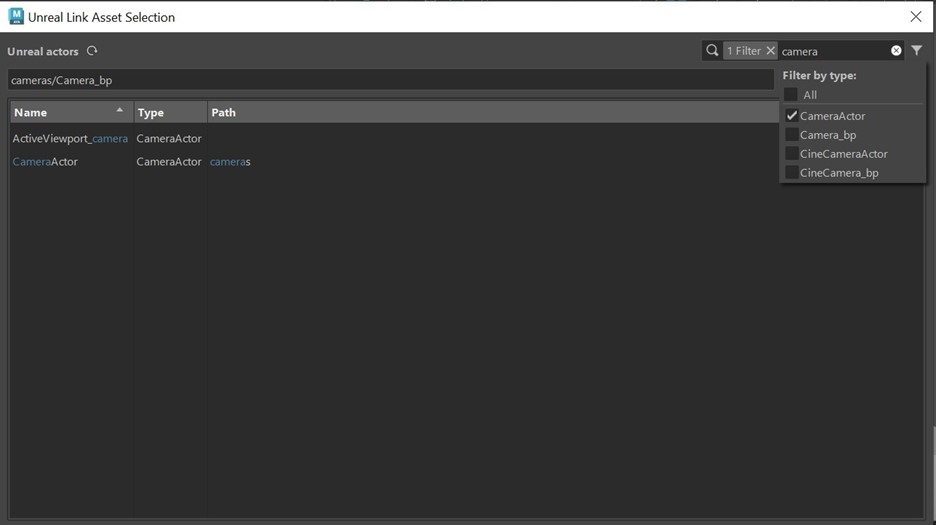
Check out the Unreal Live Link for Maya 2.0 Release Notes for more information.
Read the Unreal Live Link for Maya AKN article for more details on setting up the plugin, getting started, and exporting to Unreal.
Head to the new Unreal Live Link for Maya Forum to ask questions, explore topics, or share your knowledge.
Learn how customers around the world are using Maya on AREA by Autodesk.