
Maya brings new ways for you to channel your creativity with enhanced tools and integrations. New Boolean operations increase workflow productivity, and Vertex Color enhancements give you better visual feedback for objects. Maya also continues to build on its USD integration for a more seamless experience across teams.
Solutions in the Maya 2023.1 Update
- New Options for Boolean Operations
- Vertex Color Changes
- Improved USD Integration
- Capabilities in Arnold
- Capabilities in Bifrost
New Options for Boolean Operations
Several updates to the new Boolean workflow give you more control when creating complex models.
Stack Interface
Quickly add selected meshes as Input Objects directly from the Stack Interface. Once an Input Object is added, selection can be done bidirectionally in both the Stack Interfacea/ima and the Viewport. This significantly improves usability in the Boolean Stack and offers you more control when adding and editing Input Objects.
Input Objects
Quickly duplicate an existing object by simply right clicking on it in the Stack. Performance can be significantly increased when editing inputs by disabling the new Interactive Update option. Additional settings allow you to set the default behaviour for any new Input Objects that are later added to the Stack. These changes allow for increased performance and improved usability while working with complex models.
In addition to these new features, Maya now includes many Boolean related bug fixes, improving the reliability of your workflows.
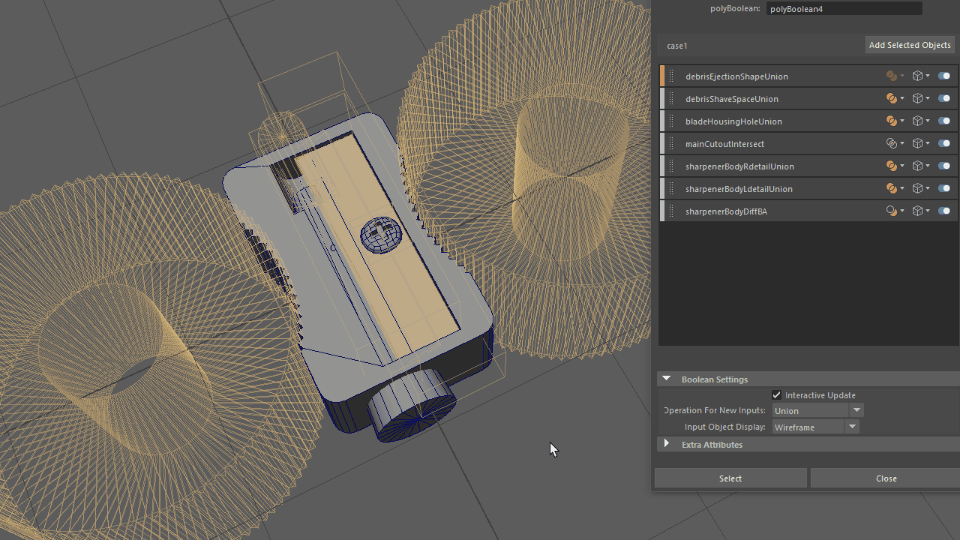
Vertex Color Changes
Display RGB channels individually or as a greyscale on meshes for better visual feedback on the color of your objects. The Paint Vertex Color Tool has also been improved to restrict painting to individual RGB channels and display specific color channels as greyscale, preventing the accidental painting of other channels.
Improved USD Integration
Several enhancements and important bug fixes bring you a smoother experience when working with USD in Maya. Benefit from improvements to material handling with extended support for MaterialX and increased support for native Maya shaders such as color correction and AMD’s MaterialX Library. Additional updates include more accurate intensities for default lights, UI enhancements and general robustness for Maya Reference workflows and “Edit as Maya”.
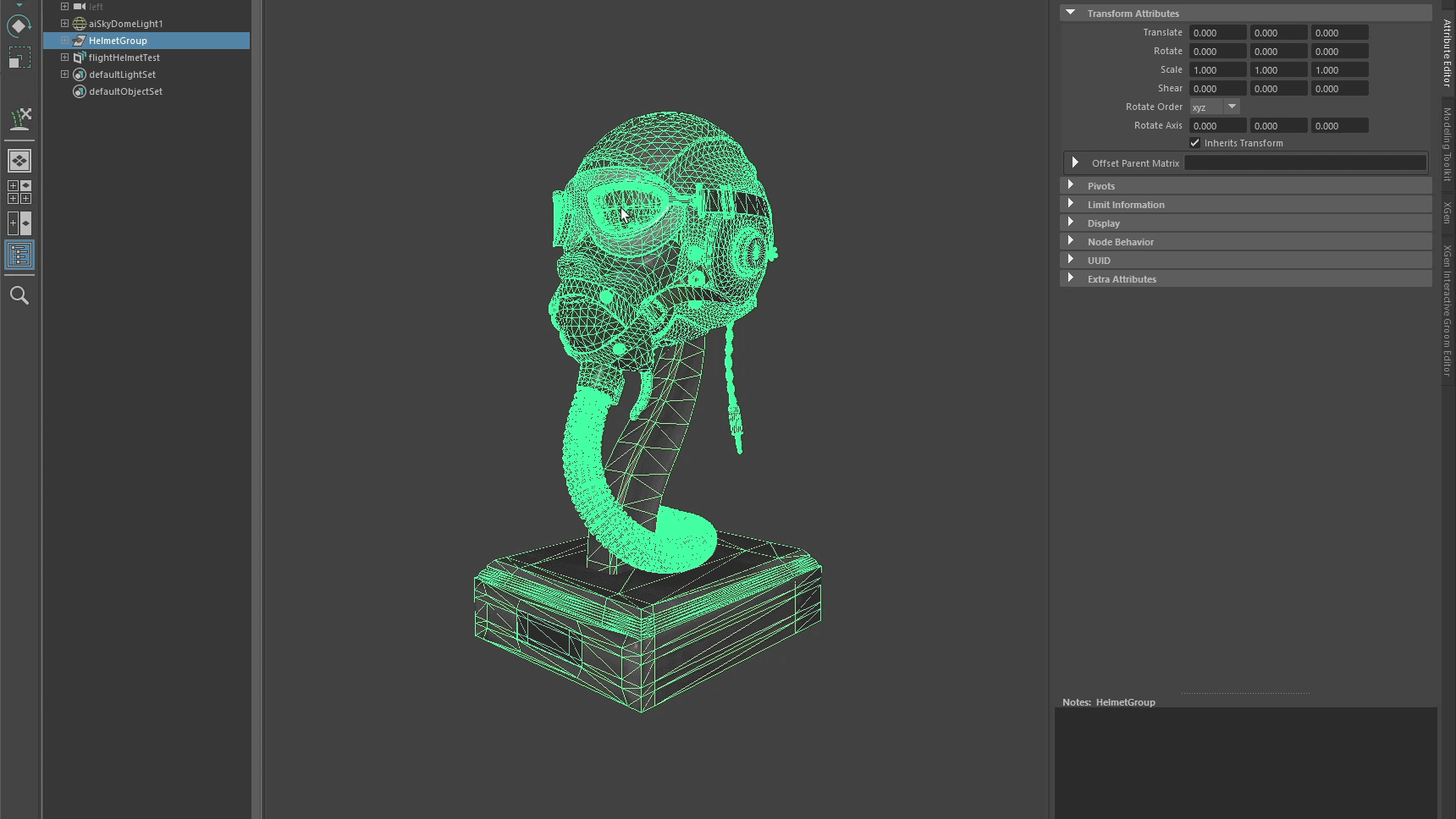
Capabilities in Arnold
Arnold brings increased stability, performance, and bug fixes offering you a more user-friendly experience and compatibility with Maya when rendering your projects.
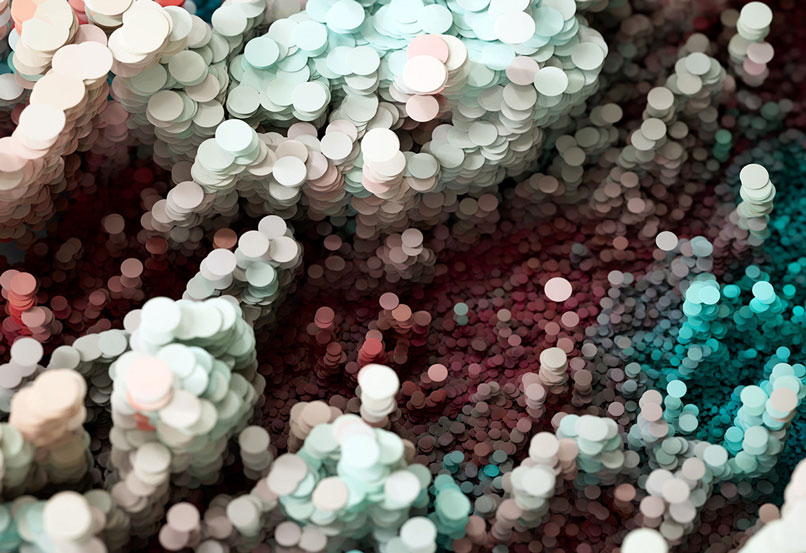
Capabilities in Bifrost
Work faster with customizable tools in Bifrost. This update introduces the first public SDK for the Bifrost graph allowing existing C++ libraries to be brought into Bifrost and used as first-class citizens of the graph. You can now perform last mile visual programming to customize those systems or build your own systems on top of those. Bifrost also brings colored Aero simulations updates and improved diagnostics in MPM.
Operator SDK
A powerful first release of the Bifrost SDK opens up Bifrost to C++ development. Studios with proprietary C++ code now have the ability to use and extend those tools in the Bifrost graph.
Create Bifrost types and operators, which are Bifrost nodes programmed in C++. Types can be used both in the Bifrost graph and in C++ operators. Together, they enable you to expose existing C++ libraries to the Bifrost graph, both open source and proprietary. C++ types can flow in the Bifrost graph from operator to operator, as can be seen with USD Stages in Bifrost-USD.
Operator SDK Tooling and Examples
This update includes real-world SDK example projects that demonstrate how to create operators, overloads, structs, enums, and classes. It also brings tools to help you build your own projects and to automatically generate Bifrost JSON files.
Colored Aero Simulations
From plumes of brightly colored powder mingling in the air to explosions where dirt, sooty smoke, and steam blend together – Bifrost can now simulate colored gasses mixing in the air to be rendered artifact-free in Arnold. Colors can be sourced from raw data such as painted color sets, particle colors, or fields defining colors in space.
Improved MPM Diagnostic
MPM has new diagnostics and diagnostic controls enabling you to better understand what is happening in your simulations.
Consult the Bifrost 2.5 release notes for further information.
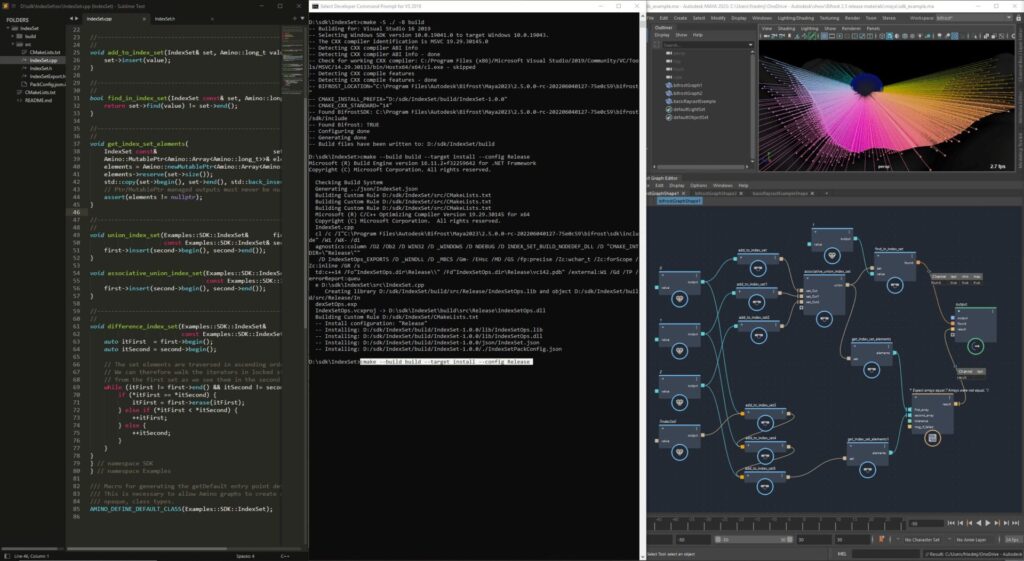
Check out the Unreal Live Link for Maya 2.0 Release Notes for more information.
Read the Unreal Live Link for Maya AKN article for more details on setting up the plugin, getting started, and exporting to Unreal.
Head to the new Unreal Live Link for Maya Forum to ask questions, explore topics, or share your knowledge.