Qvisten, an Oslo-based animation studio founded in 1994, produces several animated feature films every year and harbors talent from across the globe with about half of its 80-person team of artists working remotely.
In mid-2023, Qvisten rebuilt its pipeline to integrate OpenUSD (Open Universal Scene Description) with Autodesk Maya and Arnold, and SideFX Houdini. The project began in September, and three months later, they were entering into production using their new pipeline.
We sat down with Qvisten’s Chief Technology Officer (CTO), Raymond Kreppene, ahead of their upcoming session at the Annecy International Film Festival to learn more about the upgrade and how it’s helped them automate tasks, stabilize their pipeline, and give artists greater creative flexibility.
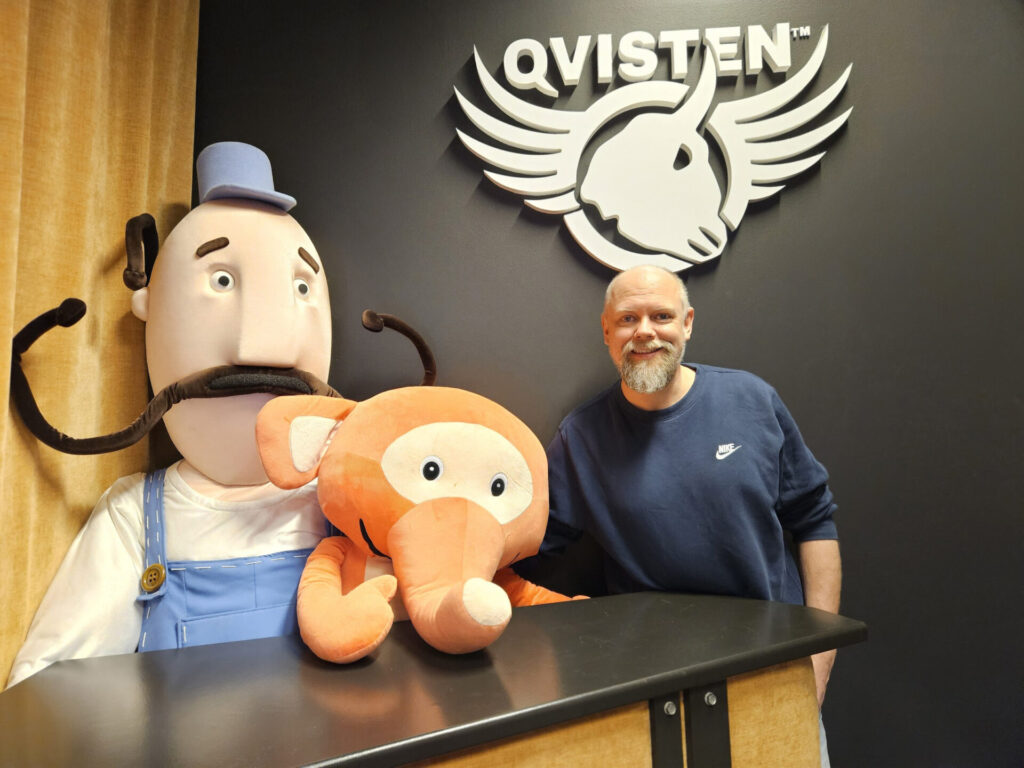
How did you come to the decision to develop an OpenUSD-based pipeline?
That’s an interesting story. We started out as a small team doing movies, and our pipeline was a single asset file that handled all asset work being done across departments. As projects became more complex, we needed to be able to do variations of models and looks — high-res and low-res versions, ways to deal with huge sets with millions of instances, hair and other complexities.
Around 2018, I was at a TD forum, where I saw Pixar present the concept of USD. It addressed all the things we were struggling with, variants and proxies and all these things that we had integrated in our own way. It was structured and thought out so well.
Then Autodesk, NVIDIA, Apple, Pixar, and Adobe became founding members of the Alliance for OpenUSD (AOUSD), which made it easier for us to commit our pipeline to that ecosystem. In general, seeing the investments and substantial resources allocated to OpenUSD, it was clear to me that this would become the awaited standard for 3D data.
What would you say are the biggest challenges this new pipeline solves for you?
OpenUSD lets us adopt new software and techniques as they emerge, which helps to future-proof our pipeline. The most important thing, though, is that OpenUSD is all about teamwork. It’s about connecting departments and artists, and making changes that immediately update to reflect other departments’ work files. That’s the main benefit – making sure the entire team works together efficiently.

What would you say are the biggest challenges this new pipeline solves for you?
We put together a cross-department task force with the goal of getting the new pipeline in place in three months’ time. During this period, we also needed to support ongoing projects that were using the old pipeline, adding an extra layer of complexity. It was crucial to avoid introducing any breaking changes while also keeping precise track of the updates being made to each version of the production pipeline.
We already had a publish system in place, a clear path template for where the files would go, and a plan for how it would all be structured. It’s important to have that in mind before you embark on a new OpenUSD pipeline because it’s going to rely on the publish system and the path template.
What advantages do developments like OpenUSD for Maya bring to your workflow?
OpenUSD for Maya brings numerous new concepts to the table, yet in a way that is very familiar for users to work with. Maya exposes a lot of OpenUSD’s features to artists, but there are even more that can be easily expanded upon and new tools that can be developed using the API.
How did you integrate OpenUSD in a way that is artist-friendly?
OpenUSD has all the answers, but the concepts and language are complicated. We had to make the tools easy to use and understand.
Our task force spent a lot of energy figuring out how to structure the asset.usd, and writing a simple template file (called ‘Smart-Ass’) to visualize and explain how it would work. The goal for ‘Smart-Ass’ is to produce a final asset that combines the work from all asset departments into one file, including all variants, proxy and render purpose, classes, bounding boxes, and so on.
The task force did a great job preparing documentations, video tutorials and training sessions to get the team up to speed on the new pipeline.
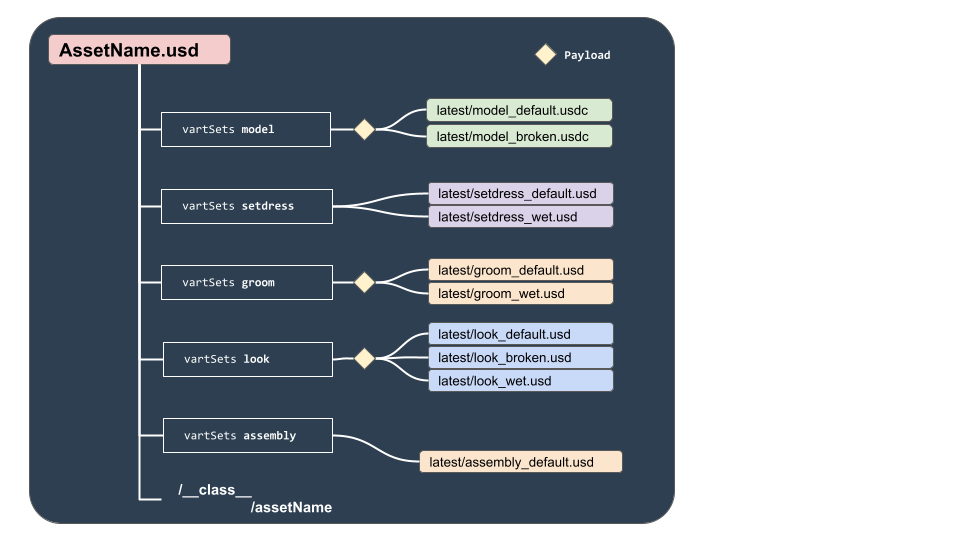
The team came up with a friendly, solid concept, and created a Jinja template so they could test it on a bigger scale. We may rewrite it using the OpenUSD API, but for now this works very well.
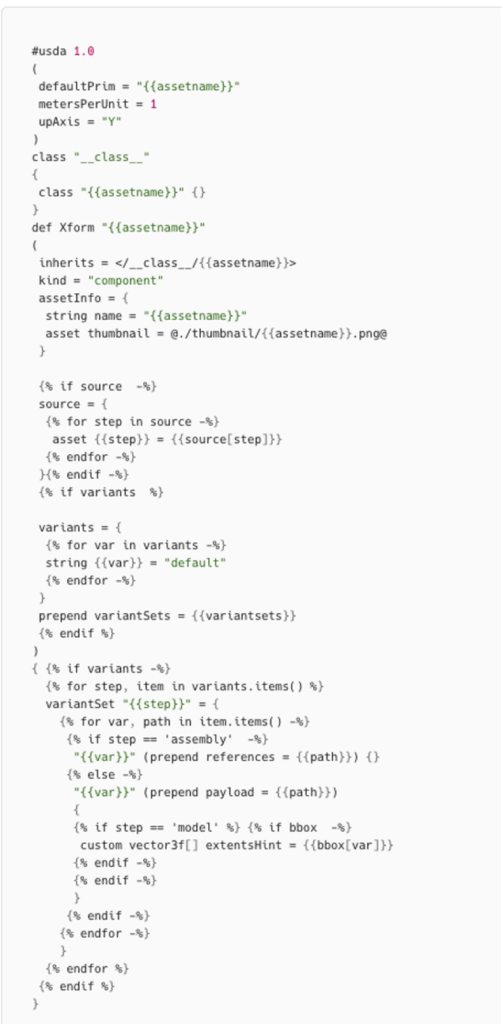
What is your workflow now that you have your new pipeline in place?
The workflows aren’t too different from what artists are already accustomed to, but there are new features for each department, enhancing efficiency significantly and making life easier for departments down stream.
The model department is equipped with tools for setting up purposes in a predictable manner. Additionally, there’s a tool we named “split-asset” that allows for exporting your selection into a new asset, with the capability to automatically spawn it in the assembly layer. This is often utilized in scenarios like a table in a restaurant scene that you later decide should be a separate asset for use elsewhere. Here, the asset is split and automatically appears in the assembly layer.
The look department introduces methods to automatically assign shaders based on the preview materials added during the model stage, and most shaders are now set up using MaterialX.
We also make sure to add complicated geometry behind payloads, for efficient loading.
All of the asset departments can see the publishes from other departments by muting or unmuting the different layer departments.
An interesting new way of working allows us to do several steps by a single artist within one work file. Once the file is published, we write the steps in separate usd files, just as we do with complex assets – making the production of simpler assets notably more efficient. This is actually closer to the way we worked back in the day but in a more structured way. We only do this for simple assets like props and nature elements.

Each department does turntable renders in Arnold for final approval. We were an early adopter of Arnold and actually contributed to its integration with Maya. We like Arnold because it delivers predictable results, and we have a great relationship with the developers. We render primarily in the cloud, but we’re looking to render in house more using the GPU in the future.
How are you thinking about expanding “Smart-Ass” to handle more tasks?
Right now we’re looking at using OpenUSD to enable features like having several layers for each department and assigning modeling tasks across several artists. We’ve also started building our shot.usd pipeline, with the layout department being the first to use it. It’s fascinating to see layout scenes load large, complex locations in mere seconds, featuring hundreds of millions of strands of grass, trees, and bushes in real time. Even with this level of detail, we’re still able to interact with all these elements, adjusting their positions, adding keyframes, and so on—capabilities that were not possible in our previous pipeline.

Even though we just started building it, we’re already experiencing tremendous benefits. We can’t wait to see how all of this evolves!
What advice do you have for studios that may be thinking about developing their own OpenUSD pipeline?
As I said earlier, make sure to have your publish system and path template in place before you embark on a new OpenUSD pipeline. There are great resources out there to support you too. We lean heavily on the AOUSD forum, and the USD Survival Guide authored by Luca Scheller, who is a great resource. Also, make sure you document your pipeline and your tools in a clear, easy to understand way so the artists get a good understanding of the new workflow.
Explore how acclaimed studios harness the power of Autodesk Design and Make software to unleash limitless creativity, conquer complex workflow challenges, and automate tasks to scale production.
Learn more about Autodesk and Qvisten Animation at the Annecy Festival.