The February 8, 2018 BIM 360 Document Management update delivers improvements for both web and mobile users. In Docs web, we have made it easier to navigate to your projects and accounts. The Docs iOS app now fully supports the recently-released RFI assignment and distribution improvements. Docs iOS V2.10 also provides improved navigation for 3D models and enhanced calibration for 2D PDF drawings.
New Project and Account Navigation
Prior to this release, all projects were listed in alphanumeric order. Users with access to large numbers of projects had to scroll through the list to find the correct project. The new project navigation greatly simplifies project and account navigation. Projects are displayed by Account, and we have added a search function so you can easily find – and navigate to – the right project.
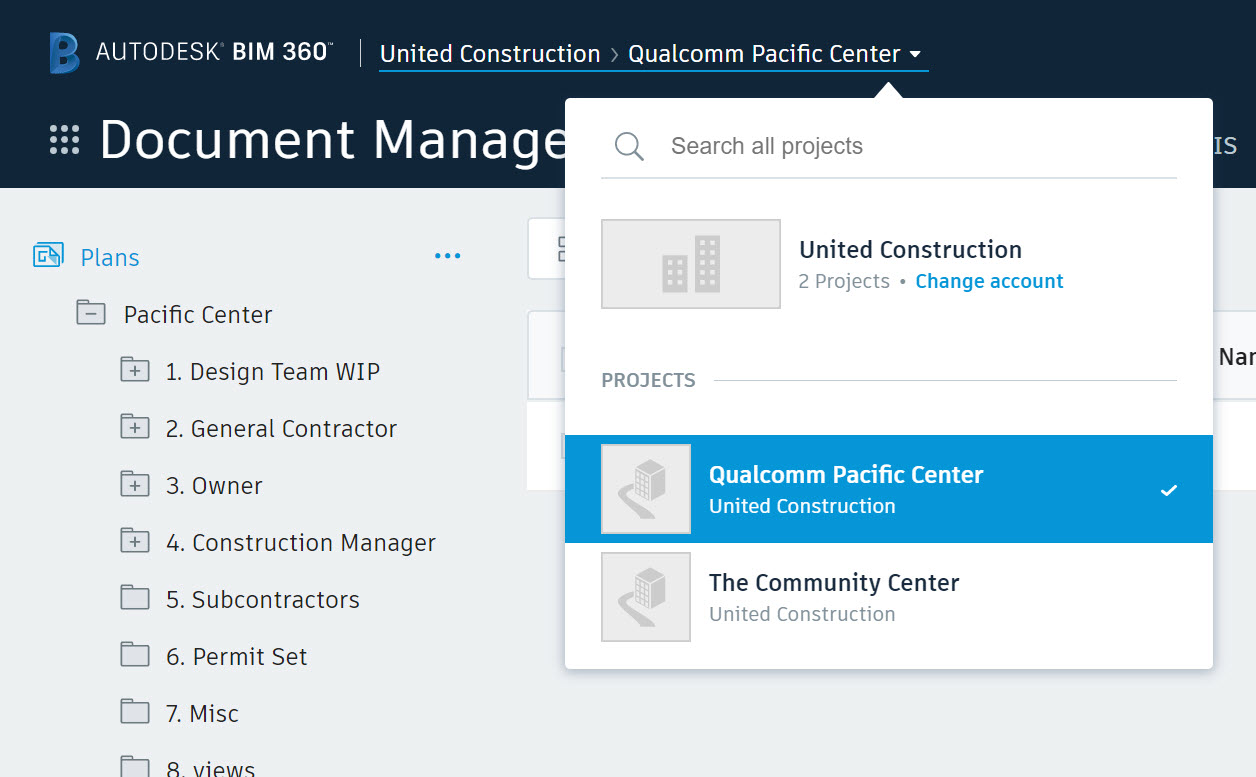
To find a different project (even if it is in a different BIM 360 Account), start typing the name. Select the project from the search results to jump to that project.
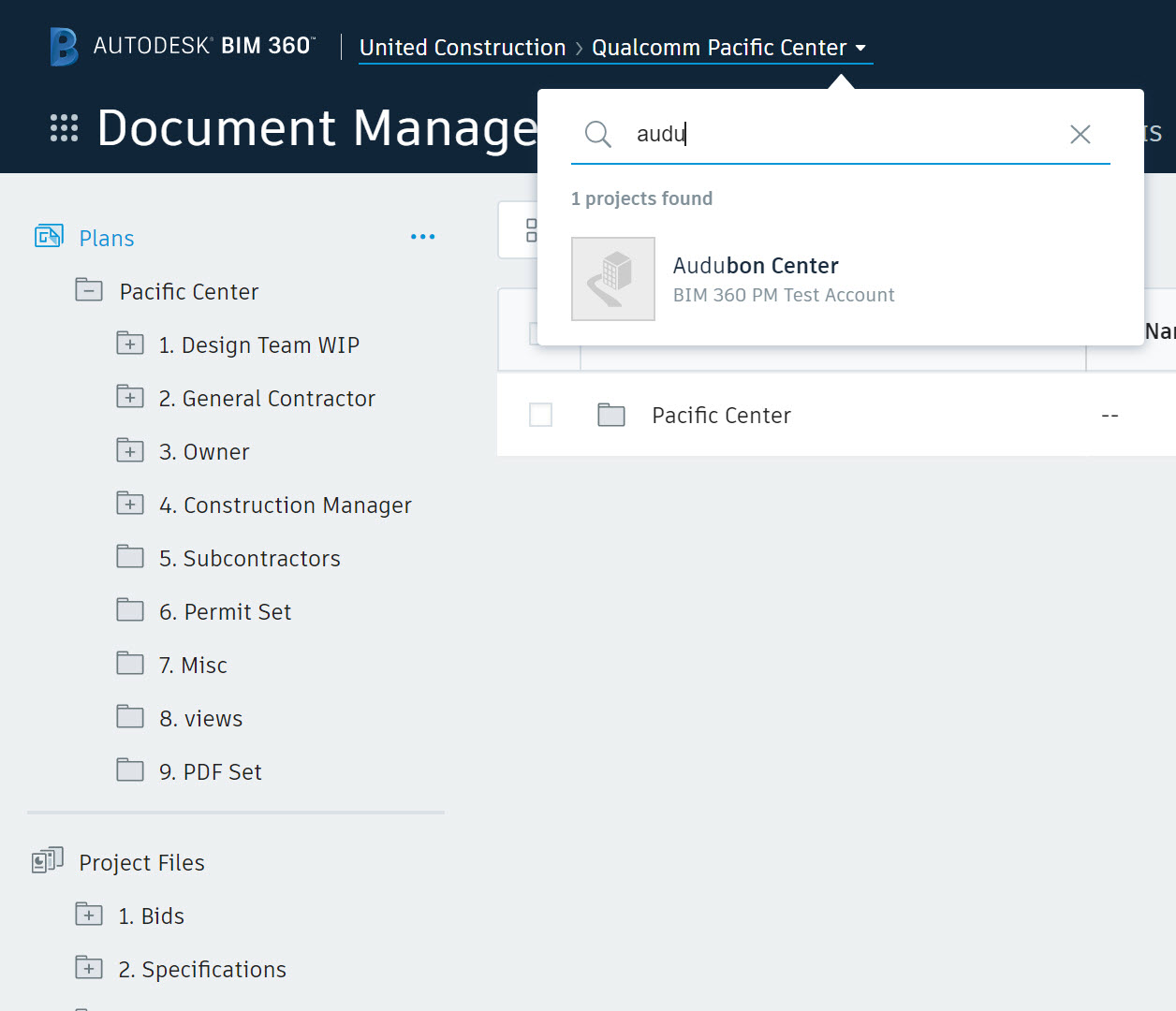
To select a different BIM 360 Account, choose “Change Account”
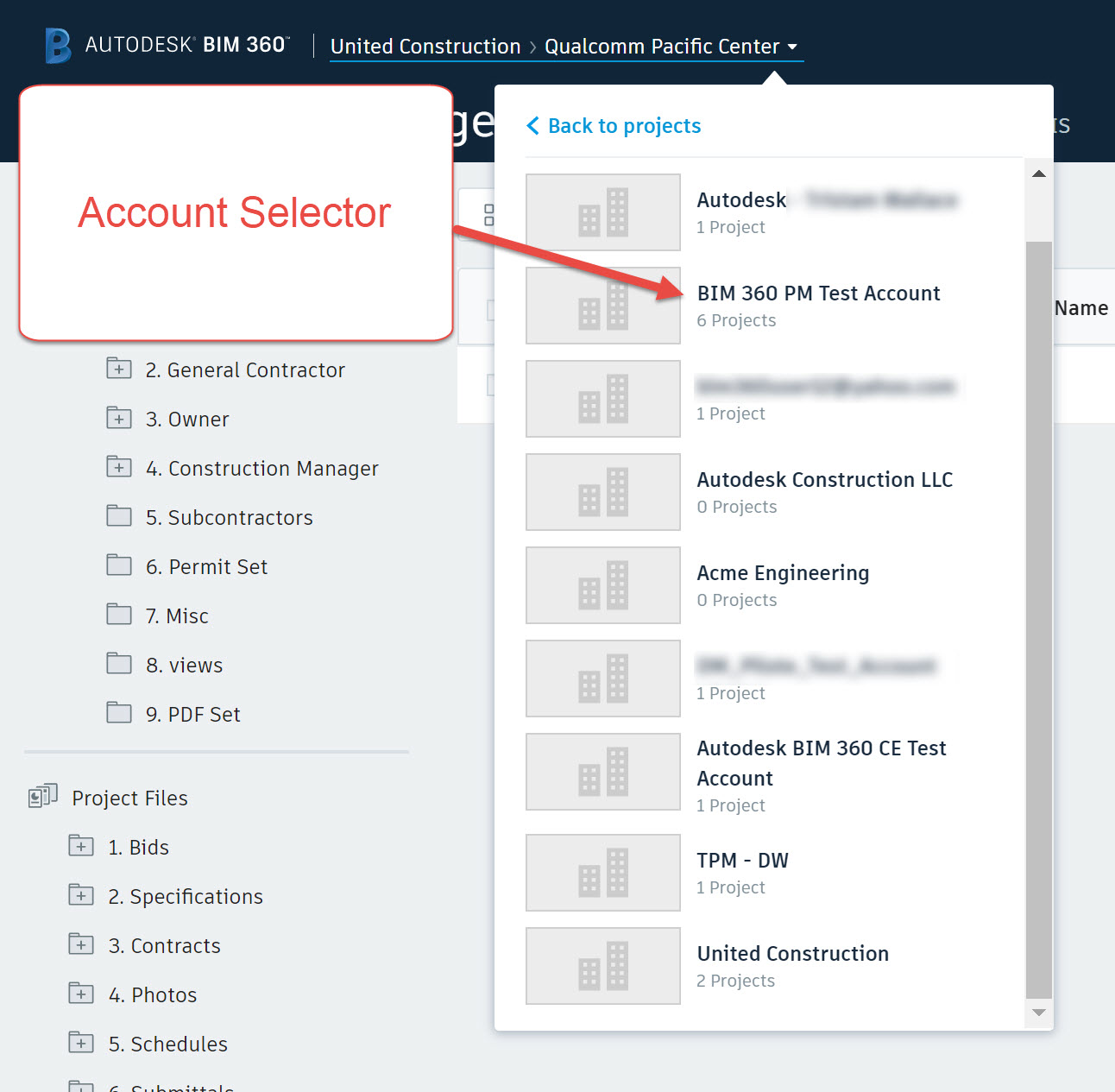
Once you select an account, you’ll see the list of projects (to which you belong) listed below the BIM 360 Account name.
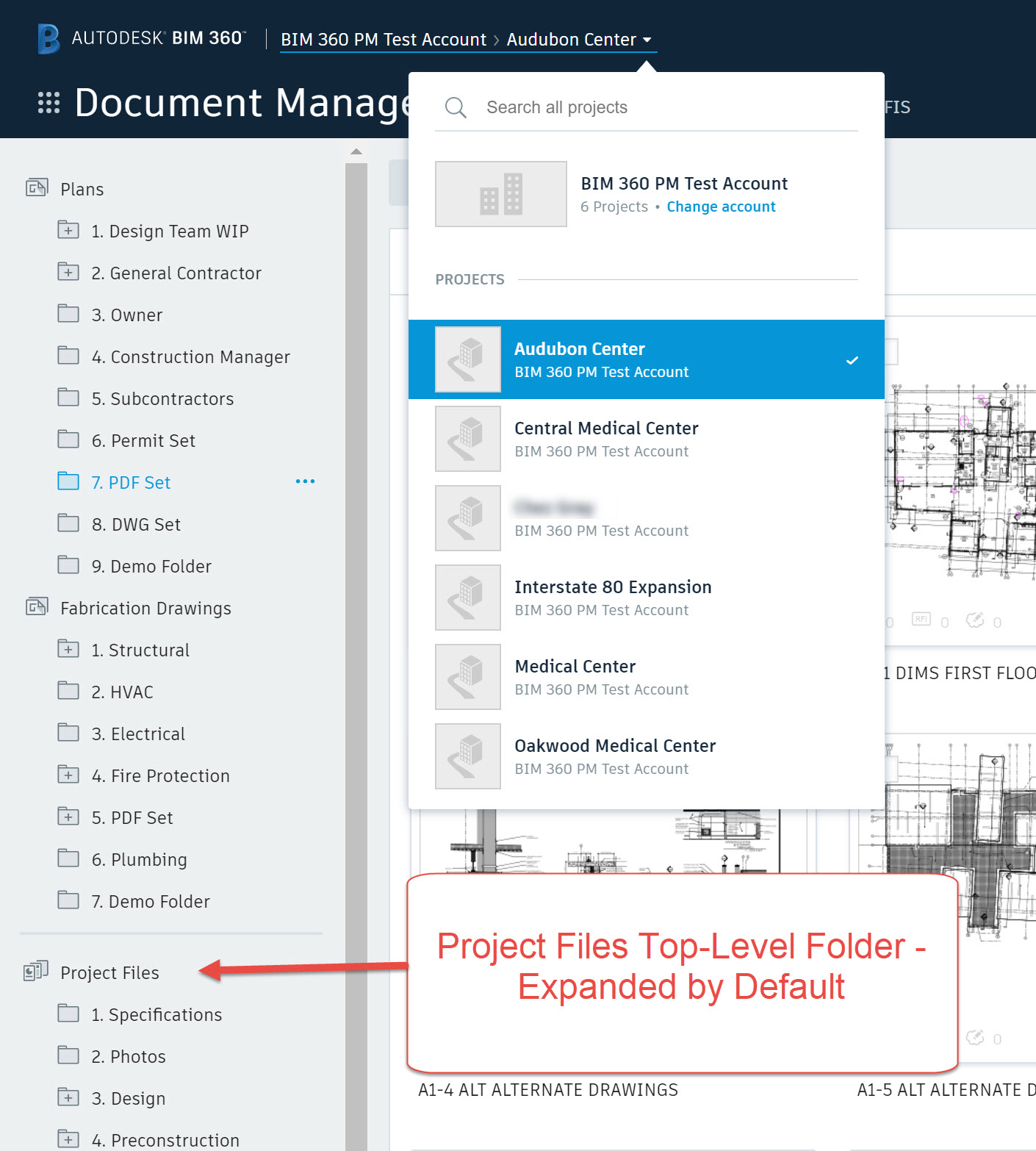
In addition to the new navigation, we have also added an improvement the folder view. Now, when you sign in to BIM 360 Docs, both the “Plans” and “Project Files” top-level folders will be expanded by default.
Improved Issue List View
We have added a “Company” column to the Issue List, so that you can easily view not only the project team member, but also the Company, to which each issue is assigned.
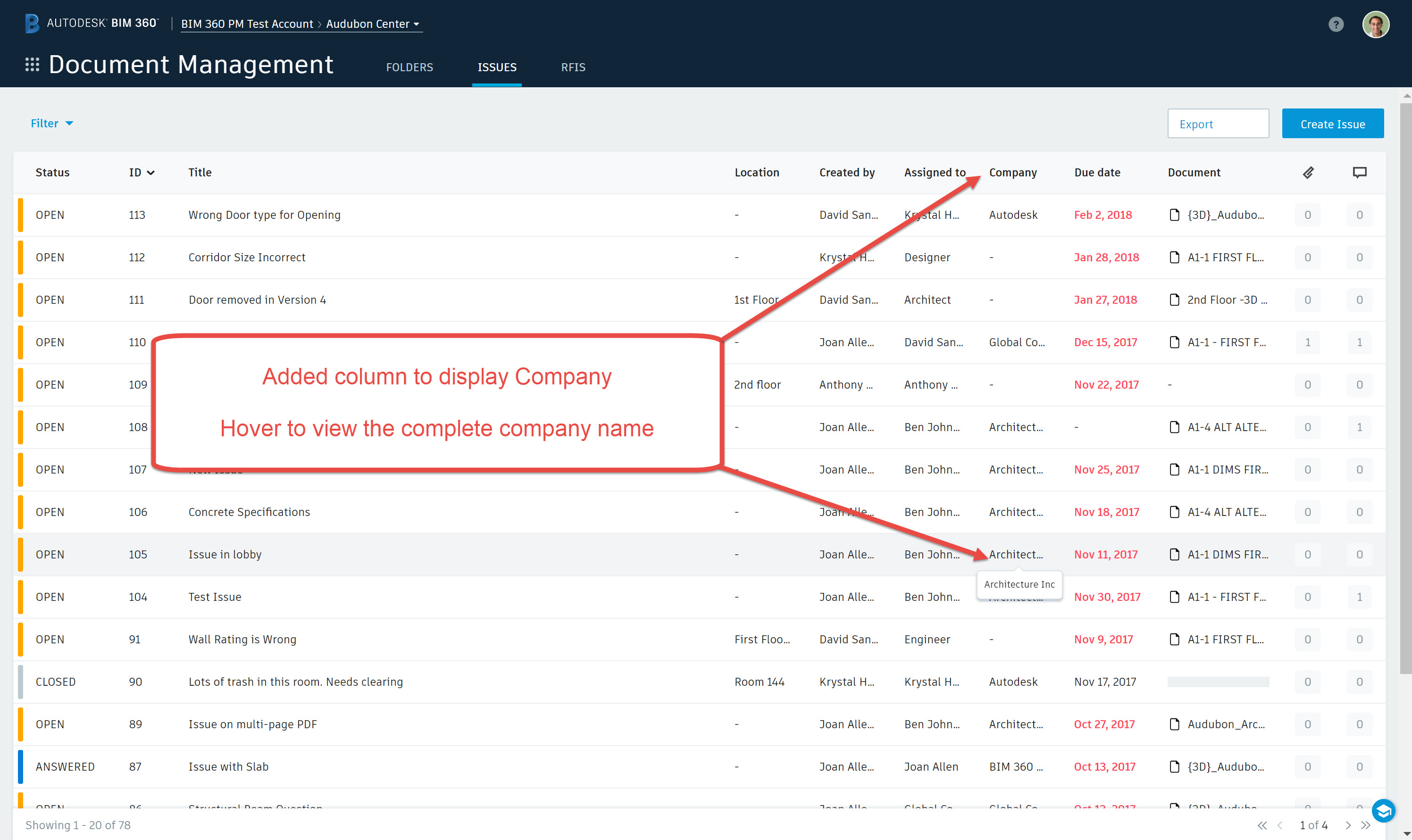
BIM 360 Docs iOS App – V2.10
The latest version of the Docs iOS app is available now on the App Store. This update includes:
- RFI enhancements – Reassign RFI; View and Edit Co-reviewers and Distribution List
- 3D Model Navigation – Improved first person mode with “home” button
- Measurement – added feet and fractional inches as calibration option
- New localization – Swedish language support

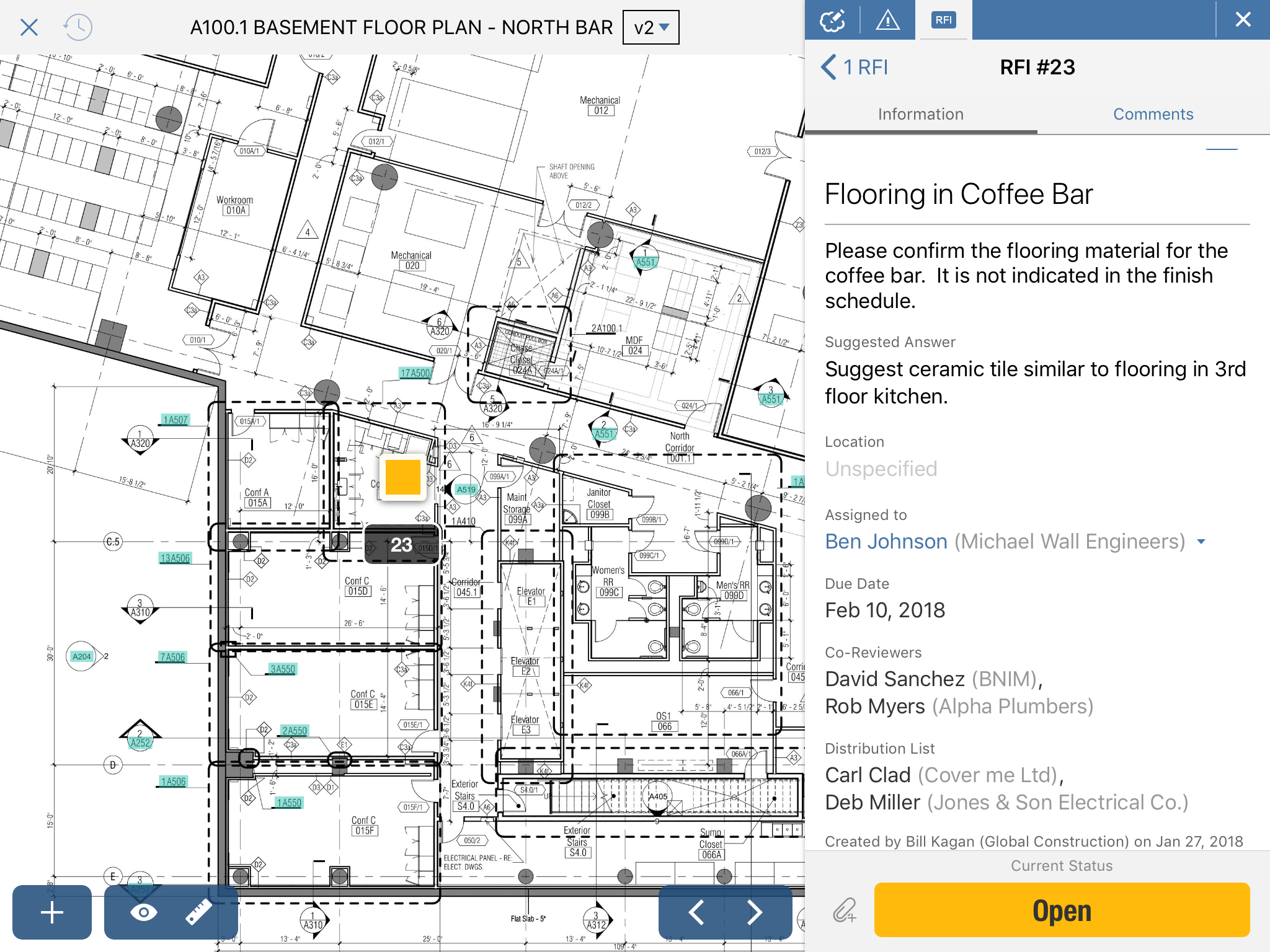







Is their any news on the application that will link Buzzsaw to Bim 360 Docs?
Hi Jonny:
We have not made any announcements about linking Buzzsaw to BIM 360 Docs yet. What are your thoughts about this? Are you looking to transfer files/folders from Buzzsaw to Docs? Would this be a 1-time transfer or a periodic update?
Is it possible to connect BIM 360 Docs with Team, Field and C4R , so I can setting up folders structure once in Docs then other modules in BIM 360 Platform can access…… Thanks
This is the idea behind our “next gen” BIM 360 platform – one common set of data that can be used throughout the project. If you have Docs and Field subscriptions, then you should have access to our next gen public preview that has this functionality.
We are not able to link BIM 360 Docs to Team, but we will integrate with C4R.
Since this release we have problems in Docs, the + doesn’t works. No files in map, Ctfl-F5 helps but not always. Browser is IE11. Please fix it.
I’m sorry to hear about the problems you are having with IE11. I’ll check in with our test team to see if they are aware of similar issues with IE11.
is there any android version from bim360 docS
Yes, there is an Android app for BIM 360. You can find it on the Google Play store: https://play.google.com/store/apps/details?id=com.autodesk.bim360.docs&hl=en.
All good additions. Keep them coming.