The February 19, 2019 BIM 360 Docs release includes the following features and improvements for Docs users:
- The highly-requested document transmittal feature (New)!
- Review and approval workflow feature enhancements
- Streamlined user experience for bulk-editing Issue permissions
- Usability improvements
- Updated iOS and Android apps (released earlier this month)
Introducing Document Transmittals
We are pleased to announce the availability of the newest BIM 360 Docs feature for generating and tracking document transmittals. We designed this feature to support the formal process used in the AEC industry for conveying information (usually project drawings, models, and other documents) from one project team member to one or more other project team members. Examples for using transmittals include:
- General Contractor issuing a transmittal to Subcontractors bidding on a project.
- Design Architect issuing a transmittal to the Owner and/or General Contractor
This release includes the following capabilities:
For Transmittal creators
- Select one or more documents or an entire folder (Plans and Project Files folders)
- Select users, roles, or companies
- Add a description and instructions (for example, what is the purpose and is any action required)
- Automatic email notifications to recipients
- A new Transmittals tab with complete list of all sent and received transmittals
- View contents and recipients of each document transmittal (version-specific)
- All activity tracked in the project-level Activity Log
For Transmittal recipients
- Receive email notifications
- A new Transmittal tab for viewing and accessing all relevant transmittals
- View complete list of contents of each transmittal and view the specific versions of drawings and models that were shared
- Export and download the entire group of documents and files transmitted (in a ZIP file).
Note: For PDF drawings exported from the Plans folders, the ZIP file will include multiple individual PDF drawings. For other file types, the export will include the “source” file.
Note: For this first release, the ability to create Transmittals is available for Project Administrators (who are typically the document managers or document controllers on the project). We are planning to expand this to other users in a future update.
Review and Approval Workflow Enhancements
We now support the ability to submit an entire folder for review and approval.
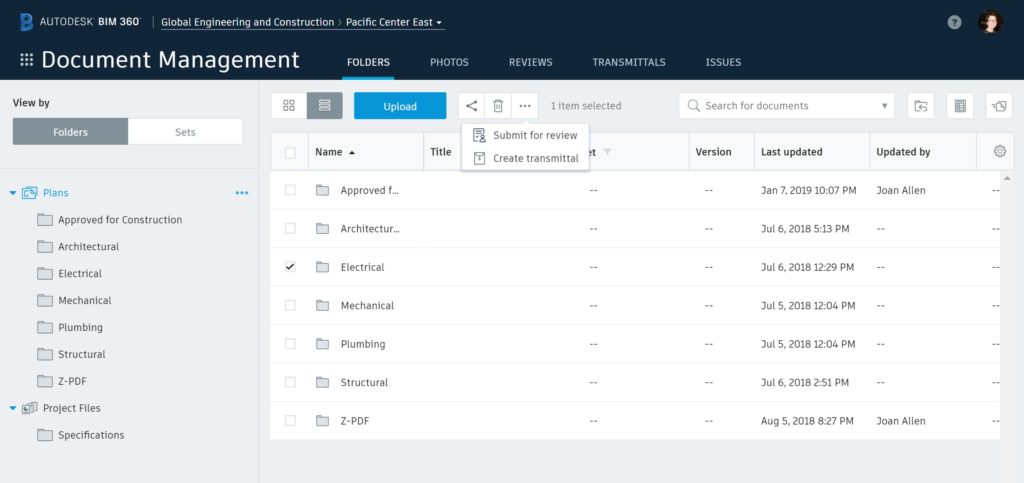
Issue Permissions – Streamlined Editing Process
In November, we introduced the Unified Issues feature, with new, more powerful permission settings. We also provided a transition period for customers that needed time to make the changes to the Issues permissions. On January 11, 2019, we formally announced that the transition period would end on February 28, 2019.
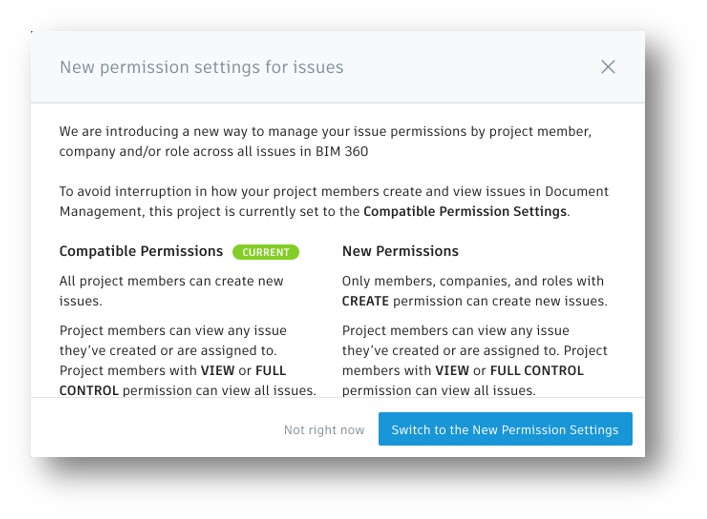
To better support the transition, we have improved the permission setup experience in the latest release.

Mobile App Updates – iOS and Android
In addition to the latest web updates, we have also released new versions of the unified BIM 360 iOS and Android apps. The latest iOS app includes additional capabilities that exist in the Docs iOS app.*
BIM 360 iOS v2.9 (February 11, 2019)
• Added ability to tap on objects in 3D models to display their properties.
• Added ability to hide or isolate 3D model objects.
• Added settings to support 2D DWG background color (default black).
• Made a few improvements and bug fixes.
*As previously communicated, the BIM 360 Docs iOS app is being retired and will no longer be available on the App Store as of February 28, 2019. If you haven’t made the transition to the BIM 360 iOS app, we encourage you to do so today.







Update suggestions:
1. Transmittals are great; BUT one must be an Administrator to create them and be an Administrator to be added to them by name. This is a challenge when I want to send one file to one team member and not the entire team. At this point I have to make each team member an administrator and that is not a great situation to be from a data management perspective.
2. The email subject line generated by a Transmittal is VERY generic and vague. It will likely get caught up in a lot of user’s spam filters. Or the email will go unnoticed or unopened by the recipient. The title on the transmittal should also be used as the subject for the transmittal email. Or there should be a second field on the transmittal form where the user can customize the email subject line.
3. The file size of an uploaded file should be visible in the folder. The file size lets the user gauge how long it will take to open or download a file.
Regarding Item 2 – I coordinate with many individuals outside of my organization. And they work with lots of other organizations. It would be beneficial if there was an option to put the account name and the project name in the subject line so they know without having to read all the way to the bottom of the email who the email is from.
4. The Transmittal email formatting has a HUGE line spacing of 16.5pt. It should be single spaced. And the transmittal email added 2 additional lines between all of my paragraphs making the email incredibly long with lots of empty space.
Hi Jennifer,
Thank you for the feedback! We are planning to open up the ability for other users to create transmittals. Also, you feedback on the email notifications is very helpful, and we will consider these suggestions for a future update.
Best Regards,
Joan Allen
Autodesk BIM 360
If we were to take this up a notch, this would be my wish list:
1) Customisable email notification so we could add our own branding/notes/terms of use etc. and maybe the domain the email is sent from
2) The ability to transmit documents to recipients without Autodesk accounts (Guest viewer or temporary unique download link)
3) The ability to @mention people in markups
Thank you for the feedback! We will take these suggestions into consideration for future updates.
Best Regards,
Joan Allen
Autodesk BIM 360
Any chance that we will be able to add more attribute values to the ORC when uploading plans? This would be very useful when doing a transmittal also.
Can we have a switch in the tile display of uploaded plans to be able to show the drawing title or the drawing number (or both)?
Hi Chris,
Thank you for the feedback. Your suggestions are under consideration for the product roadmap.
Best Regards,
Joan Allen
Autodesk BIM 360
I love the new transmittal feature.! I just wish it would work for email addresses not on BIM 360 (like I can do on dropbox or onedrive). That way I don’t have to make a transmittal to myself and then forward the email to whomever is supposed to get it.
Hi Will,
Thanks for the feedback! Extending the sharing capabilities in Docs is on the product roadmap.
Best Regards,
Joan Allen
Autodesk BIM 360
Its good new features are being added buts its getting a bit confusing all the different features and what each feature does and is used for. We now have Folders, Sets, Reviews , Transmittals, Issues and the PM module and photos are on the way. Could the admin have the ability to turn off some features if they are not being sued to avoid this confusion like the way the PM module can be switched off.
Hi Mark,
Thanks for the feedback! We will take this into consideration for future user experience enhancements.
Best Regards,
Joan Allen
Autodesk BIM 360
Thank you for the post and updating all the ideas in the last few days. The O365 integration and improved workflows look very promising.
Hi Dave,
Thanks for the feedback!
Best Regards,
Joan Allen
Autodesk BIM 360
Thanks for the article Joan. Transmittals looks very promising, and it’ll be interesting to see how it is developed.
I’ve seen from the video that Photos is going to be a tab in Docs, is there an ETA when this will be released for?
Hi Ryan,
Thanks for the feedback! The “Photos” feature we announced at Autodesk University is still under development, and we are not yet ready to project release timing.
Best Regards,
Joan Allen
Autodesk BIM 360