Meeting Minutes Enhancements
Document Attachments
Helping to increase visibility and accessibility to critical information, the Meetings toolset now allows Meeting Organizers to attach documents, drawings, and models from the Document Management module to a meeting record or item.
- To attach an item to a meeting record, select “Attachments” in the Invitee panel then “Add Attachment.” From there, you can choose a document from Document Management’s Plans or Project Files folders.
- To add an attachment to a meeting item, select the plus icon next to the item name then “Attachment.” From there, you can choose a document from Document Management’s Plans or Project Files folders.
- Once attached, click to open it. It will open in the document viewer or the large model viewer, which means you have access to the toolbars and can view and create (depending on permissions) markups, issues, and RFIs.
- When exporting an agenda or meeting minutes to PDF, the attached document(s) will be hyperlinked, making it easy for invitees (who are BIM 360 project members) to access the referenced information.
Advanced Text Editing
Advanced text editing is available to help Meeting Organizers emphasize, highlight, and organize key information.
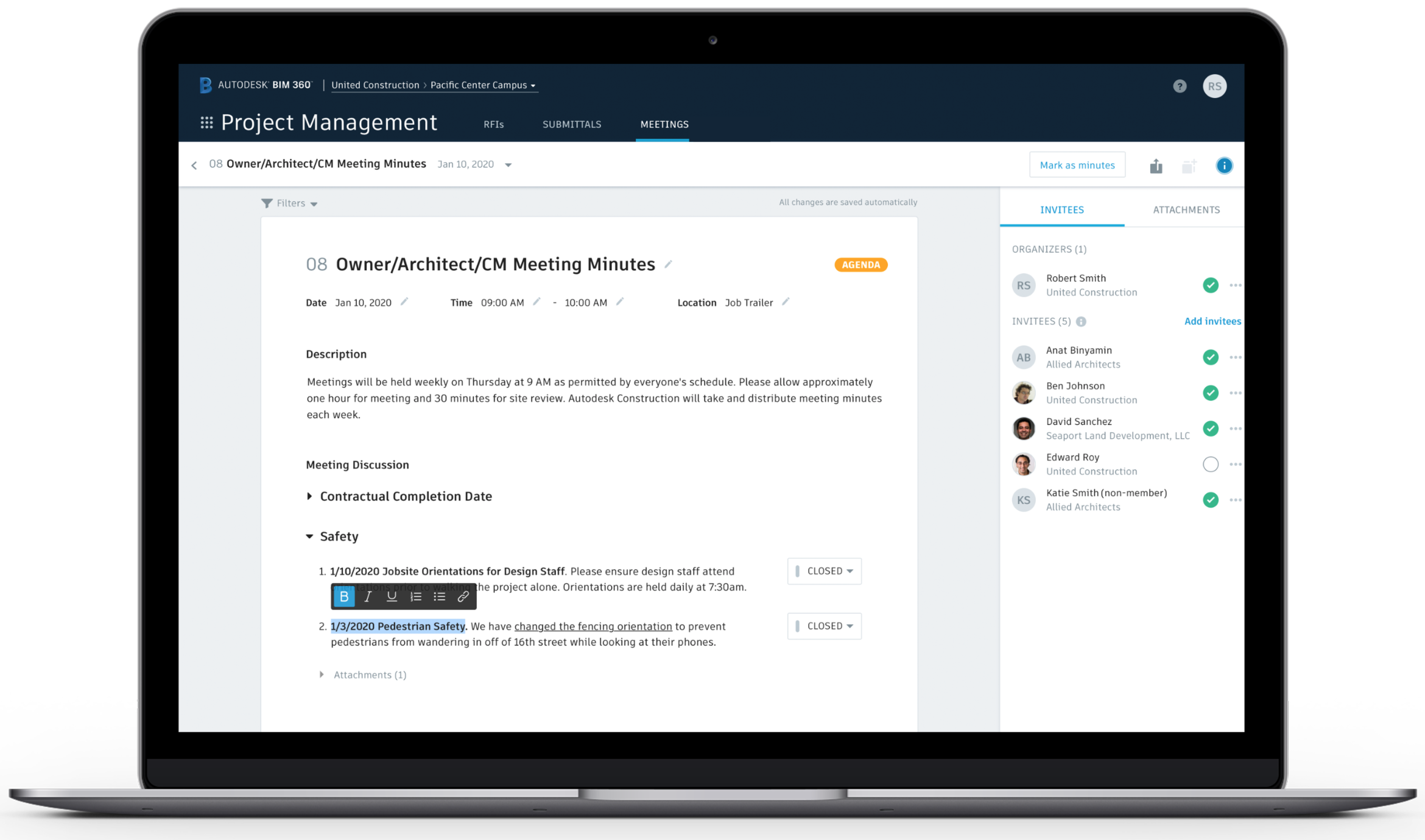







(0)