The March BIM 360 release contains improvements to search and filtering and improvements to custom attributes administration.
Search Improvements
BIM 360 users can find what they need faster with the following search and filter improvements:
 Custom Attributes Filtering – Projects created September 2020 onward only
Custom Attributes Filtering – Projects created September 2020 onward only
BIM 360 Docs users can now filter search results and filter folders by a custom attribute and its value, increasing their search’s relevancy. Click the filter icon next to the search bar to view custom attributes available for filtering.
 Relevance Highlights – Projects created after September 2020 onward only
Relevance Highlights – Projects created after September 2020 onward only
BIM 360 Docs users will see their search query highlighted in their search results, helping them understand why a file matched their search.
 Option to Include/Exclude Subfolders From Search – Projects created September 2020 onward only
Option to Include/Exclude Subfolders From Search – Projects created September 2020 onward only
BIM 360 Docs users can further narrow down their search results by choosing to include or exclude subfolders from their search, helping them find what they need quickly.
 View and Rerun Recent Searches – All projects
View and Rerun Recent Searches – All projects
BIM 360 Docs users will now see their five most recent searches when clicking into the search bar, saving users time and increasing efficiency.
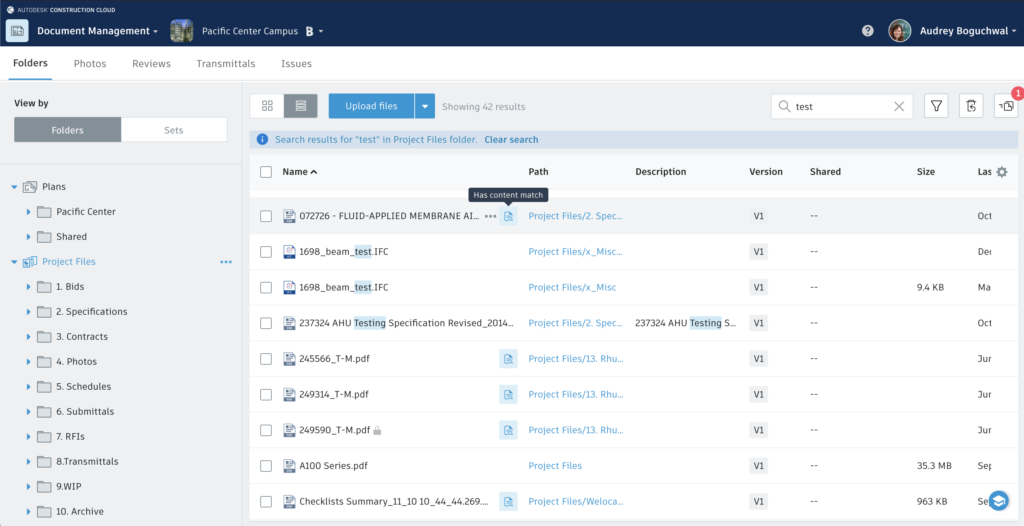
Content results indicator for Vector PDFs – Projects created September 2020 onward only
BIM 360 Docs users will be informed if their search results have content matches inside vector PDF files. When the search results return a vector PDF file with content matches, an icon will display on the grid. The icon has a tooltip that reads “has content match.”
Custom Attributes Management
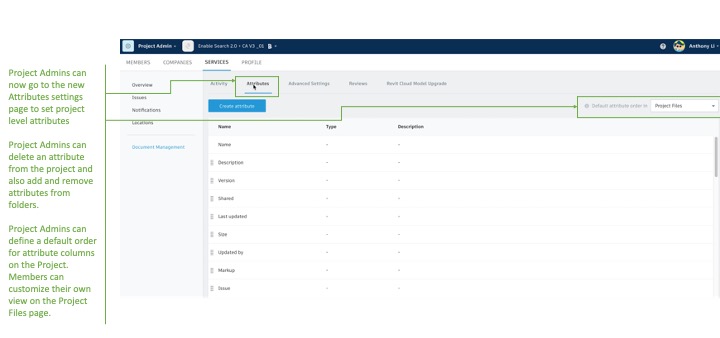 On the Attributes page, Project Admins can delete attributes from the project and add or remove attributes from a folder. Additionally, in Project Files, they can define the project-level custom attribute column order for the project, while Project Members can customize their own view.
On the Attributes page, Project Admins can delete attributes from the project and add or remove attributes from a folder. Additionally, in Project Files, they can define the project-level custom attribute column order for the project, while Project Members can customize their own view.






Hi, this is great news, just wondering if these changes are also applied to Doc. Management APIs too?
Thank you for your feedback. These new features are in the BIM 360 user interface on web only.
Well, is a massive improvement, a very needed one. Pity to do not have it in any of our current projects, but at least new ones we can start to manage the attributes in a better way.
These features are now on all BIM 360 Docs projects: https://blogs.autodesk.com/bim360-release-notes/2022/01/19/document-management-updates-january-2021/
Great this feature has finally been added, does the attribute feature have the ability to copy across when creating a new project hub? We would want our custom attributes on every project going forward.
Currently, it is not possible to copy custom attributes to new projects in BIM 360 Docs. This ability is possible in Autodesk Docs, using the project template feature.
I dont see first two of these improvements on any of my projects. Is this, again feature that will be activated only on new projects ? If so, than this update is really not helping
Thanks for your feedback. The first two improvements, custom attributes filtering and search highlights, are available on projects created September 2020 or later as of the March release.
We are actively working on bringing these specific search features to all BIM 360 Docs projects, regardless of creation date.
These features are now on all BIM 360 Docs projects: https://blogs.autodesk.com/bim360-release-notes/2022/01/19/document-management-updates-january-2021/