HOME
- Home Page Chart – Our first chart is now available on the Home Page. This pie chart displays the % distribution and cost values of the total budget and can be toggled to display values from a selection of 5 columns from the budget overview. Note: The chart is only visible to members with Budget View All or Full Control permission.

BUDGET TOOL
- Budget Payment Application Custom Approval Workflow – Members can now utilize the decision-based workflow engine to automate the approval routing of budget payment applications based on specific conditions like every main contract or work completed amount per period.

- Budget Payment Application Associated Costs Report Export – The back-up report which can be generated from the Associated Costs section now includes all Cost Pay Application details as well as Expenses, detailed out per line of the SOV to make life easier for your customer when reviewing your payment applications.

- Budget Payment Application Document Generation Enhancements – Generated budget payment applications can now list all Owner Change Orders separated by change order type into separate columns as well as the summary column. Change orders now also populate directly below each of the impacted line items in the column view. Please see revised document template for example layouts.

- Budget Edit Mode Report Export Enhancements – Added the ability to export the current view to PDF/ or Excel report in budget edit mode and includes budget sub items.

- Budget Overview PDF Report Enhancement – Change Order detail line items data is now available for exporting in the PDF report version.

- Report Export Level Restriction for Grouped Budgets – For hierarchical/grouped budgets, when exporting the budget overview report to PDF/Excel, the limits on levels of viewable hierarchy has been relaxed to support 4 levels of grouping and their individual hierarchy.
- Filter by Actual Cost Values – Added new ‘filter by’ condition for Actual Cost in budget view.
COST TOOL
- Contract Schedule of Values Full Screen – Members can now expand the schedule of values (SOV) section within the Contract to full-screen and group by budget code segments.

- Grouping By Available in Contract and Cost Payment Application Views – For members with contracts that contain multiple budget codes grouping by budget segment is also available in the new contract full-screen view and also in cost payment applications to make viewing easier.


- Expense Import – Members can now quickly bulk import expenses via Excel. Note: this is to reduce physical data entry, but imported expense sub lines require manually allocating against the budget as liabilities.

- Cost Payment Applications & Expenses Multiple Payment Support – Added support for companies who sometimes need to record multiple payments against a single invoice.
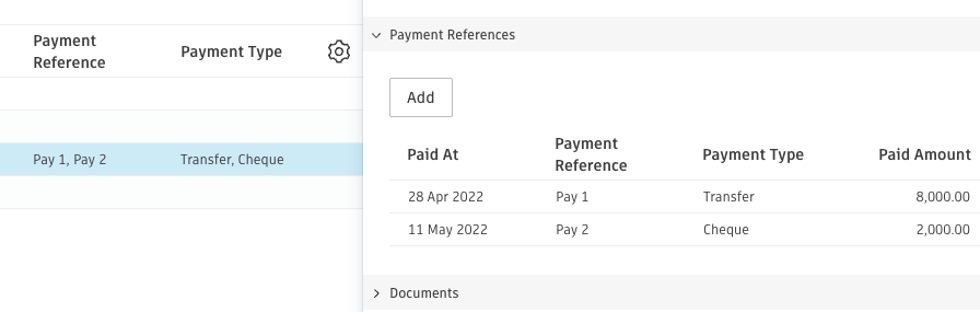
- Cost Payment Applications Document Generation – Members can now use variables from custom attributes created on a contract in both cost payment application and supplier change order documents.
CHANGE ORDER TOOL
- Display Markups on Supplier Change Order Page – For members who need to calculate supplier markups. Members can now turn on a project-level setting to allow financial markups on cost changes, enabling markups to display on the supplier change order page.

- PCO Document Generation Variables – For SCO/COR/OCO/RFQ document generation new variables have been added for members who would like to add. related xCO number and/or name to other documents.
PCO number {pcoNo} and {pcoName} to OCO template, or
RFQ number {rfqNo} and {rfqName} to SCO template
See variables section in the help file for further details
- Updates to Collaborate PCO Permission – The following updates are available to Members with collaborate PCO permission with the ability to create PCOs as RFQs:
- Ability to delete PCOs they’ve created.
- Ability to search for cost items in the Add PCO from Contract window.
- Ability to delete created cost item and add new cost item from the contract SOV in the Submit PCO page.
- Ability to CC others when submitting the PCO.
REPORTS
- Cross Project Budget Report – Members with executive overview access can now run a budget report that summarizes cost information by project. In addition, it allows members to filter outputs, including project type or business unit, to give executives a quick overview of relevant cross-project information. Learn More
- RFQ Report – Now available as PDF or Excel with support for ‘Current View’ if using saved views
- Expense Report – Now available as PDF or Excel with support for ‘Current View’ if using saved views







(0)