Note: Images are of Autodesk Build. However, the functionality is the same within BIM 360 Cost Management.
HOME PAGE
- Home Page Reviews Chart – A new chart called “Reviews” is now available on the Home page. This chart allows users to see all items within review in custom approval workflows.
- Users can filter by reviewer via the filter icon on the right.
- A red color due date tells the user an item is past due.
- Hyperlinks can be clicked to directly open the item (permission pertaining).
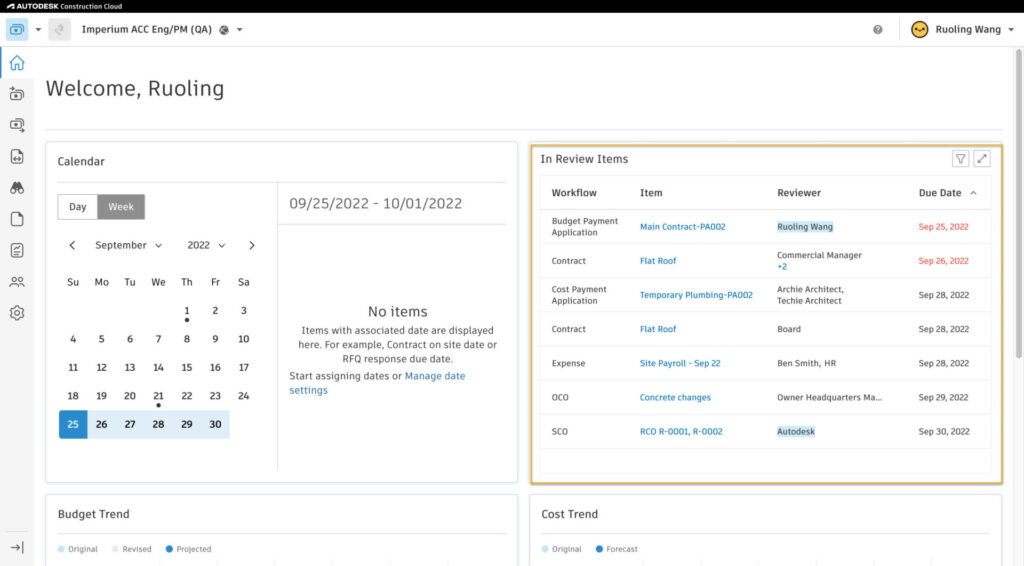
BUDGET TOOL
- Budget Transfer Lock Functionality – Integrations can be configured to lock budget transfers once integrated to the ERP, this means users cannot undo/reverse transfers which could potentially lead to data sync problems. If they do need to be reversed, they can be done from integration.
- Within the budget flyout panel in the ‘Internal Budget Transfer History’ section members can now see the integration and lock status if set by the integration.
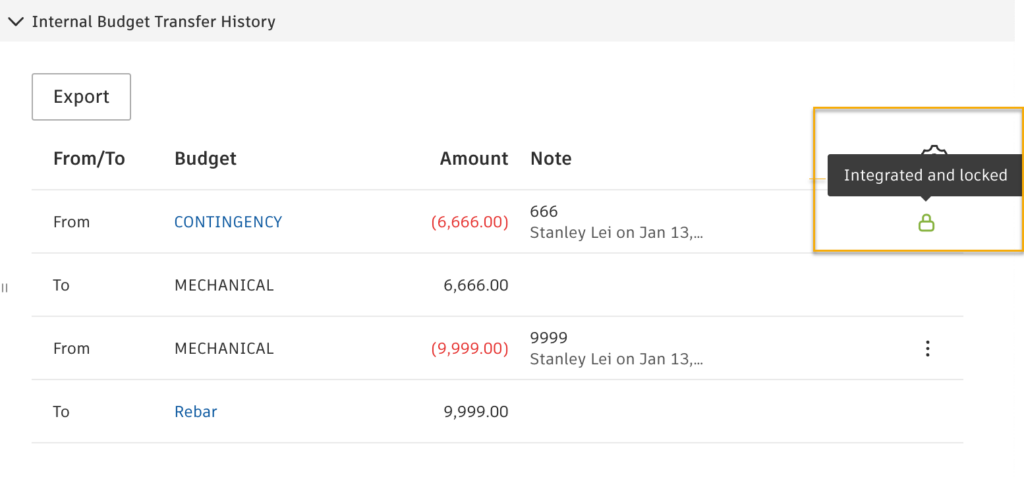
COST TOOL
- Display Original Budget on Contract SOV Full Page – Now users can turn on an Original Budget column within the contract SOV full page view to see the original budget alongside the schedule of value, change order, and revised value columns which released in January. For users who utilize detailed budget sub items this allows you to see the full evolution of costs from initial estimate/budget to buyout to change orders to revised totals.
- In the Contract full page view, click the more menu and choose to view change orders as a column.
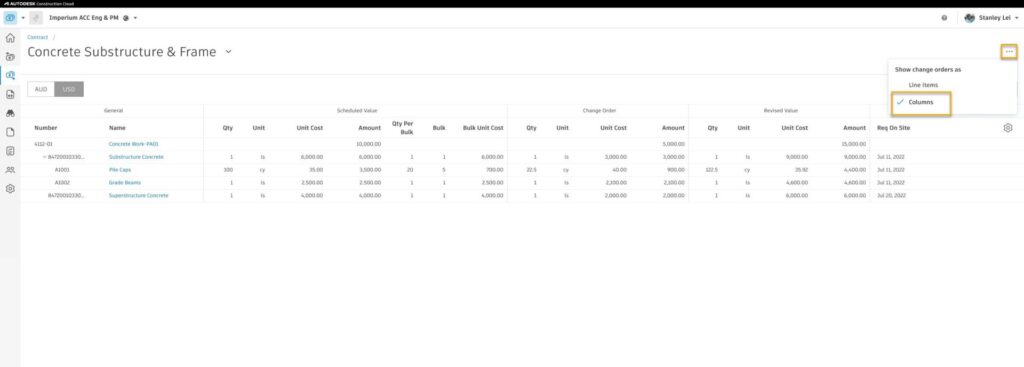
-
- This view auto aligns with Original Budget Values.
- Turn on Qty, Unit. Unit Cost, Amount for Original Budget via the gear icon.
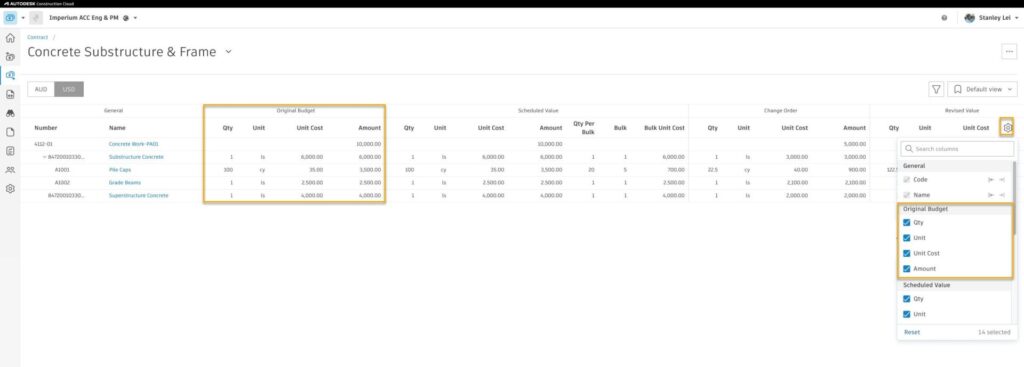
REPORTS
- Budget Report in Different Currency – For users using multi-currency, you can now generate a full project budget report converted to a foreign currency.
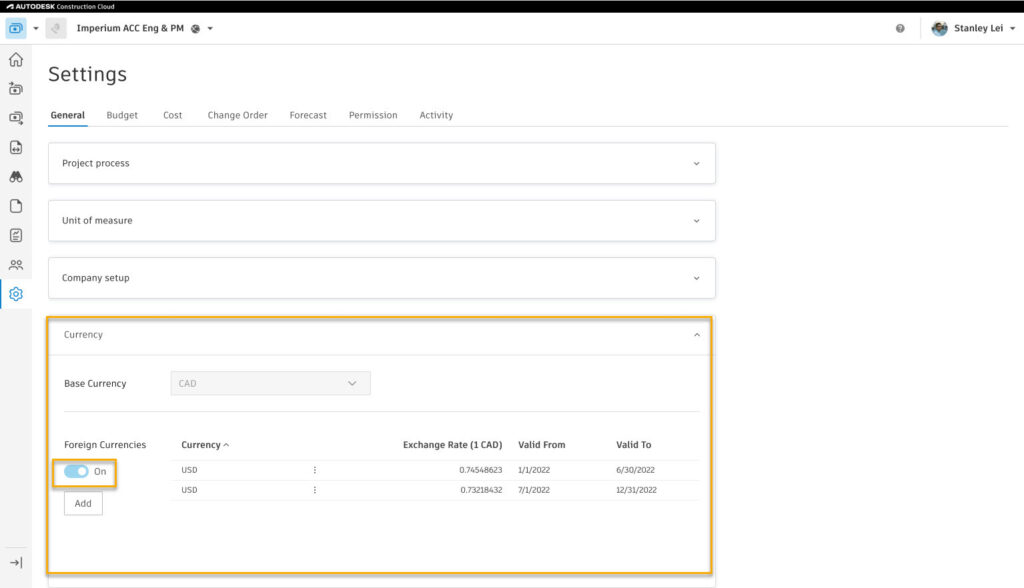
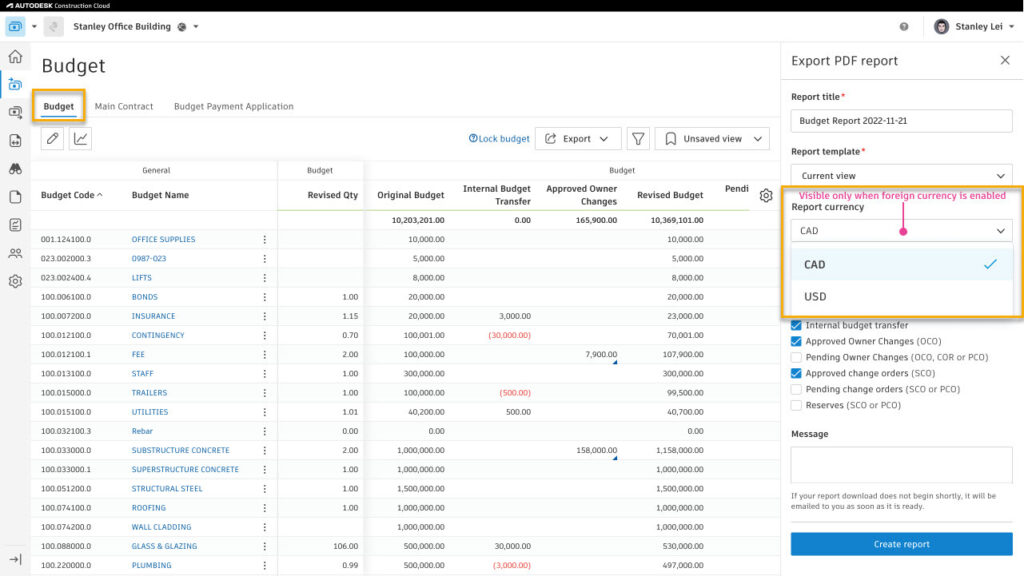
- Forecast Adjustment Report – When generating a Budget report, users can now include Forecast Adjustment line items with their descriptions and export as a PDF report.
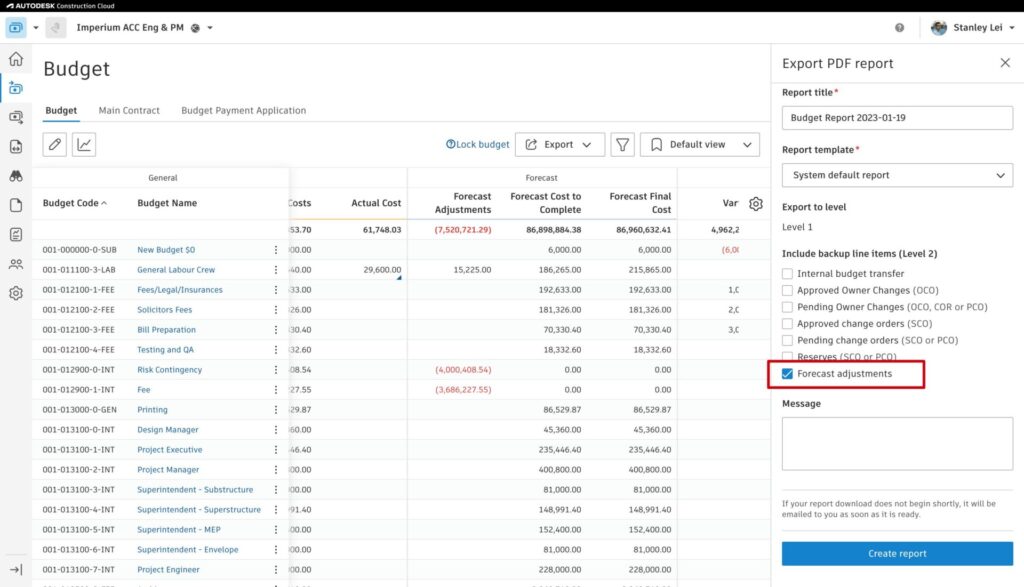
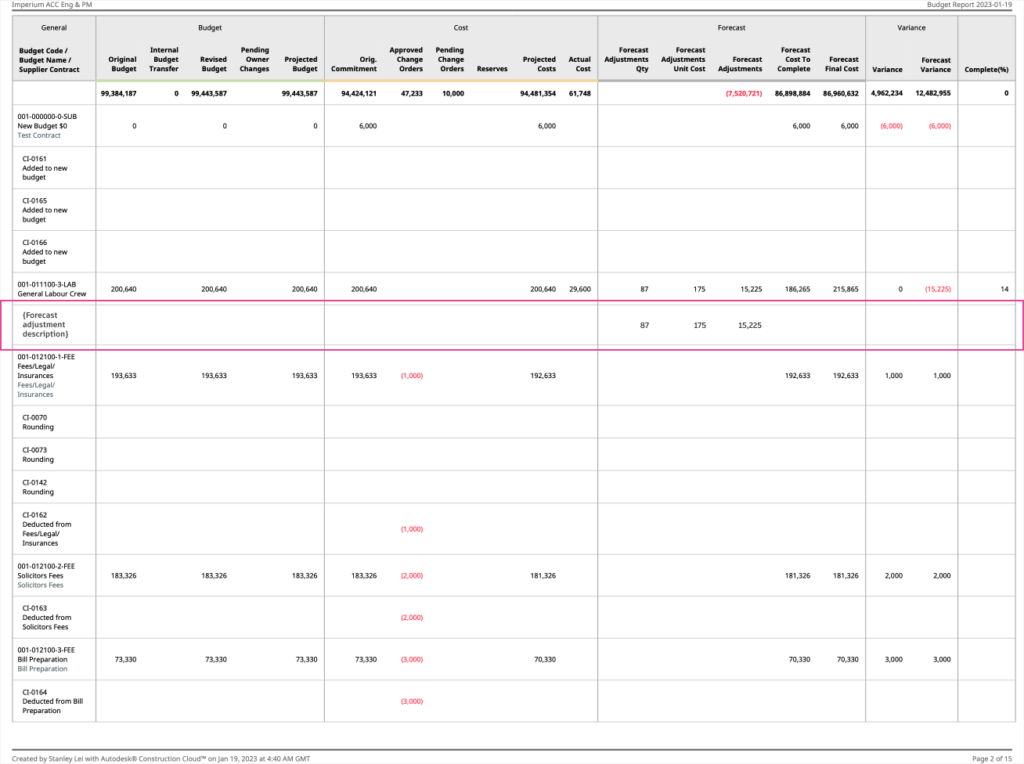
DOCUMENT GENERATION
- Cost Item Associated Company- When generating change order documents, users can now include the associated supplier company name in the cost item details if required.
- Additional COR and OCO Detail in Payment Applications: For users generating payment applications with change orders split by type they can also automatically insert COR and OCO information to each line to provide more detailed references for their customers.
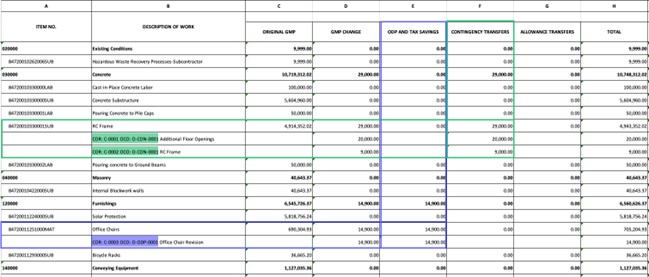
- Add Markups on PDF Documents without Downloading the PDF –Users can now add markups on PDF documents during the review process without having to download the PDF.
Webhooks API
Cost Management Webhooks – now publicly available, the API Webhooks service supports the following types of Autodesk Construction Cloud (Autodesk Build) and BIM 360 Cost Management events. To learn more about the Webhooks APIs, click here.
- Budget
- Main Contract
- Contracts
- Schedule of Values
- Change Orders
- Expenses
- Payment Applications
Read this guide to learn how to implement our Cost Management API into your workflow.







(0)