Introduction
The October 16, 2018 BIM 360 Field Management update delivers new functionality to support issue management and checklist management, including:
- Ability to create custom Issue Attributes
- Ability to add document attachments to Checklist Template Items
- Metric support for Daily Logs on iOS
- Introduces auto-issue initiate for non-conforming checklist items
Ability to create custom Issue Attributes
With the recently released enhancement allowing the customization of Issue Attributes, we provide you with the ability to use Field Management to fit your projects Issue Management needs.
Issue Attributes
Field Management provides the ability for the project admin to define custom attributes for issue management. There are 4 types of custom attributes which can be defined, Text, Dropdown, Paragraph & Numeric. Each custom attribute has a defined title, type as well as description. These custom attributes are then mapped to Issue Types and Sub-types.
Within the project admin for Field Management, custom attributes can be created.
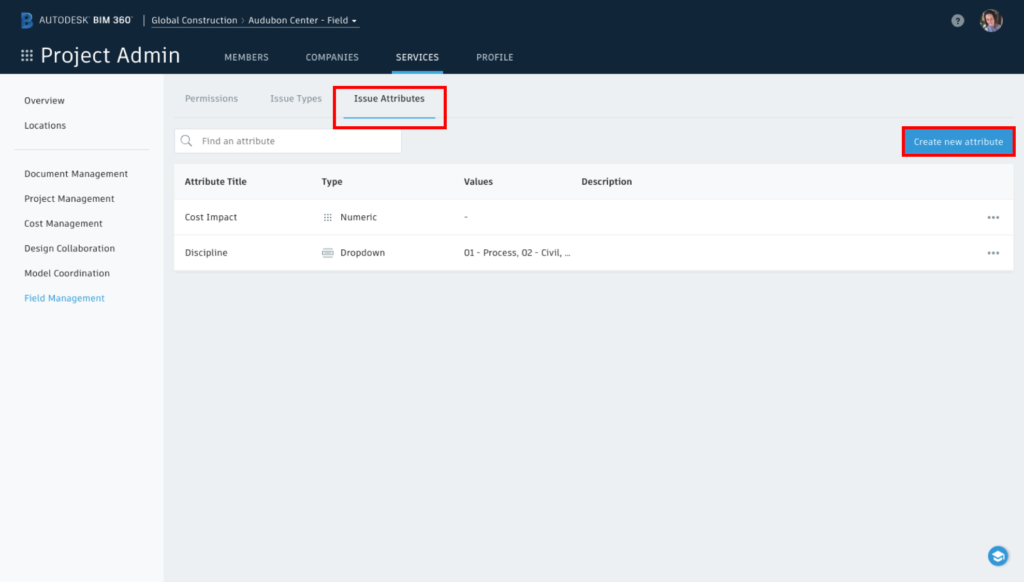
When creating a new custom attribute you have the ability to select from 4 types as shown below.
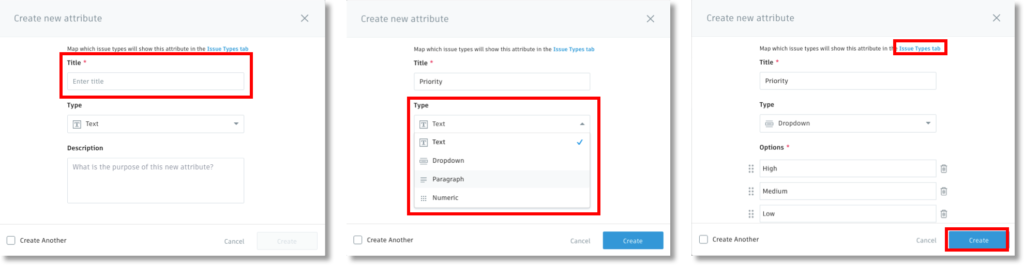
Once the custom attribute has been created, you have the option to map the attribute to Issue Types and Sub Types.
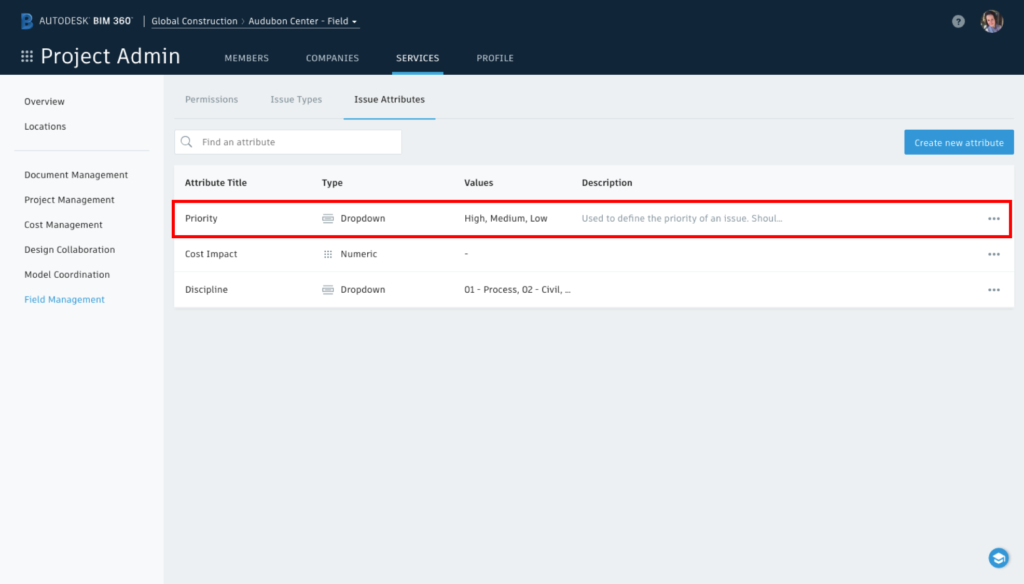
The “All Issue Types” was selected which allows you to map custom attributes to all issue types with one click.
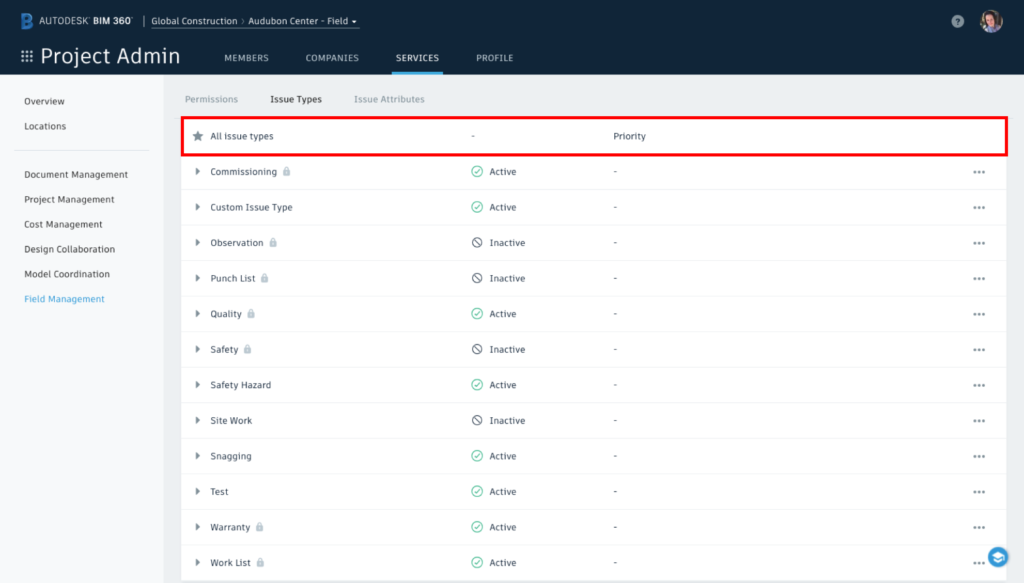
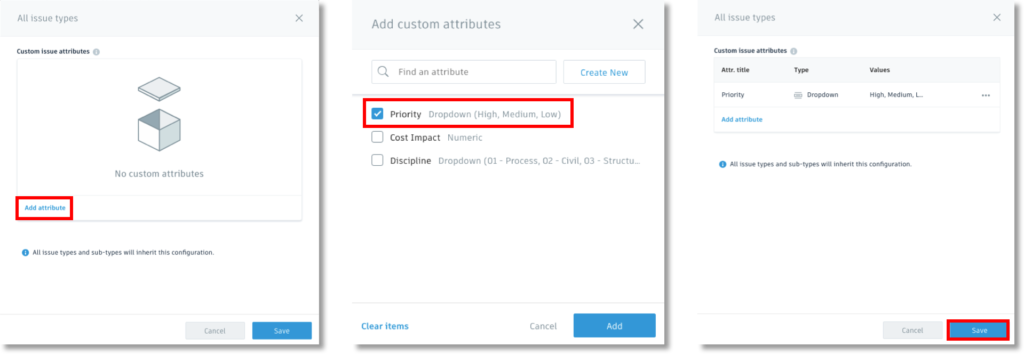
The mapped custom attributes will appear within the issue forms for the respective issue types.
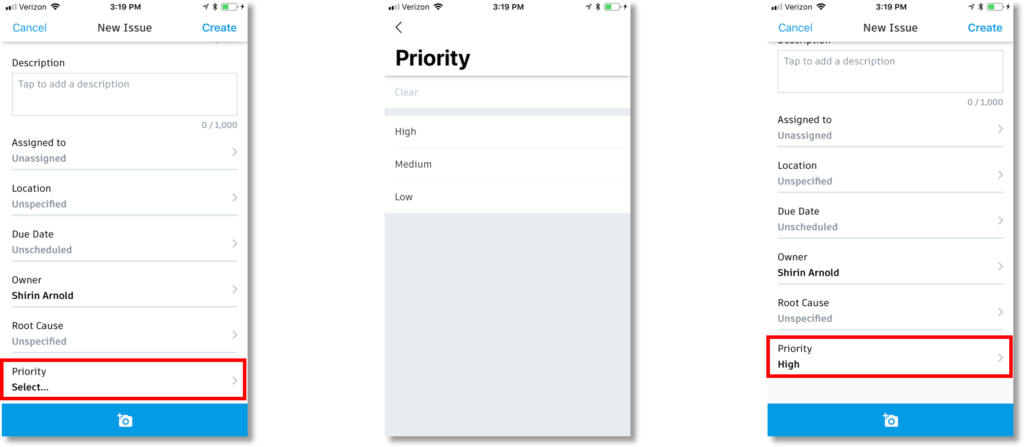
Ability to add document attachments to Checklist Template Items
The creator of checklist templates are now able to add supplemental information to checklist items in the form of documents while generating their checklist templates. As the user is out on site running an inspection this functionality allows them to have reference material at their fingertips.
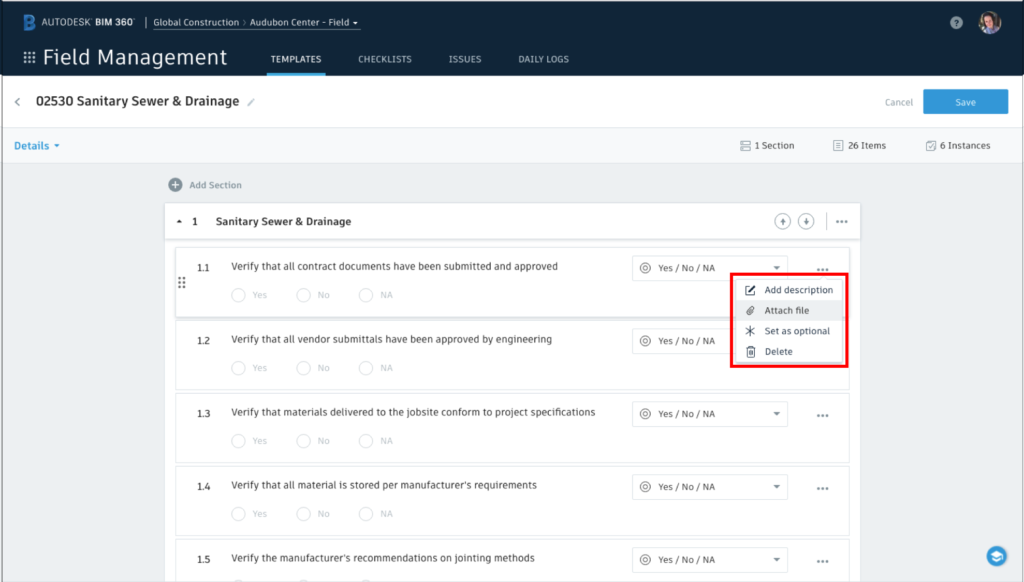
Any file which has been uploaded to Document Management can be added to the item as supplemental information.
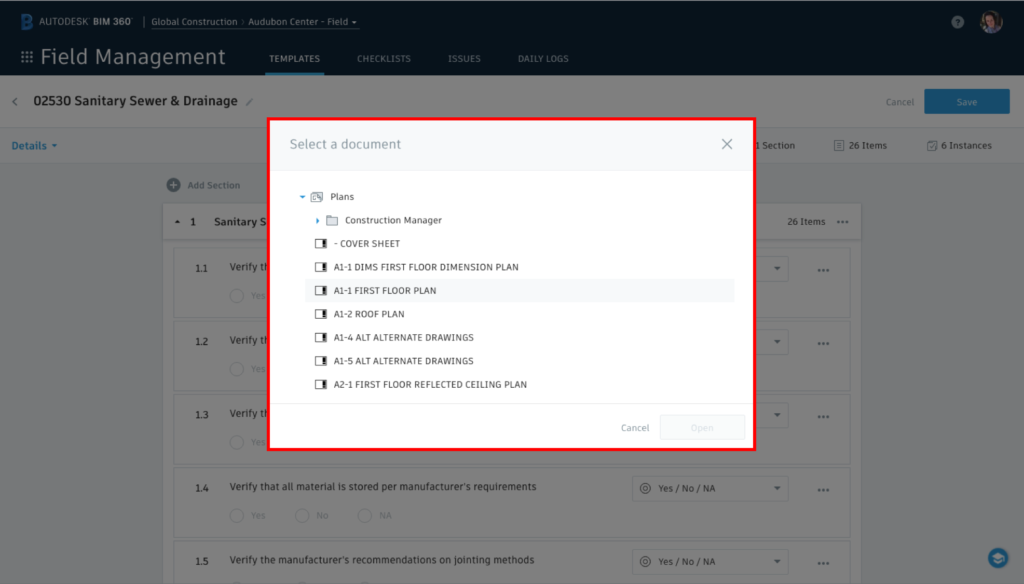
In the example below, a floor plan has been added to item 1.1.
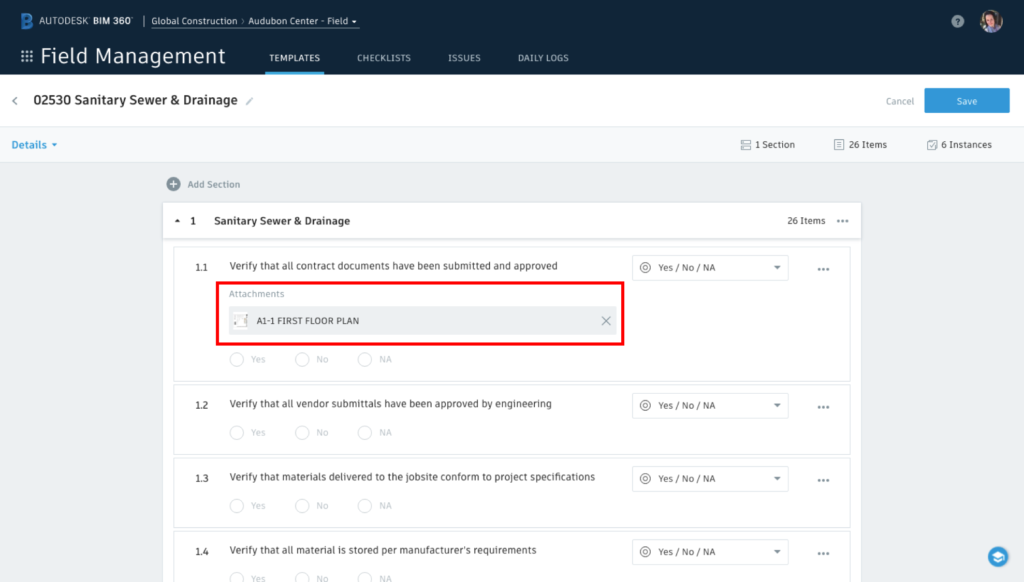
As the checklist is being run out on site, the user can select the attachment link which will open the document within the viewer.

Introduces auto-issue initiate for non-conforming checklist items.
In our recent mobile release we have added the functionality for issues to be auto-initiated when a non-conforming response is provided while running a checklist. The issue form is opened allowing the user to add the relevant information and then continue running the inspection.







Is there any plan to implement “Tasks” and “Equipment” tools that Field Classic had to the Next Gen Field Management? Any estimated time?