The latest release for BIM 360 Document Management users includes both web and mobile (iOS) updates to enhance both office and field workflows.
BIM 360 Docs Web
- Approval Workflow improvements including custom labels, email notification usability improvements, and other enhancements
- Column order updates for Project Files folders (list view), in response to customer feedback
- Added link to folder path in the Sets view
- Quality and performance improvements
BIM 360 iOS
- Search documents, drawings, or models
- Filter issues and checklists by location
- Usability and quality improvements
Review and Approval Workflow Enhancements
In response to customer feedback, we have added several improvements for both admins and team members, including custom labels, email notification improvements, and other enhancements.
Custom labels – now Project Admins can create meaningful labels for each workflow step. For example, instead of the generic “Initial Review” description for a workflow step, admins can now assign a step name like “Quality Review.” We have also clarified the “due date” setting by noting “calendar days” (previously showed “days.”).
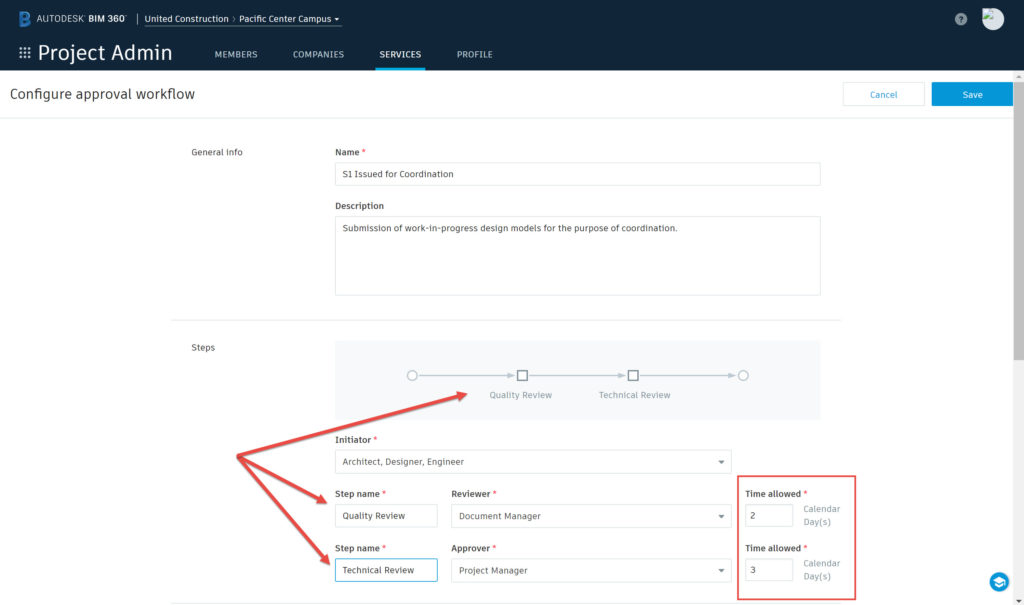
The custom label is also displayed in the email notification and the review user experience, so that the recipient knows the intent of the assignment and other project members can better understand the current status of open reviews.
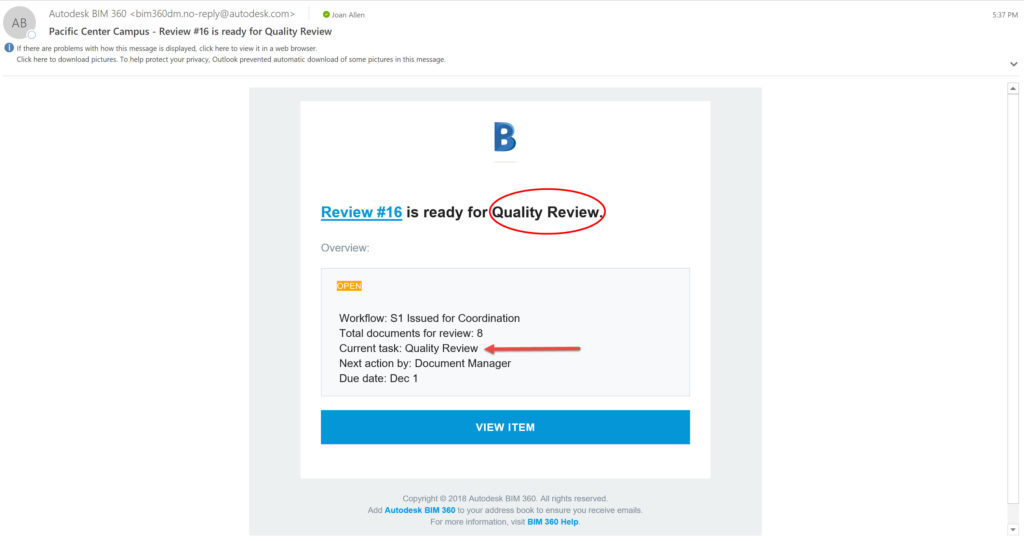
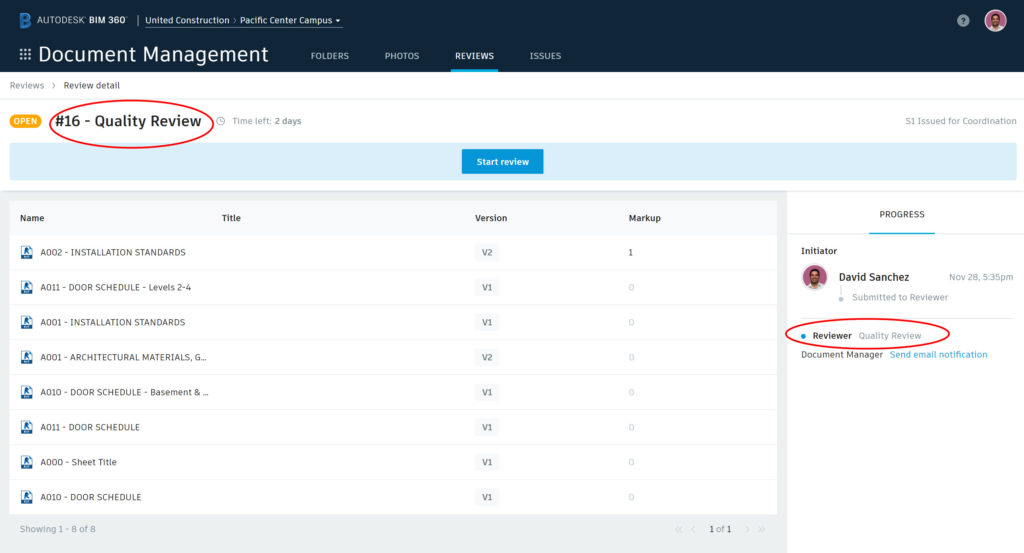
Action upon completion – We have also improved the user experience for admins when setting the “Action upon completion” options. We now describe that the approval status will be applied to documents in the source folder (instead of the previous “No action” description).
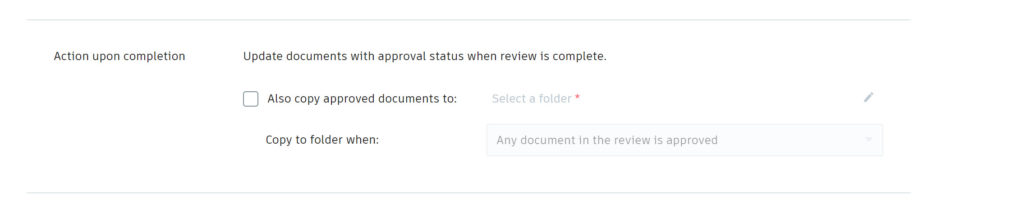
Email notification enhancements – We have improved the workflow assignment notifications by pre-populating the eligible recipients as defined in the workflow settings. We have also enhanced the drop-down selector to make it easier to add more recipients as well as view those already selected.
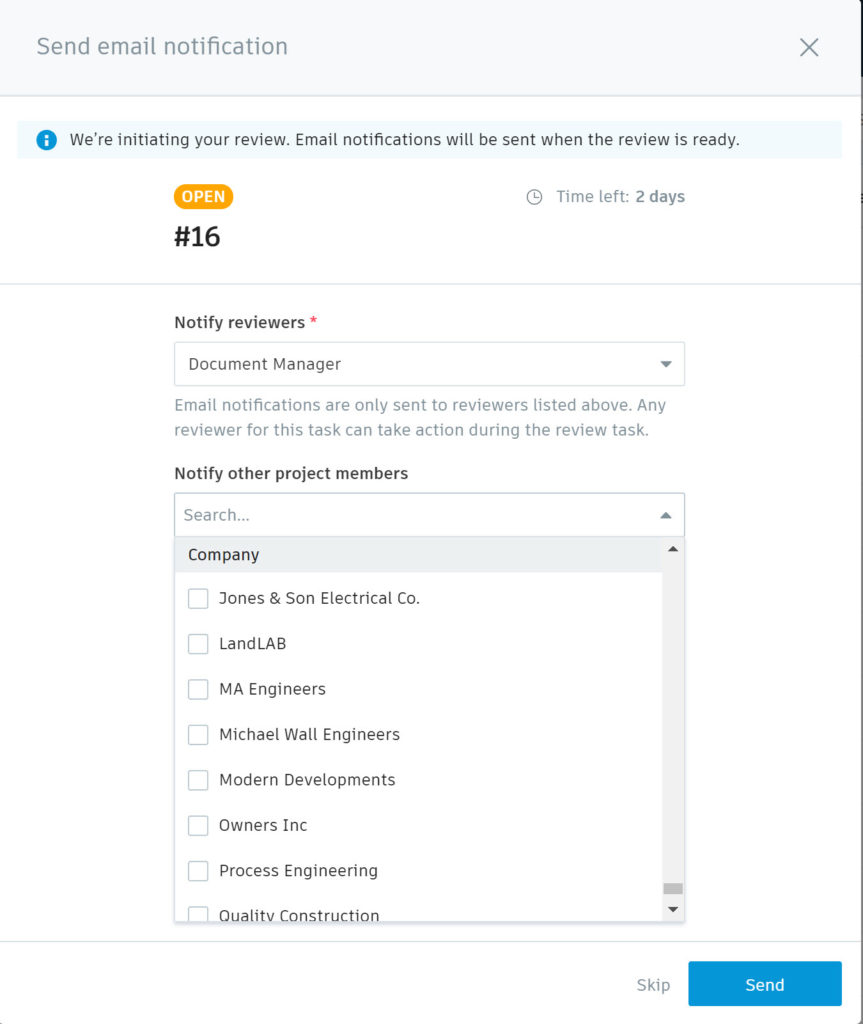
Sets and Folder List View Improvements – In the “Sets” View, the folder path is now a hyperlink, so that you can easily navigate to the source folder. In response to customer feedback, we have moved the “Description” column back to its original location in the “Project Files” list view (2nd column from the left).
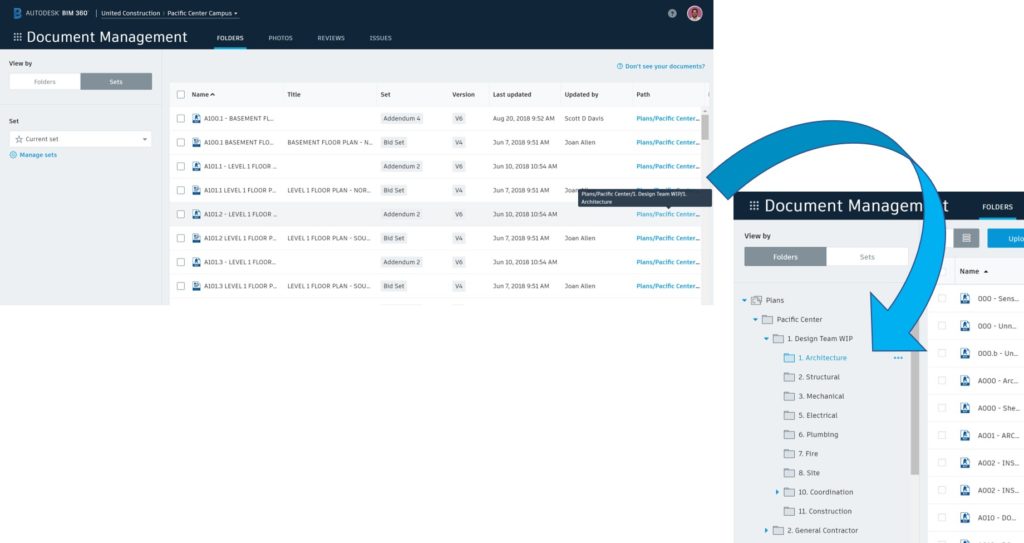
BIM 360 iOS Update
The unified BIM 360 iOS update (Version 2.5) is now available on the App Store. This update includes valuable new features and improvements for BIM 360 Document Management and next-gen Field Management users, including:
- Search documents, drawings, or models
- Filter issues and checklists by location
- Indication when new versions are available to download for offline use
- Usability and quality improvements







Hi Joan,
This is a really nice feature! The only issue I see is in the Review tab when a Design Review is in progress, the documents seem to be out of order. It would be nice if the documents would sequence themselves by sheet number or, header selection.
Hi Bill – Thanks for the feedback! We are working on improving the sort order in the Review UX.
Best Regards,
Joan Allen
Autodesk BIM 360
Hi Bill,
The sort order has been addressed in the latest release (December 13, 2018).
Best Regards,
Joan Allen