The latest BIM 360 Docs release includes a major update for viewing and markup on web and mobile, review and approval workflow enhancements, and other usability and quality improvements.
New Viewing and Markup Experience
The latest BIM 360 release includes an updated viewing and markup experience, including more markup editing and styling options and tools. The updates include:
-
- Readily available markups toolbar
- Greater control over font size, line thickness, and color
- In-context access to markup controls during creation and editing
- Support for fill color and transparency settings
- Support for ‘no-border’ option in text markup
- Edit anchor points for polylines and polyclouds
- Select markup layers directly from the canvas
- Markups attachment improvements
We have also updated the BIM 360 iOS and Android apps to support these changes. These upgrades are required on your iOS and/or Android device(s) in order to ensure a smooth transition to the new tools.
BIM 360 iOS 2.12
- Enhanced markups with more styling and editing capabilities.
- Added new navigation tools for multi-sheet 2D documents and 3D models in Project Files folders.
- Improvements and bug fixes.
BIM 360 Android 2.18
- Enhanced markups with more styling and editing capabilities.
- Improvements and bug fixes.
Review and Approval Workflow Enhancements
The latest update includes improvements to the workflow commenting user experience, including:
- Display reviewers that have commented, with easy access to comment list from the main review page
- Improved comment experience within the viewer
- Ability to edit comments prior to submitting
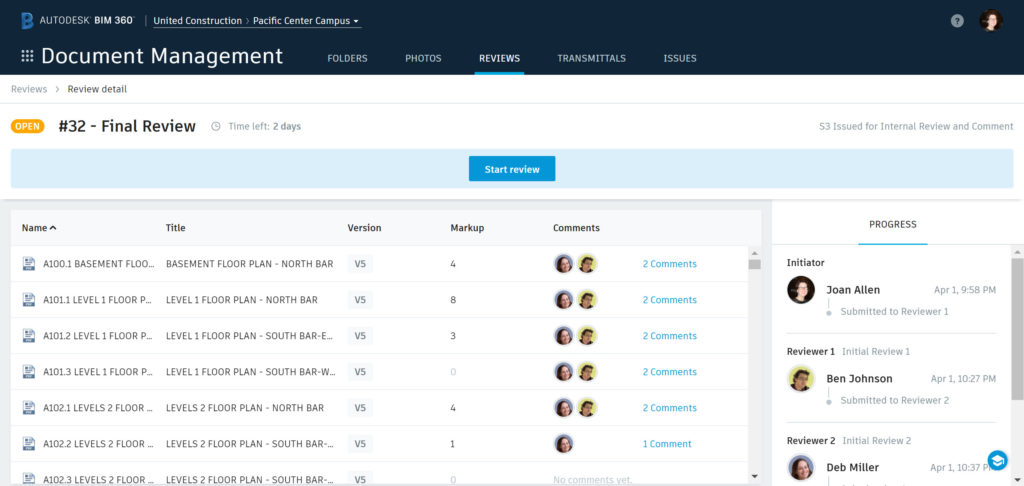
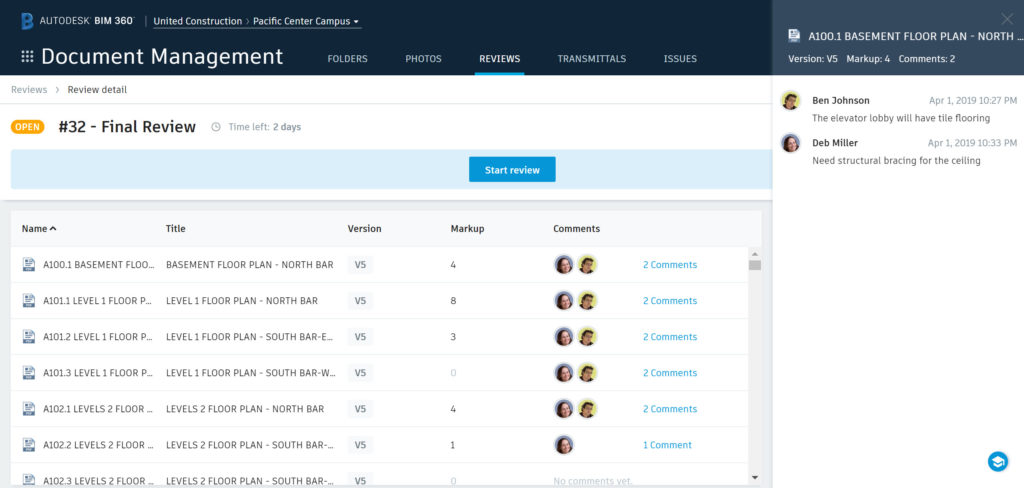
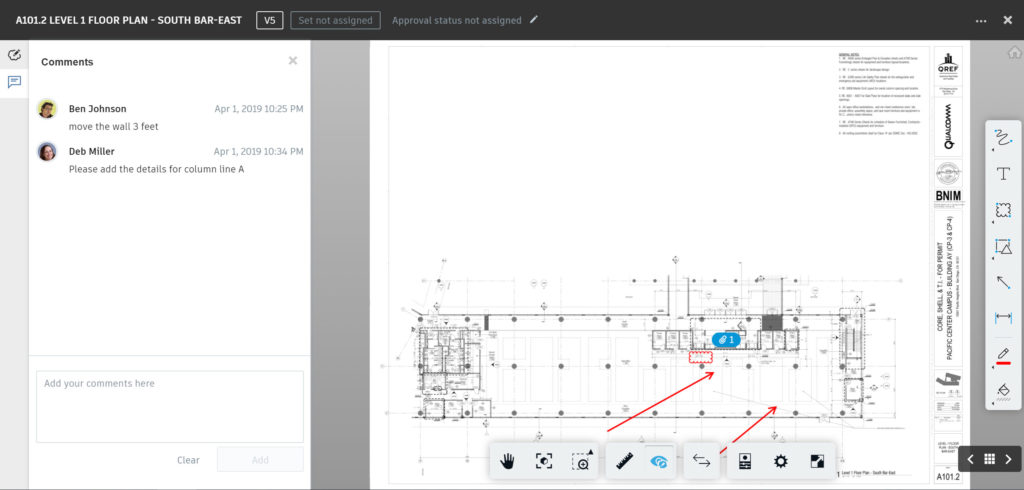







Hello Joan, does the mark-ups column become inactive once the documents mark-up has been archived?
Hi Joan, we found that when we lock the REVIT file in the Doc Management, the REVIT Modelers when they go to Publish a fresh set of the drawings, are unable to replace the files unless the REVIT file is Unlocked. But Project Admin are able to regardless. Are we able to amend the ROLES for Modelers to do this process – but still maintaining a LOCKED file for other roles are unable to delete the master REVIT files?
Hi Joan, seem to have worked this out
If you LOCK the Revit file, and supply members with EDIT permissions, they can then create the mark up & publish it for others to see, but are unable to delete the Revit file.
We are experiencing some unusual behavior relating to mark-ups in Chrome with this latest update – is there anything we need to know about versions of chrome or add-ins that need to get pushed to our users in order to work in Chrome or is IE necessary?
Hi,
Thank you for reaching out. We’re sorry that you have run into this issue. It is happening on Chrome for some, but not all, users and projects. It is not happening in any other browser, and it did not occur in our test environments prior to the release. We identified the problem after the release on the 2nd, and our team has prepared a hotfix to address the issue. We plan to release it on Monday.
Best Regards,
Joan Allen
Autodesk BIM 360
Hi, we are setting up the process for staff to do Markups in BIM360, but we seem to only be able to supply access to them as members the have edit access so they can publish the markups to others – but that opens up a can of worms, as they can also delete the main Revit file. Is there a setting that they can publish the mark-ups but not be able to delete the main Revit model?
Hi Anthony,
Thank you for the feedback. Today we require “edit” access to publish markups for all project members to see. We are investigating options to address the permission requirements for markups.
Best Regards,
Joan Allen
Autodesk BIM 360