The April 29, 2019 release introduces comprehensive issue review capability within Model Coordination – connecting the workflow of finding and assigning clashes to project members, and then reviewing and editing the issue details in context of multiple models with preserved clash highlighting.
Issues side panel within the Model Coordination viewer
Details of assigned clashes can now be reviewed within Model Coordination, in context of a multi-model view. Objects involved in the clash will have their color highlighting preserved.
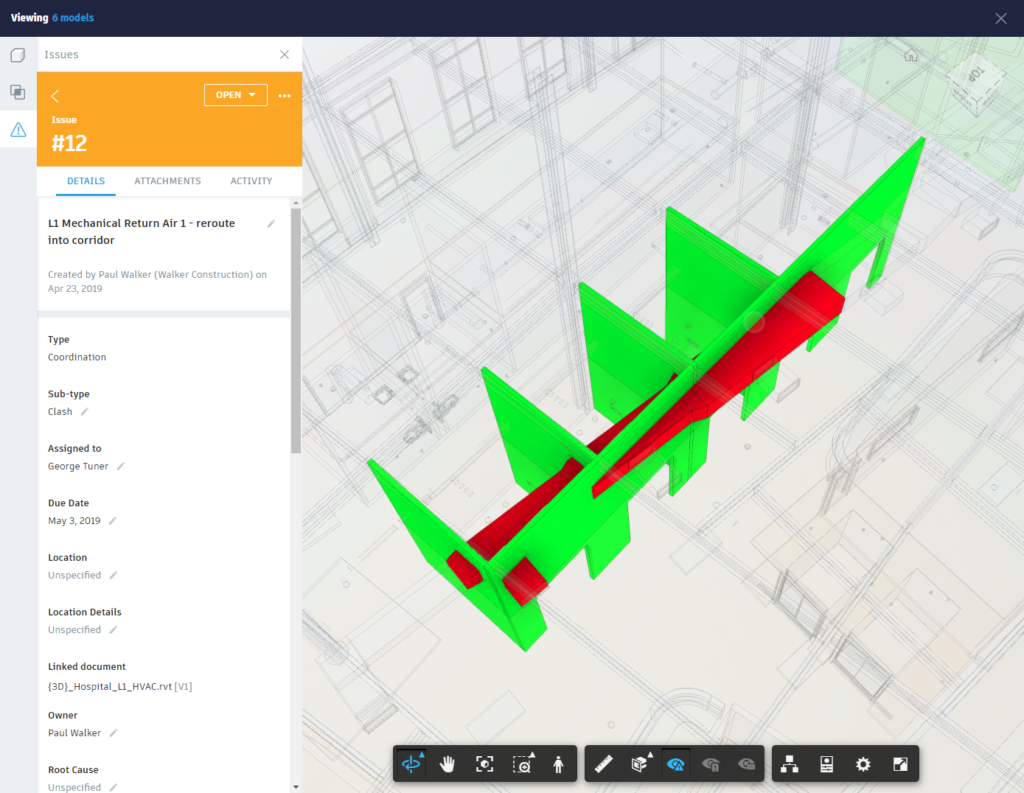
Issue details can be edited within Model Coordination, add attachments, update the status and communicate with other project members via the Activity thread comments.
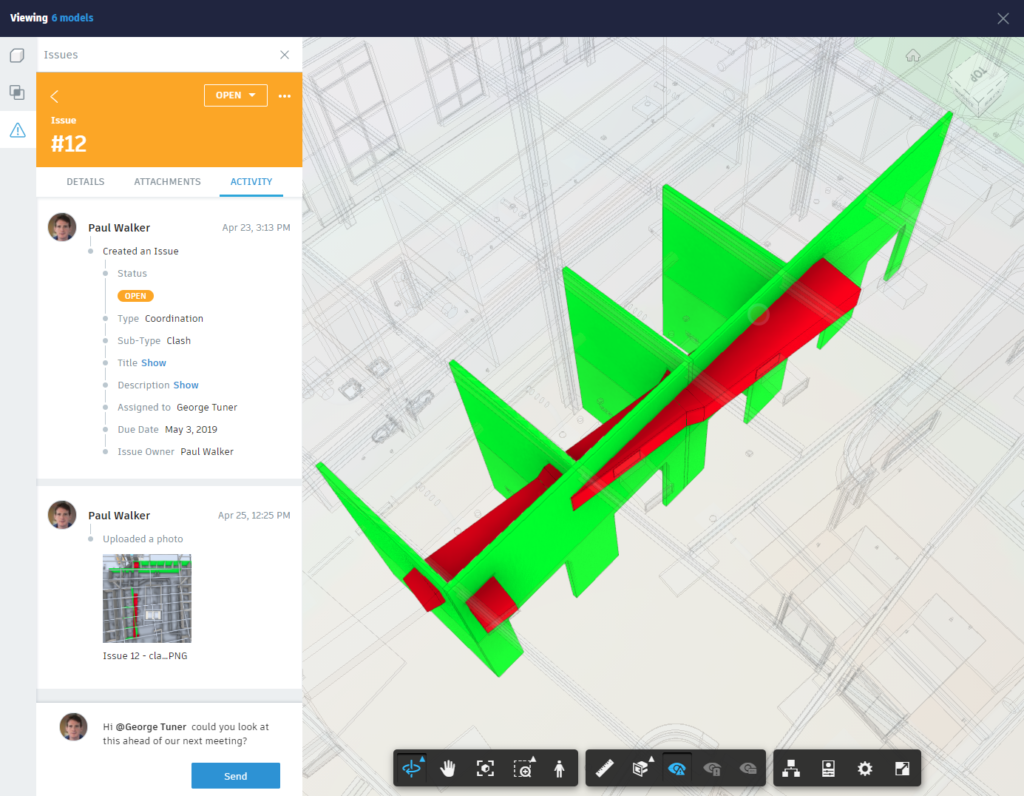
The viewer displays pushpins for all issue types associated with the loaded models. Adding additional models into the viewer can provide more context, and corresponding clashes and issues will be loaded dynamically.
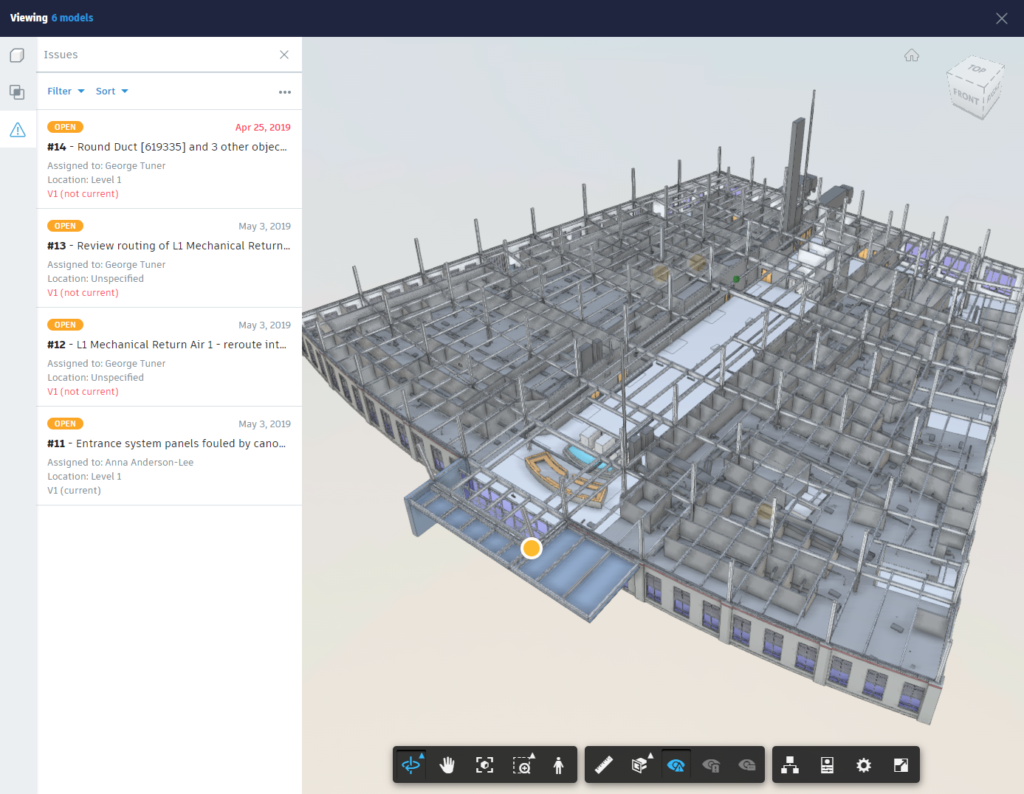
When viewing a clash issue, if any clashing models are not currently loaded, you will be prompted to automatically load them into the viewer. When viewing a non-clash type issue within Model Coordination, unrelated models will appear ghosted (hidden) in the viewer.
Introduction of Assigned Clashes tab in Model Coordination
The Assigned clashes tab provides a list of issues associated with clashes (Coordination > Clash type) including status, assignee and due date. It further provides a link back to the multi-model view, with preserving clash highlighting.
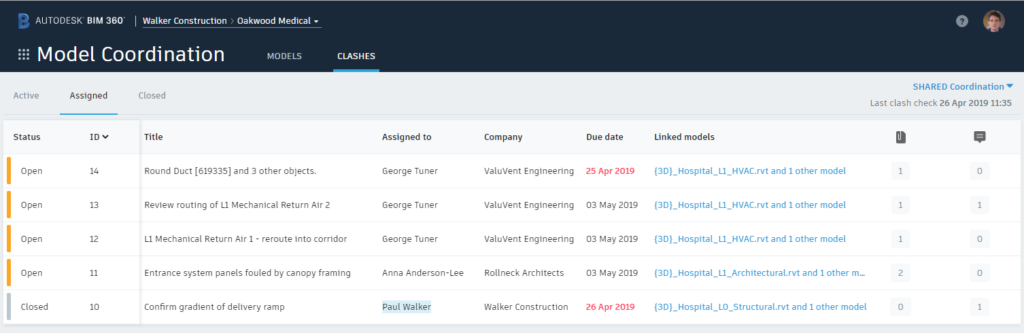
Creation of Coordination > Clash type issues when assigning clashes
Differentiating assigned clashes from Design type issues will help in filtering and populate the coordination-specific Project Home dashboard cards, providing summary and trend insights into the coordination status of the project.
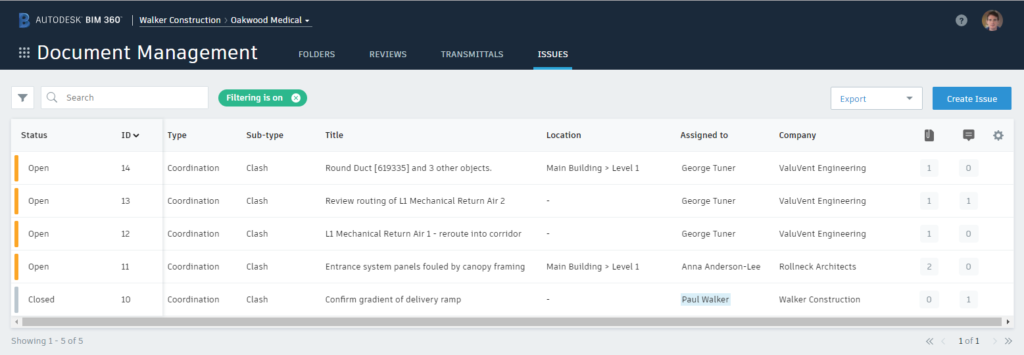
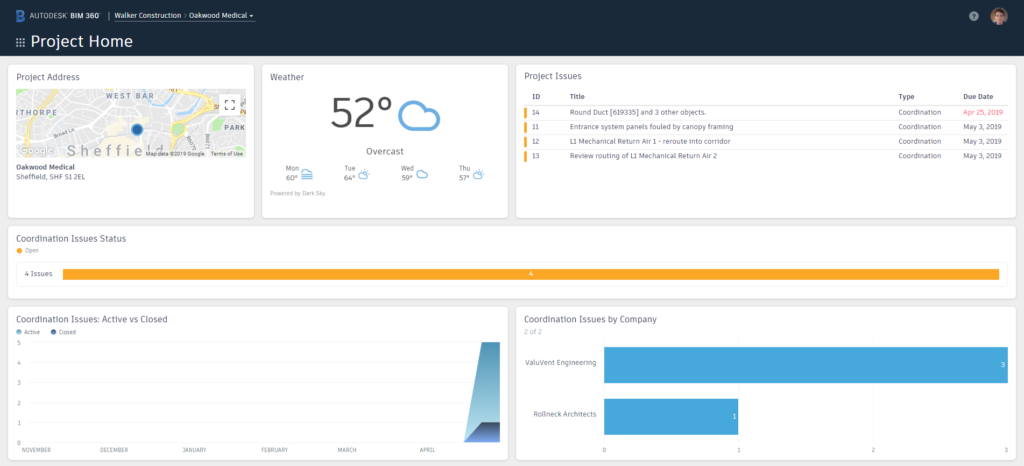







Hi, just wondering how accurate are these clash results in comparing with the Navisworks clash results? can we replace Navisworks for clash analysis?