How to buy
Privacy | Do not sell or share my personal information | Cookie preferences | Report noncompliance | Terms of use | © 2023 Autodesk Inc. All rights reserved
Filter by category:

In episode three of his VRED series, DGDesign’s Senior Designer Mike Turner talked about creating backplates that really make your car design pop. Mike picks up on the backplate conversation in episode four, sharing some other render approaches he’s exploring on his own. Like the “spot-lit” effect that you can create using VRED’s sky light…
STORIES & INSPIRATION

Alongside our 2024 releases of Alias and VRED, we’ve refreshed the Alias Help system. Autodesk Help Systems are tailored to make using the software easier and more intuitive. Read on for details about the new Alias user experience, as well as the Alias, VRED, and ShotGrid Help systems, to support your learning journey. New Alias…
Essential SKILLS

Our PAUSE series aims to share Design Studio Blog posts you may have missed. It’s a chance for you to pause on a particular subject or series and take it in. PAUSE: Exploring VRED with Mike Turner Mike Turner, Senior Designer with DG Design, is an industrial designer with 24 years’ experience working primarily in…
PAUSE

In episode 03 of his third VRED series, Mike Turner goes deeper into raytraced rendering and covers the basics as well as an overview of VRED options and how hardware/software is evolving. In episode 04, Mike shows you how to add basic motion within an environment to convey a sense of dynamism and speed –…
Essential SKILLS

In episode 01 of his third VRED series, Mike Turner gives us an overview of DGDesign’s history with public transportation design and shares some of the work they’ve done. In episode 02, Mike turns to interior rendering and VR set-up. He discusses his experiences with interior design visualization in VRED and has some great tips…
Essential SKILLS

The Expert CGI Artist Toby Lee didn’t plan on a career in automotive design. He envisioned a career in the gaming industry and pursued that training. But when he modeled a car for part of his study, he discovered the passion for automotive design and redirected his energy and talent. We asked Toby to do…
Essential SKILLS

Learning Alias Back in the day, designer and Alias expert Kerry Kingston created a slew of Alias training videos that she hosted at www.aliasworkbench.com. The decision to call the site a “workbench” was a deliberate one: Kerry wanted the videos to reflect the lived experience of designers (which can be messy, with a short attention…
Essential SKILLS

We’ve seen your engagement with our learning and training tools, both here at the Design Studio Blog and via our LinkedIn channels. So Autodesk Chief of Staff Blake Avery and I sat down with Randall Ellwood, Principal Content Developer, to talk about Alias Help. You can listen to the podcast here: Alias Help Basics What…
Essential SKILLS

What they are, how they work, who can access What kind of Learning Edition software is Autodesk releasing? Both Alias and VRED are releasing Learning Editions. They’re meant to increase access to our software. This provides users the time to really get to know the programs and finesse their skills. We’ve heard from a lot…
PRODUCT NEWS

Last year, we watched DGDesign Senior Designer Mike Turner explore backplates, data import, and specialized backgrounds. This year, we’re moving off highway for insight into design work supporting large, off-highway vehicle design. Episode 01 goes behind the scenes at DGDesign to hear about a small range of bulldozers, a battery electric vehicle concept, and a…
Essential SKILLS
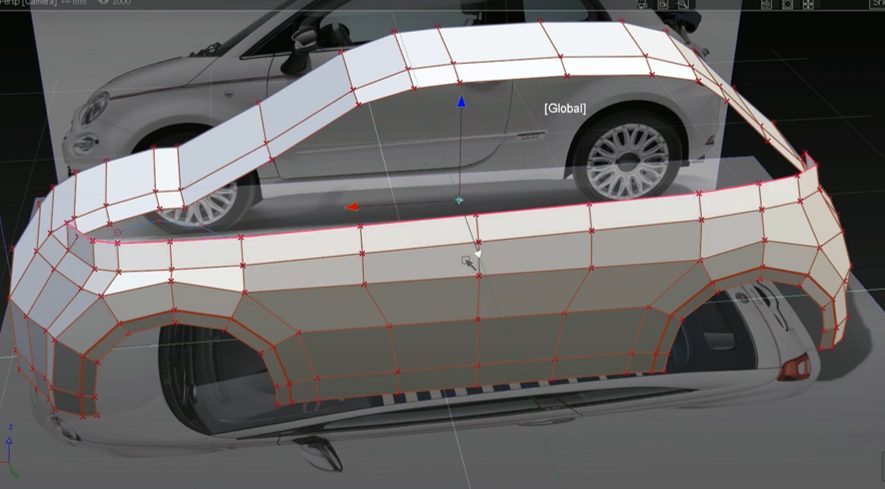
As part of our commitment to providing users with the best training tips and resources, we asked Stefan Strohm, Senior Alias Expert and Trainer, to share his introductory SubD tutorials. Why Alias SubD Modeling? Alias SubD Modeling is relatively new and it allows a completely new workflow in the design process. Designers and CAS-Modelers can…
Essential SKILLS

In 2021, we went behind the scenes with Senior Designer Mike Turner to hear about some of his work with VRED. These videos offer tips and processes for extending VRED’s value and experimenting with views and environments, the basics of data set-up and file import; artwork techniques to make your design pop; VRED environments, HDRIs…
Essential SKILLS

In this bonus episode of his first VRED series, DGDesign’s Senior Designer Mike Turner walks through how he created a “retro wave” aesthetic to show off a performance-ready DeLorean model. (Mike’s already talked us through getting into VRED for bespoke automotive design, importing data from Alias, working with backplates and other rendering approaches.) Mike starts…
Essential SKILLS

Do you know the difference between CPU and GPU rendering? How each can improve render time? What data automation can do for your design process? If you’re interested in leveraging the full power of our visualization tools, join Autodesk VRED Experts and our partner, Silverdraft, for a one-hour webinar on VRED Core. You will learn how to: Access renderings anywhere on…
Essential SKILLS

Being in contact with our customers and supporting them as they work are our top priorities on the VRED Product team. We wanted to take the time to share some of these resources and communities. NEW: If you’re new to Autodesk VRED and are curious about what it does, you can find a good high-level overview and learn more on our Product Page. …
Essential SKILLS