How to buy
Privacy | Do not sell or share my personal information | Cookie preferences | Report noncompliance | Terms of use | © 2023 Autodesk Inc. All rights reserved

As part of our commitment to providing users with the best training tips and resources, we asked Stefan Strohm, Senior Alias Expert and Trainer, to share his introductory SubD tutorials. Why Alias SubD Modeling? Alias SubD Modeling is relatively new and it allows a completely new workflow in the design process. Designers and CAS-Modelers can…
Essential SKILLS

In 2021, we went behind the scenes with Senior Designer Mike Turner to hear about some of his work with VRED. These videos offer tips and processes for extending VRED’s value and experimenting with views and environments, the basics of data set-up and file import; artwork techniques to make your design pop; VRED environments, HDRIs…
Essential SKILLS

In this bonus episode of his first VRED series, DGDesign’s Senior Designer Mike Turner walks through how he created a “retro wave” aesthetic to show off a performance-ready DeLorean model. (Mike’s already talked us through getting into VRED for bespoke automotive design, importing data from Alias, working with backplates and other rendering approaches.) Mike starts…
Essential SKILLS

In episode three of his VRED series, DGDesign’s Senior Designer Mike Turner talked about creating backplates that really make your car design pop. Mike picks up on the backplate conversation in episode four, sharing some other render approaches he’s exploring on his own. Like the “spot-lit” effect that you can create using VRED’s sky light…
STORIES & INSPIRATION
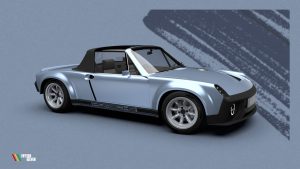
In the third episode of his VRED series, DGDesign’s Senior Designer Mike Turner talks backplates: flexible, clean auto artworks to make your car design pop. This “straightforward” technique opens the door to all kinds of exploration. And once your backplate is in place, you can pan around the car with just the standard lighting environment. You’ll…
STORIES & INSPIRATION
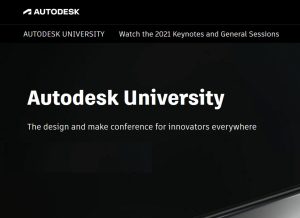
Over the course of two weeks, more than 100,000 attendees representing 175 countries attended sessions in seven languages. If you joined us, we hope you had a fantastic experience. And if you didn’t, we hope you’ll consider it for next year. We know the value of time these days, so we wanted to share with…
INDUSTRY NEWS

In the second episode of his VRED series, DGDesign’s Senior Designer Mike Turner walks you through the basics of data import and file set-up. Drawing on his own usage of VRED throughout the model development process, Mike highlights when – and why – to apply addition effort in optimizing the scene as the concept data…
Essential SKILLS

In the first of his VRED series, DGDesign’s Senior Designer Mike Turner takes us through a bespoke automotive case study with UK Fifteen Eleven Design agency. Some of the highlights: Extending VRED value: how it fits within overall development, building confidence in design Transferring Alias data into VRED + initial organization and testing Collaborating with…
STORIES & INSPIRATION

Do you know the difference between CPU and GPU rendering? How each can improve render time? What data automation can do for your design process? If you’re interested in leveraging the full power of our visualization tools, join Autodesk VRED Experts and our partner, Silverdraft, for a one-hour webinar on VRED Core. You will learn how to: Access renderings anywhere on…
Essential SKILLS

Being in contact with our customers and supporting them as they work are our top priorities on the VRED Product team. We wanted to take the time to share some of these resources and communities. NEW: If you’re new to Autodesk VRED and are curious about what it does, you can find a good high-level overview and learn more on our Product Page. …
Essential SKILLS

We’re delighted to share with you this teaser from Mike Turner, Senior Designer with DGDesign. An industrial designer with 24 years’ experience working primarily in automotive and non-automotive design sectors—passenger rail vehicle, motorcycle, construction machinery, off-road vehicle, to name just a few. A self-described “Alias Pilot for the past 23 years,” Mike is relatively new…
STORIES & INSPIRATION

On July 21st, the Alias team hosted a webinar to share some tips on using a few Alias tools: Working in a team environment and working with Engineering information via Reference Manager Exploring the Surface Continuity Locator improvements Reviewing enhancements to the Align Tool Check out this replay, complete with demos, below. Stay tuned for…
Essential SKILLS

XR is the sea change that Automotive designers, creatives and managers have been waiting on for quite some time. Reviewing a virtual model in a real-world setting enables these personas to see their colleagues, compare existing physical properties and interact in a personal way. Whether head-mounted or tablet-based, the results are phenomenal and accessible. XR…
Essential SKILLS

Earlier this year, I shared what I’ve learned about sketching in Create VR and what that means for concept modelers and designers, illustrators and concept designers. You can also check out Colin Smith’s overview on what’s possible in Create VR, as well as other videos in this series: Creating a Concept, Review and Feedback, Setting…
Essential SKILLS

In my last blog and video, I shared how to apply any pattern across multiple surfaces in an easy way. As the pattern to be applied needs to be created first, I thought it might be helpful to show how to create a well-defined pattern using curves. I will share the script below and show…
Essential SKILLS